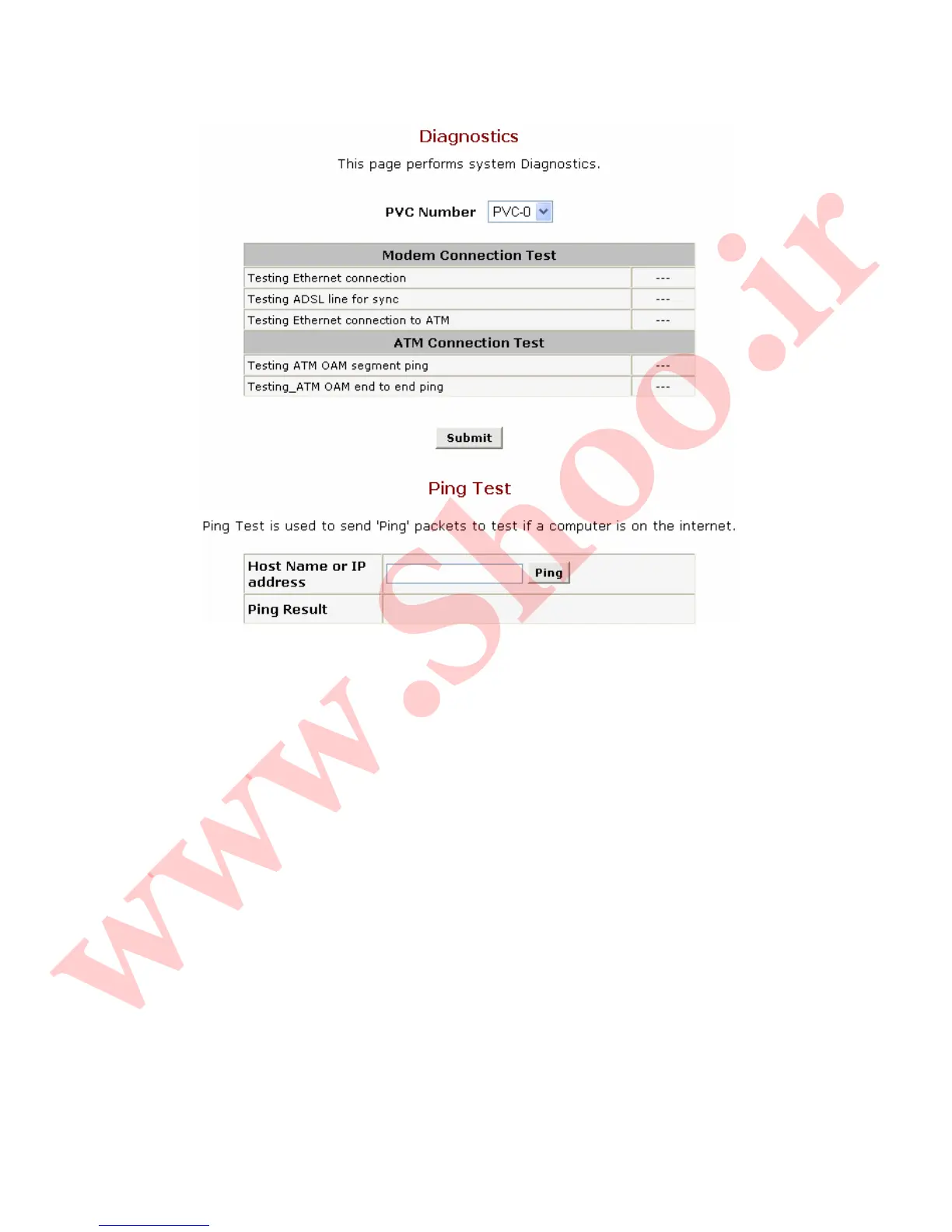Huawei Technologies Proprietary
76
Figure 4-27 Diagnostics Window
Select the Virtual Circuit and click the Submit button. A
message will appear, informing you whether the loop test succeeded
or failed.
The diagnostics utility will run a series of test to check whether
the device's connections are up and working. This takes only a few
seconds. The program reports whether the test passed or failed. A
test may be skipped if the program determines that no suitable
interface is configured on which to run the test.
