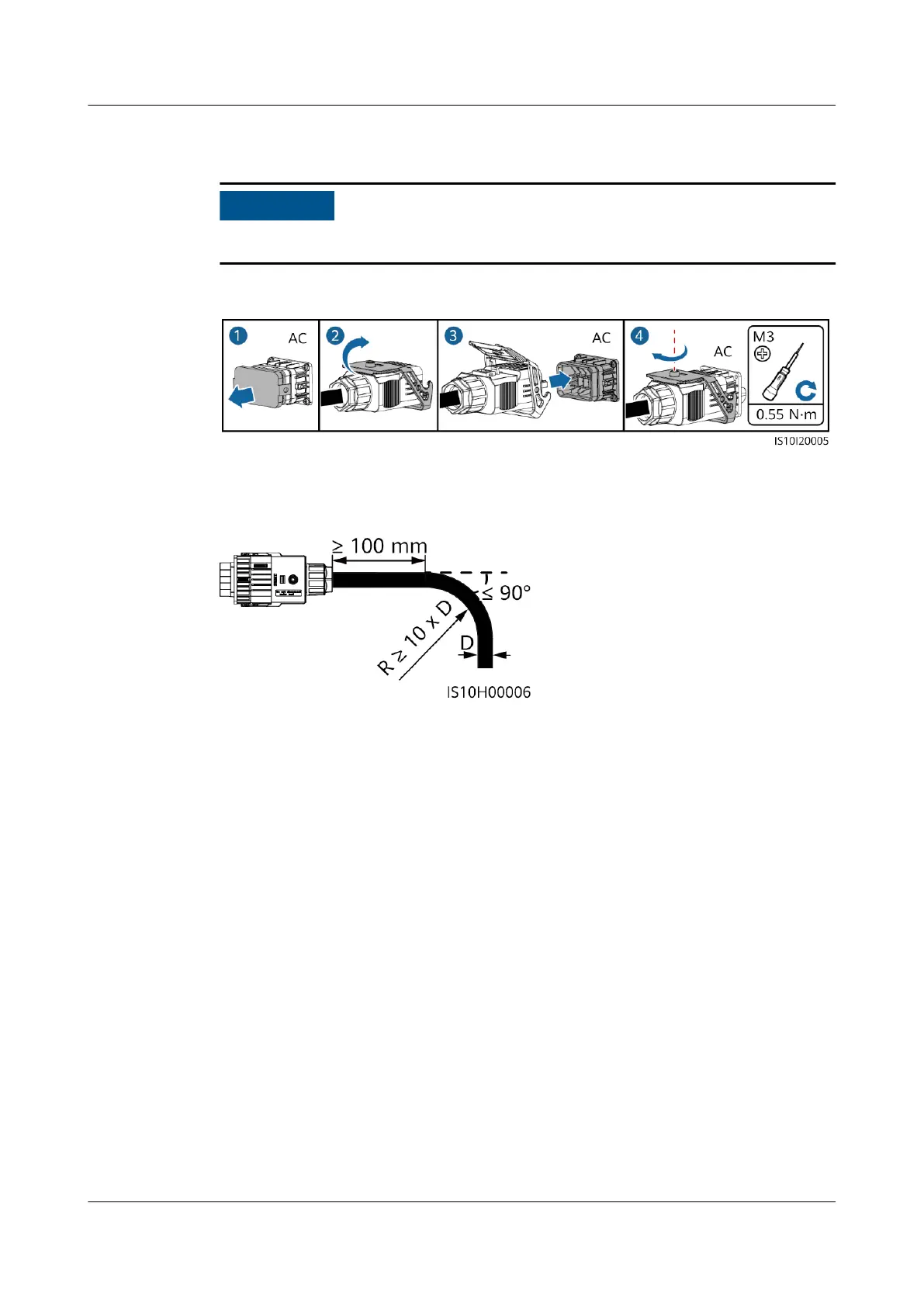Step 2 Connect the AC connector to the AC output port.
Ensure that the AC connector is connected securely.
Figure 5-9 Securing the AC connector
Step 3 Check the route of the AC output power cable.
Figure 5-10 Cable route
----End
Disconnection
Disconnection can be performed in reverse order.
SUN2000-(3KTL-10KTL)-M0
User Manual 5 Electrical Connections
Issue 06 (2020-10-23) Copyright © Huawei Technologies Co., Ltd. 39
