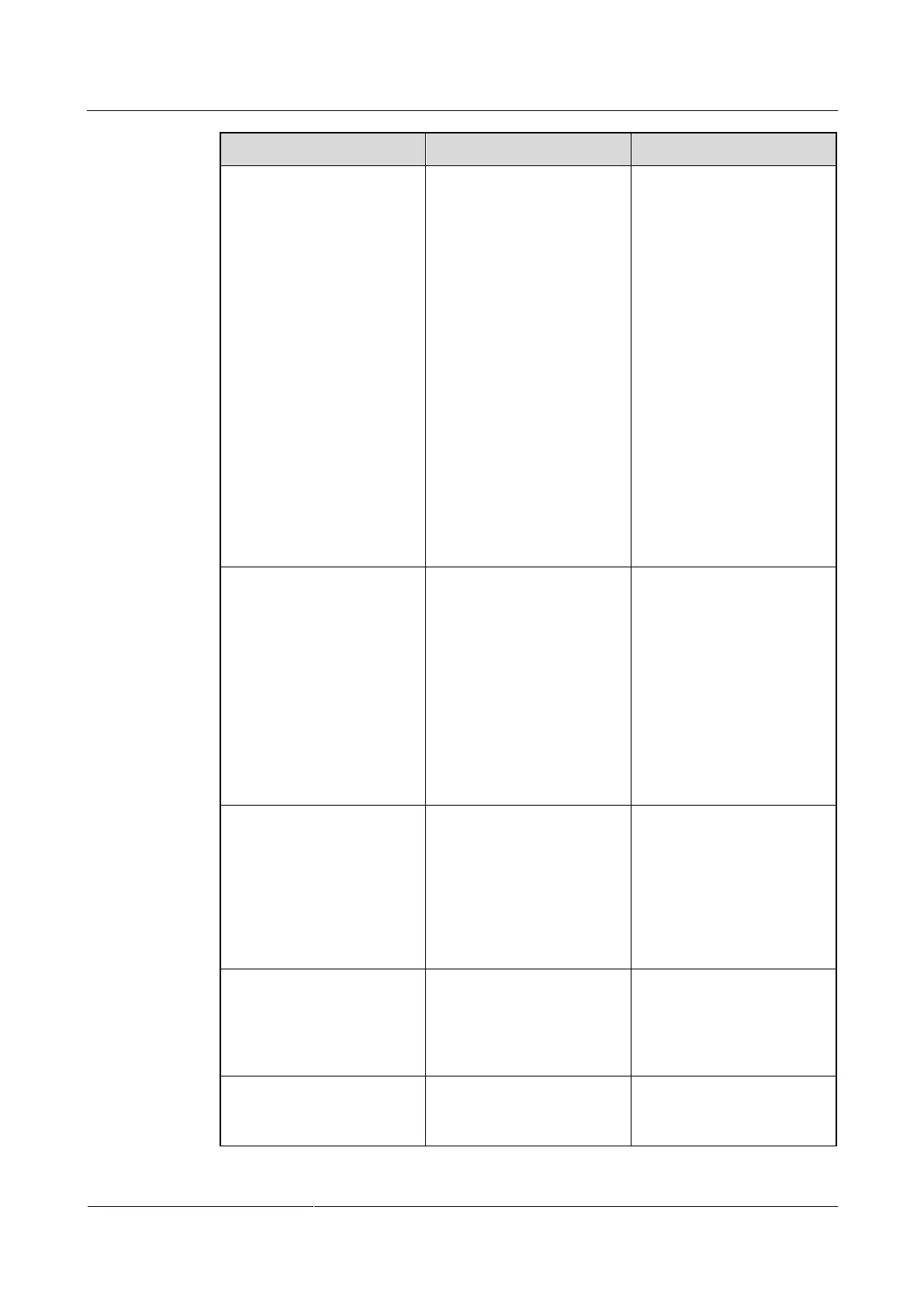SUN2000L-(4.125KTL, 4.95KTL)-JP
User Manual
7 Operations on the Local FusionHome App
Huawei Proprietary and Confidential
Copyright © Huawei Technologies Co., Ltd.
the inverter WiFi network.
The initial password is
Changeme. Use the initial
password upon first
power-on and change it
immediately after login. To
ensure account security,
change the password
periodically and keep the
new password in mind. Not
changing the initial
password may cause
password disclosure. A
password left unchanged for
a long period of time may be
stolen or cracked. If a
password is lost, devices
cannot be accessed. In these
cases, the user is liable for
any loss caused to the PV
plant.
must be 8 to 64
characters.
The password cannot
contain special
characters.
If this parameter is set to
Manual, you can select
either the internal or externa
antenna. If it is set to
Automatic, the system
automatically detects the
signals of the internal
antenna and external
antenna and selects the
antenna with stronger
signals. The detection cycle
is 5 minutes.
Specifies the internal or
external antenna. (If
Antenna switch mode is set
to Manual and Select
antenna is set to External,
ensure that the external
antenna is correctly
connected.)
Specifies the IP address for
the inverter WiFi network
that functions as an AP. The
default value is
recommended.
[1.0.0.0, 223.255.255.255]
The default value
(255.255.255.0) is
recommended.
[0.0.0.0, 255.255.255.255]