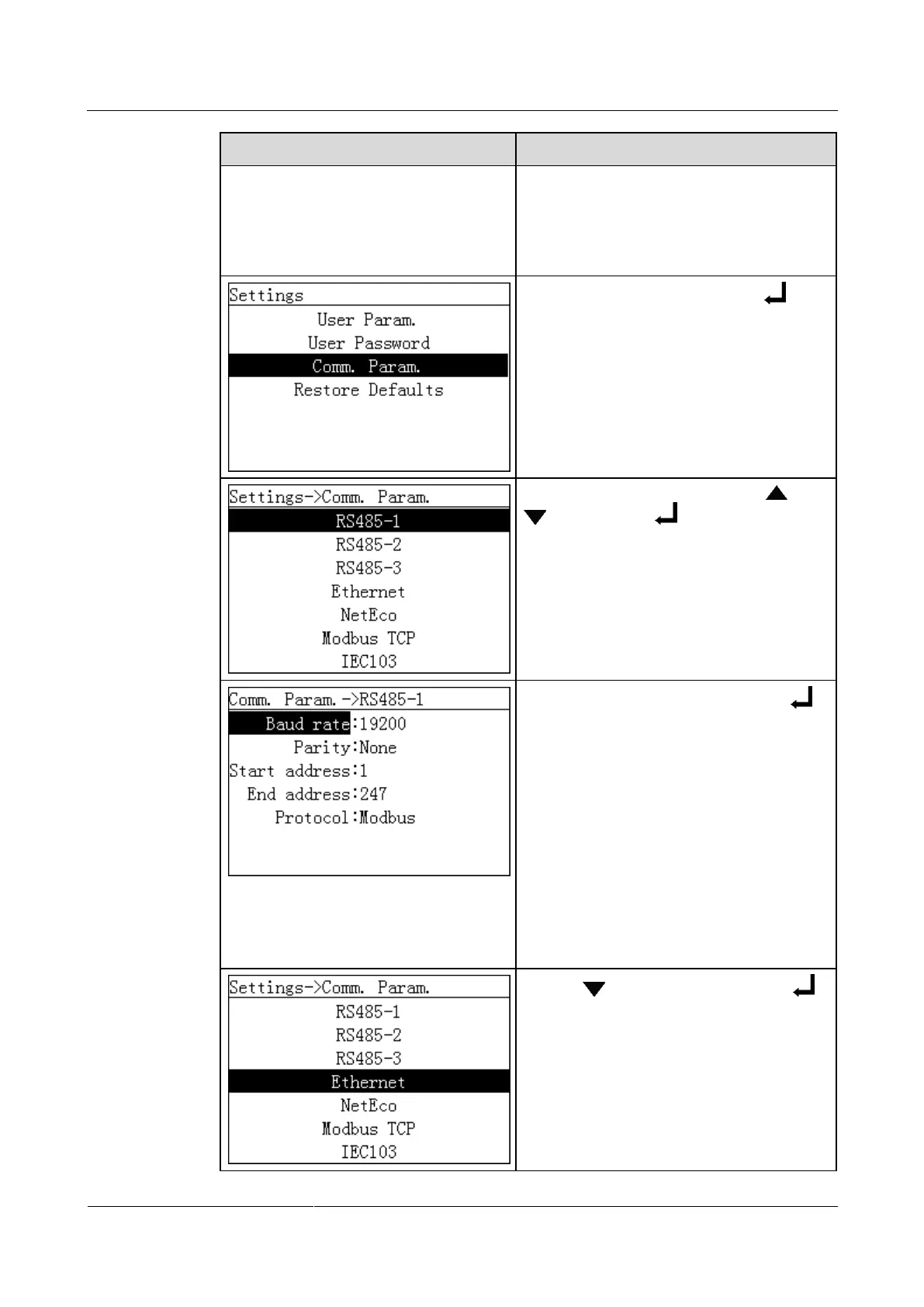SUN2000L-(4.125KTL, 4.95KTL)-JP
User Manual
Huawei Proprietary and Confidential
Copyright © Huawei Technologies Co., Ltd.
liable for any loss caused to the PV plant.
After passing the permission validation, the
system keeps the authentication information for
30 seconds. If you exit the screen and log in
again within 30 seconds, no authentication is
required.
4. Select Comm. Param. and press .
Perform step 5 and step 6 to set the
parameters for the RS485.
Perform step 7 and step 8 to set the
parameters for the Ethernet.
5. Select an RS485 port by pressing or
and then press .
There are three RS485 ports: RS485-1,
RS485-2, and RS485-3.RS485-1–RS485-3
respectively correspond to communications
ports COM1–COM3 on the
SmartLogger1000.
6. Set RS485 parameters and then press .
The following baud rates are supported:
4800bps, 9600bps, 19200bps and
115200bps. 9600bps is recommended.
1 ≤ Start Address ≤ End Address ≤ 247.
The address segments for these three ports
can overlap.
Set the address scope properly. The
broader the scope is, the longer the time is
for searching the devices.
Parity must be set to the same value for
all devices connected to the same RS485
port.
7. Press , select Ethernet, and press .