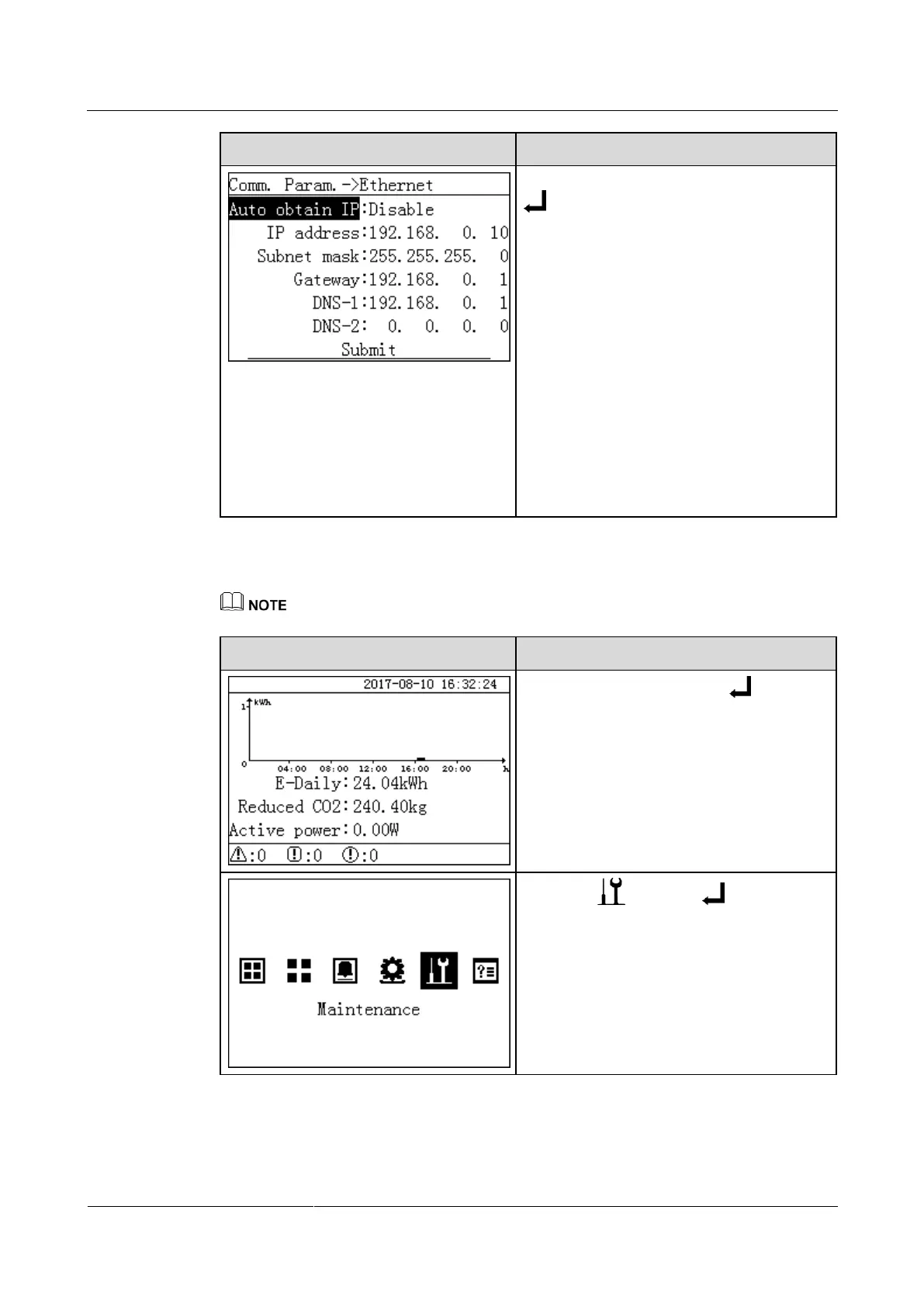Huawei Proprietary and Confidential
Copyright © Huawei Technologies Co., Ltd.
8. Set Ethernet parameters, and then press
.
NOTE
If the SmartLogger1000 connects to the Internet
over a router, note the following when setting
Ethernet parameters:
If you set Auto obtain IP to Enable, the
DHCP server on the network assigns IP
addresses. In this case, you must ensure that a
DHCP server is working on the network.
Set the gateway address to the IP address of the
router.
Ensure that the IP address of the SmartLogger
is in the same network segment as the gateway
address.
Set the domain name server (DNS) address to
the IP address of the router or obtain the DNS
address from the network provider.
