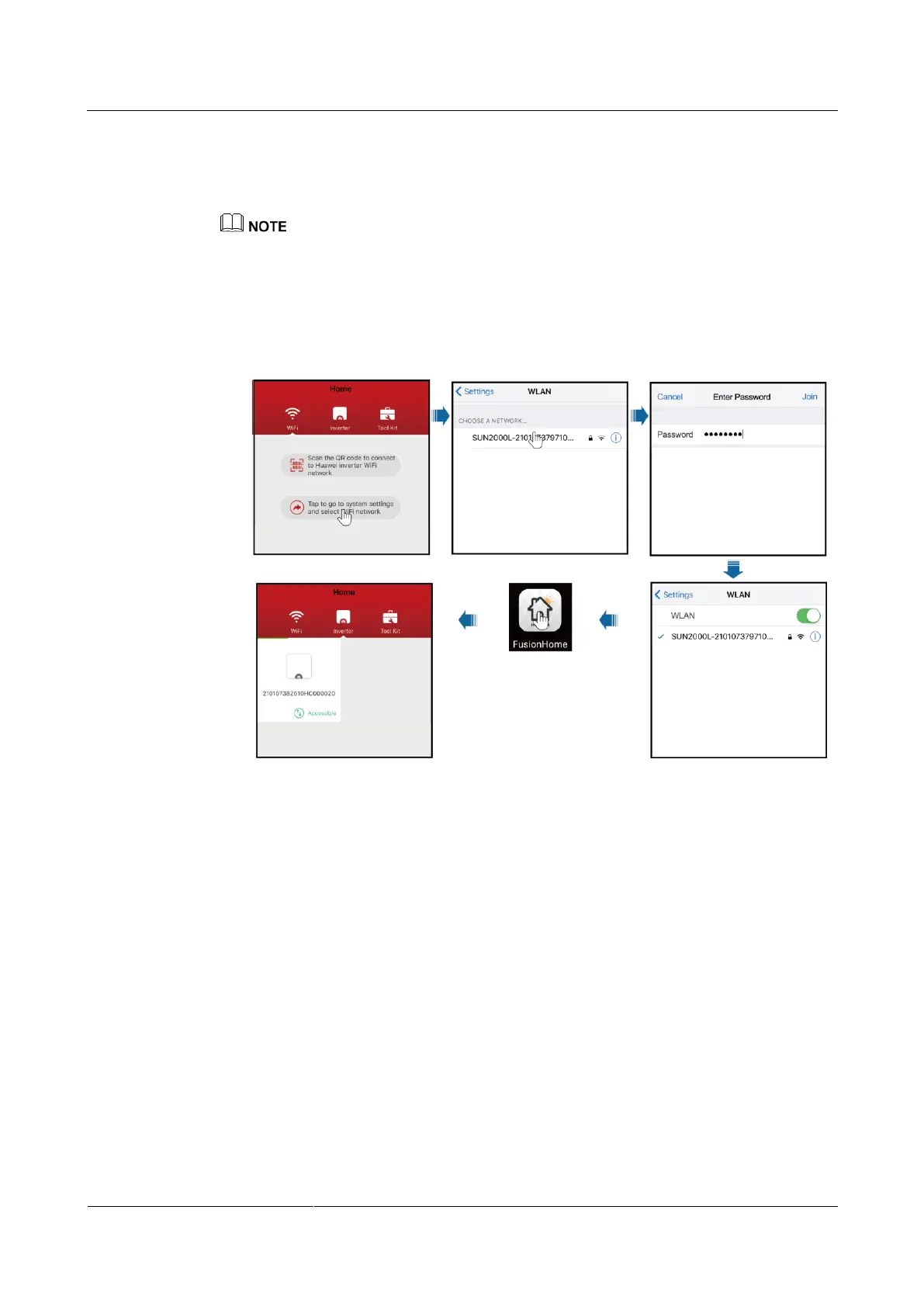SUN2000L-(4.125KTL, 4.95KTL)-JP
User Manual
7 Operations on the Local FusionHome App
Huawei Proprietary and Confidential
Copyright © Huawei Technologies Co., Ltd.
periodically and keep the new password in mind. Not changing the initial password
may cause password disclosure. A password left unchanged for a long period of
time may be stolen or cracked. If a password is lost, devices cannot be accessed. In
these cases, the user is liable for any loss caused to the PV plant.
If you log in for the first time and the initial SUN2000L WiFi password is not changed, you can run the
app, on the home screen of the app, select Scan the QR code to connect to Huawei inverter WiFi
network, and scan the WiFi login QR code on the side of the SUN2000L to obtain the WiFi login
password.
c. Run the app. After the connection succeeds, the Inverter list screen is displayed.
Figure 7-8 Mobile phone connecting to the SUN2000L directly
Method 2: The mobile phone connects to the SUN2000L over a router. Do not use this
method for the first login and ensure that the SUN2000L has connected to the router.
a. If the SUN2000L WiFi network has connected to the router, run the app, select Tap
to go to system settings and select WiFi network, and tap the WiFi name
corresponding to the router for connection.
b. Enter the router WiFi password for connection.
c. Run the app. The Inverter list screen displays all the Huawei SUN2000Ls that
have connected to the router.