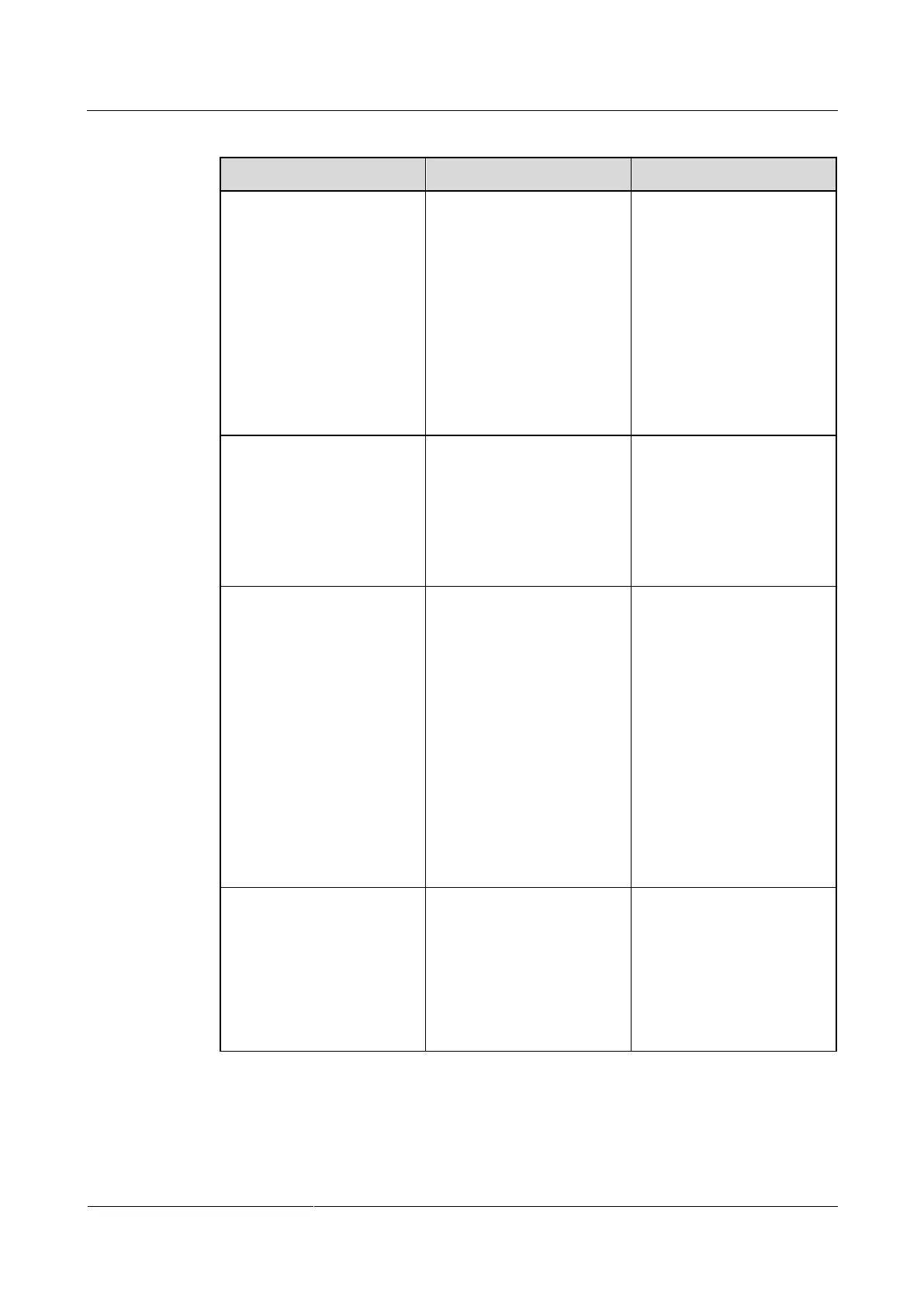SUN2000L-(4.125KTL, 4.95KTL)-JP
User Manual
7 Operations on the Local FusionHome App
Huawei Proprietary and Confidential
Copyright © Huawei Technologies Co., Ltd.
Table 7-3 Description of feature parameters
When the SUN2000L is
used in scenarios where PV
strings are obviously
shaded, enable this function.
Then the SUN2000L will
perform MPPT scanning for
all PV strings at regular
intervals to locate the
maximum power.
The scan interval is
specified by MPPT
multi-peak scan interval.
MPPT multi-peak scan
interval (min)
Specifies the MPPT
multi-peak scanning
interval.
This parameter is displayed
only when MPPT
multi-peak scanning is set
to Enable.
Auto OFF due to comm
interrupted
Certain power grids require
that the SUN2000L must
shut down after the
communication is
interrupted for a certain
time.
If Auto OFF due to comm
interrupted is set to Enable
and the SUN2000L
communication is
interrupted for a period of
time specified by Comm
interruption duration), the
SUN2000L will
automatically shut down.
Auto ON due to comm
resumed
If this parameter is enabled,
the SUN2000L
automatically starts after
communication recovers. If
this parameter is disabled,
the SUN2000L needs to be
started manually after
communication recovers.