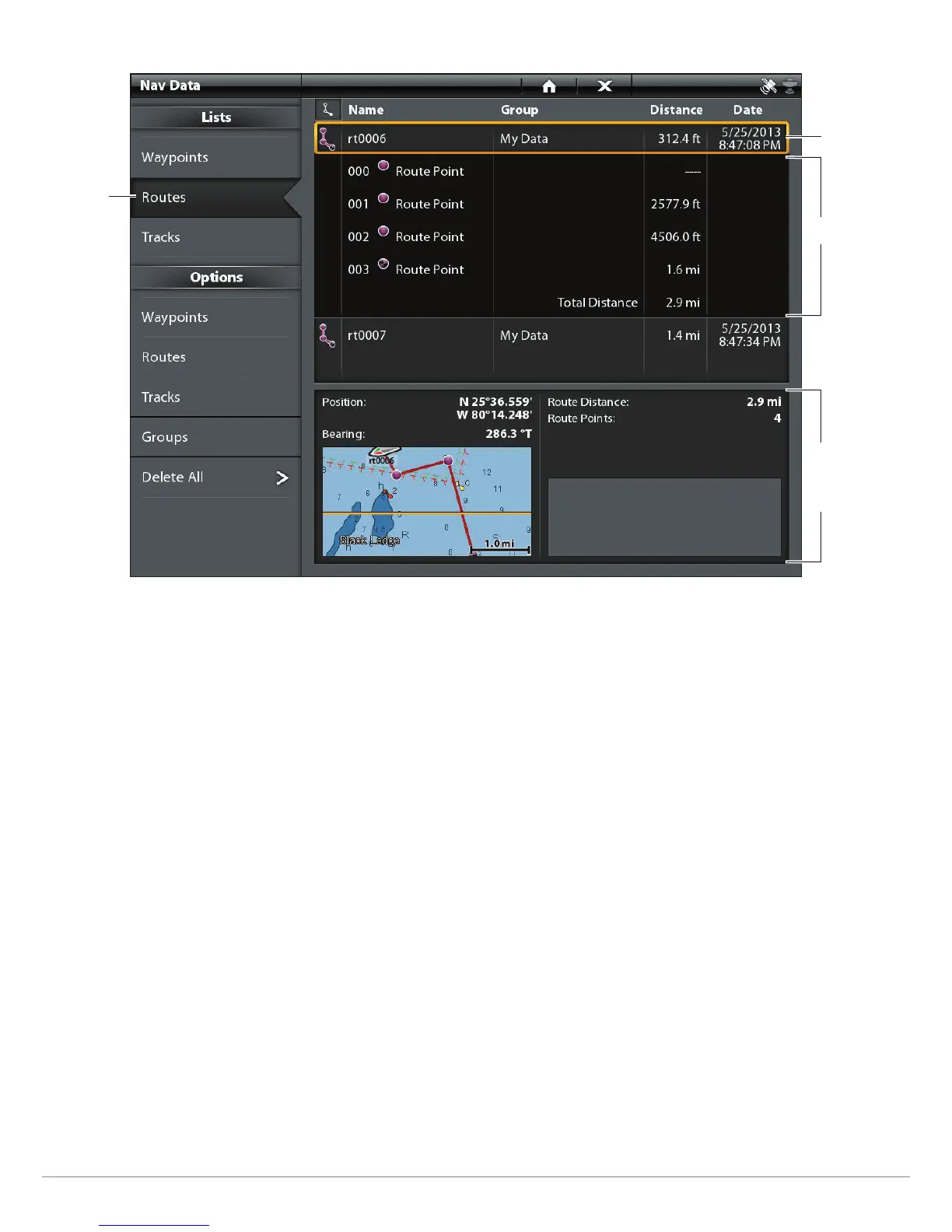105
Manage Navigation Data
Add Points, Remove Points, and Edit Route Order
1. Under Lists, select Routes.
2. Press and hold a route. Select Info.
OR
Use the Joystick to select a route. Press the ENTER key.
3. Select Full Info.
4. Select Extend Route.
5. To extend the route from the last route point, select From Finish. To extend the route from the first route point, select From
Start.
Navigate a Selected Route
1. Under Lists, select Routes.
2. Tap a route or use the Joystick to select it.
3. Press the GO TO key.
4. Press the GO TO key again, or tap Go To on-screen.
Selected Route with Route Points
routes
selected
selected
route
route
points
selected
route and
preview
window
summary
