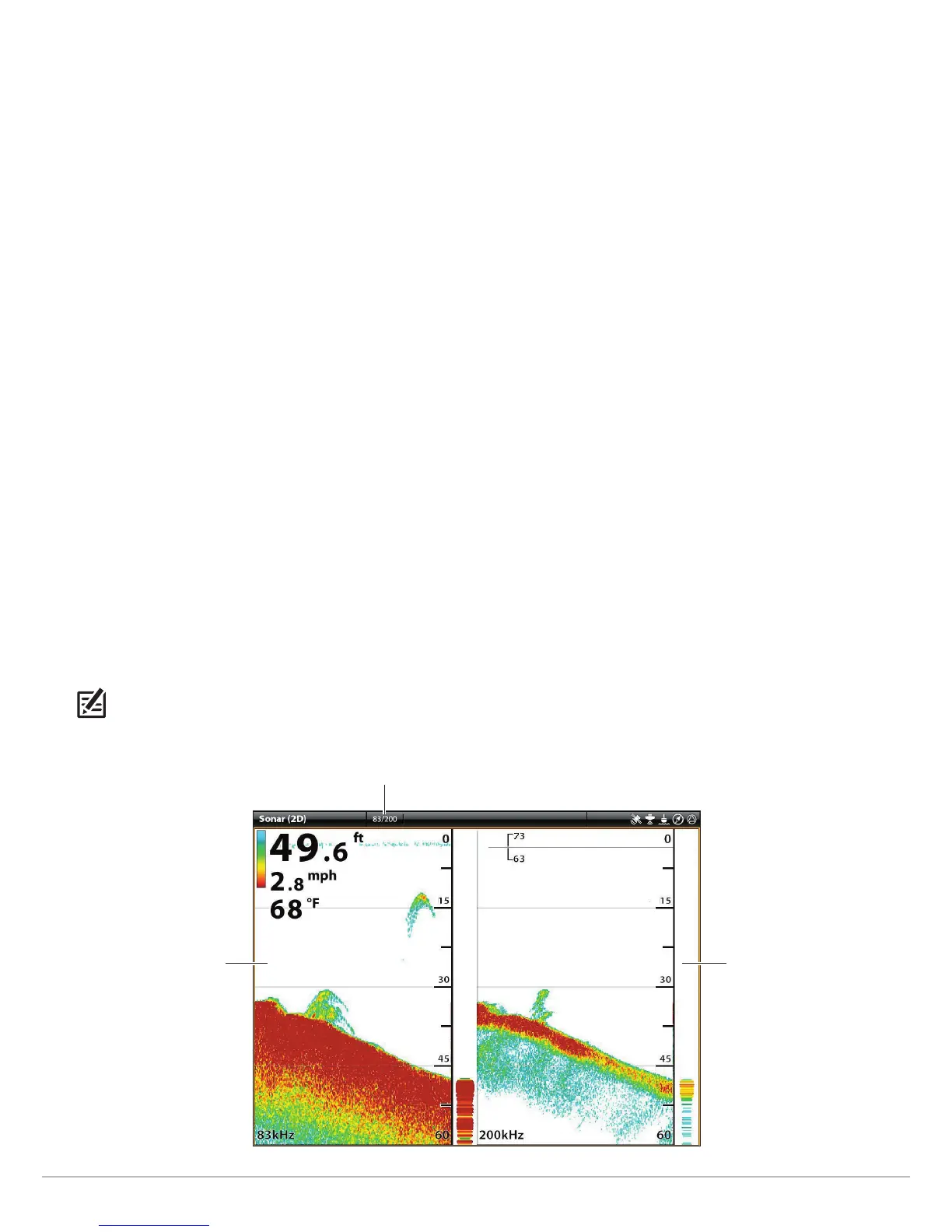158
2D Sonar
S
et the Range
Range controls how much of the water column is displayed on the view. For example, if you are only interested in the area between
20 and 50 feet deep, set the Upper Range to 20 and the Lower Range to 50. The view will not display sonar returns outside of the
set ranges, and greater detail for the selected range will be displayed.
1. With a 2D Sonar View displayed on-screen, tap Sonar (2D) in the status bar, or press the MENU key once.
2. Select Range.
3. Select Upper Range. Press and hold the slider, or turn the Rotary dial, to adjust the setting.
4. Select Lower Range.
Auto: Move the slider to Auto. The Lower Range will be adjusted by the control head to follow the bottom automatically.
Man (Manual): Move the slider to Manual and adjust the setting.
Display the Depth Marker
To mark a specific depth on the view, turn on Depth Marker.
1. With a 2D Sonar View displayed on-screen, tap Sonar (2D) in the status bar, or press the MENU key once.
2. Select Depth Marker.
3. Tap the on/off button, or press the ENTER key, to turn it on.
4. Press and hold the slider, or turn the Rotary dial, to adjust the setting.
Select Frequencies
If there are multiple beams available in a transducer, you can display individual frequencies on the 2D Sonar View. See Set up your
Humminbird Network: Select Sonar Sources for details.
1. With a 2D Sonar View displayed on-screen, tap the frequency menu in the status bar.
2. Select a frequency from the list.
NOTE: If the control head is using a sonar source with only one beam frequency, the frequency list will not offer additional options.
Split (Dual) Sonar Mode (2D Sonar)
83 kHz
200 kHz
frequencies menu