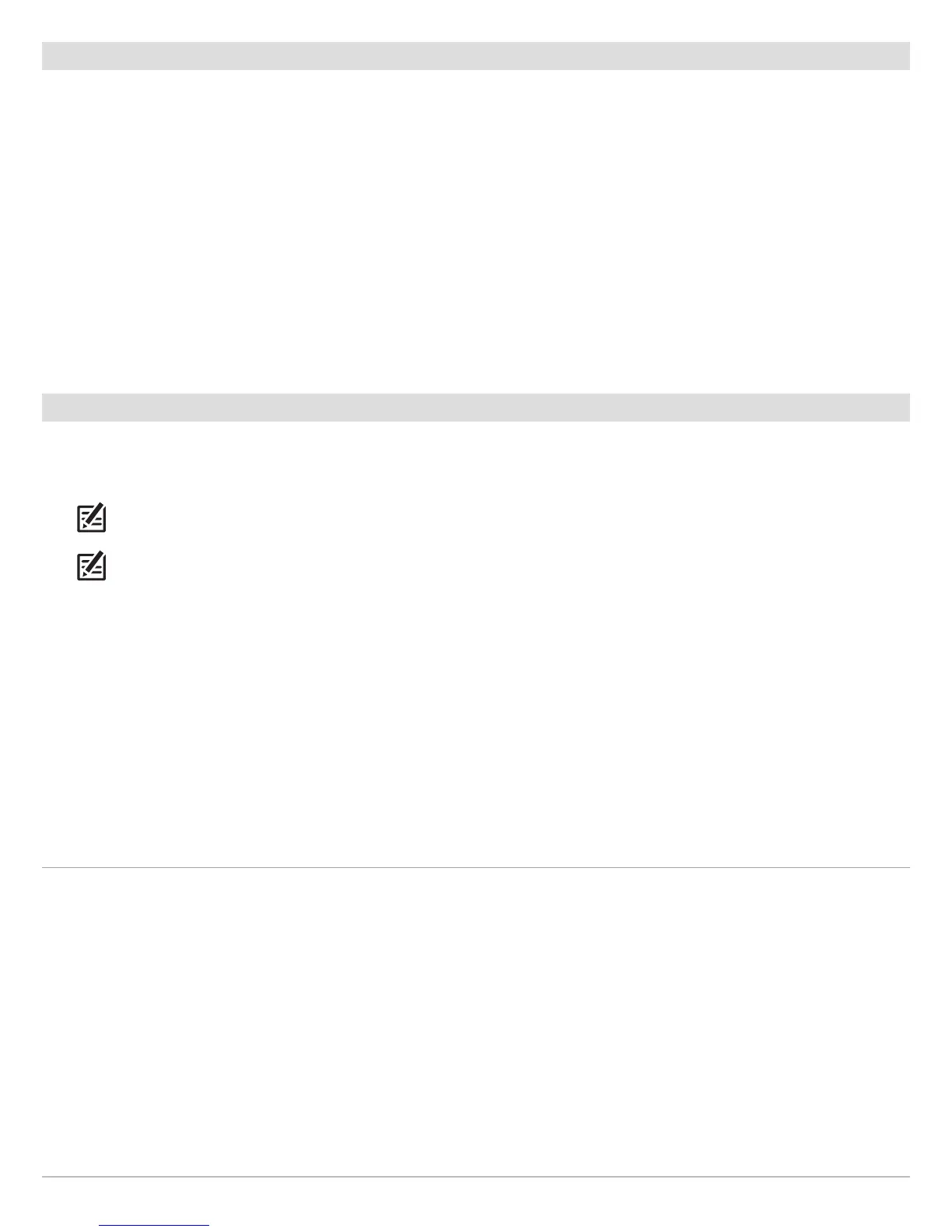90
Routes
Program a Position and Start Navigation
Use the instructions in this section to enter a latitude/longitude position and start navigation to it.
Start Navigation to a Latitude/Longitude Position
1. Tap Chart in the status bar. Select Go To.
OR
Press the GO TO key.
2. Select Lat/Long.
3. Use the on-screen keyboard to enter a position.
4. Select Go To.
Cancel Navigation: Press the GO TO key. Select Cancel Navigation.
Start Auto-Route Navigation
(International Models Only)
Auto-Route calculates a route that avoids land and potential obstacles based on the available chart data. The route leg will be
highlighted, where green indicates safe, yellow indicates caution, and red indicates a dangerous route leg. If C-MAP by Jeppesen is
the selected map source, turn on Respect Safe Depth in advance.
NOTE: The safe depth, safe beam, and safe height parameters are set when the control head is set up for the first time. Select
the Home screen > Settings > My Vessel > Vessel Dimensions to review the settings.
NOTE: Navionics or C-MAP by Jeppesen must be selected as the map source to enable this feature.
Turn on Respect Safe Depth (C-MAP by Jeppesen only)
If C-MAP by Jeppesen is selected as the map source, turn on Respect Safe Depth. When Respect Safe Depth is turned on, the
Auto-Route is calculated using the safe depth, safe beam, and safe height data.
When Respect Safe Depth is turned off, the Auto-Route could potentially be planned in water that is too shallow for navigation.
1 Press the HOME key.
2. Select Settings.
3. Select Navigation > Respect Safe Depth. Tap the on/off button, or press the ENTER key, to turn on Respect Safe Depth.
Start Auto-Route Navigation
Touch Screen
1. Tap the destination position on the chart.
2. Tap Chart in the status bar.
3. Select Go To.
4. Select Auto-Route.
Cancel Navigation: Tap Chart in the status bar. Select
Go To > Cancel Navigation.
Keypad
1. Use the Joystick to move the cursor to a destination
position on the chart.
2. Press the GO TO key.
3. Select Auto-Route.
Cancel Navigation: Press the GO TO key. Select Cancel
Navigation.