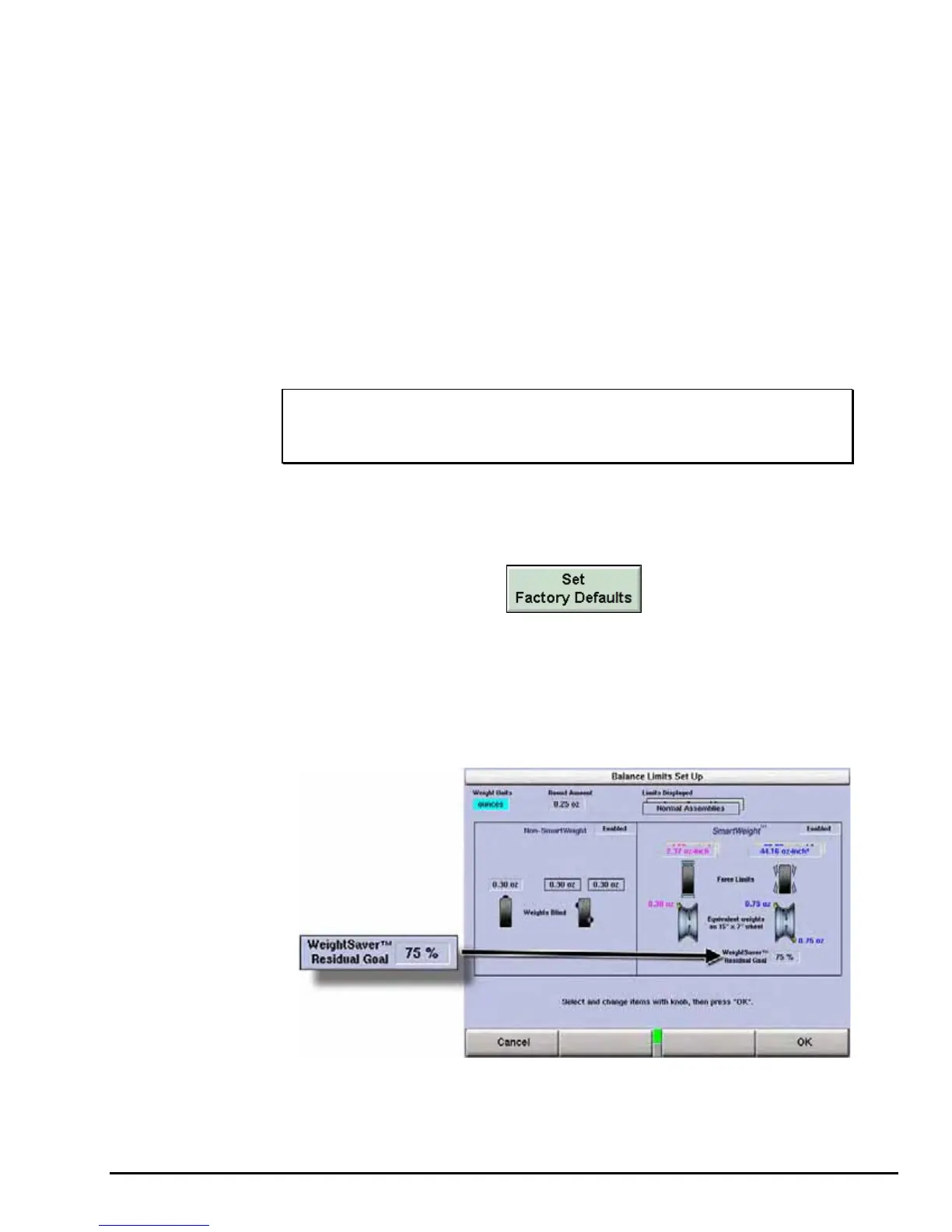Setting the Limits Displayed
Limits Displayed switches the SmartWeight settings between Normal Assemblies and
Large Assemblies.
Non-SmartWeight Options
Setting Up the Ounce Blind Amount
Selects the amount below which ounce weights show as zero. Ounce Blind Amount
options include 0.15 ounces, 0.29 ounces, and 0.58 ounces.
Setting Up the Gram Blind Amount
Selects the amount below which gram weights show as zero. Gram Blind Amount
options include 4 grams, 8 grams, and 16 grams.
SmartWeight® Options - Setting Up the Force Limits
NOTE: The force limits values are set to exact default
measurements and should not be changed except by
qualified personnel for very specific reasons.
Force Limits can be adjusted for the up and down static force and the side-to-side
couple force.
Any changes to the limits can be reset by selecting the “Set Factory Defaults” softkey.
Weightsaver® Residual Goal
Weightsaver® residual goal is the percent of the shimmy force limit intentionally left
in the assembly to save weight. A lower value favors lower residual shimmy and a
higher value favors weight savings.
The Residual Goal has a default of 75% of the maximum allowed shimmy force to
maximize weight savings.
Prompt for Wheel Assembly ID
Enables or disables prompting of the user to enter the current assembly before
saving.
GSP9720JLR Wheel Balancer Operation Instructions Equipment Information
117
