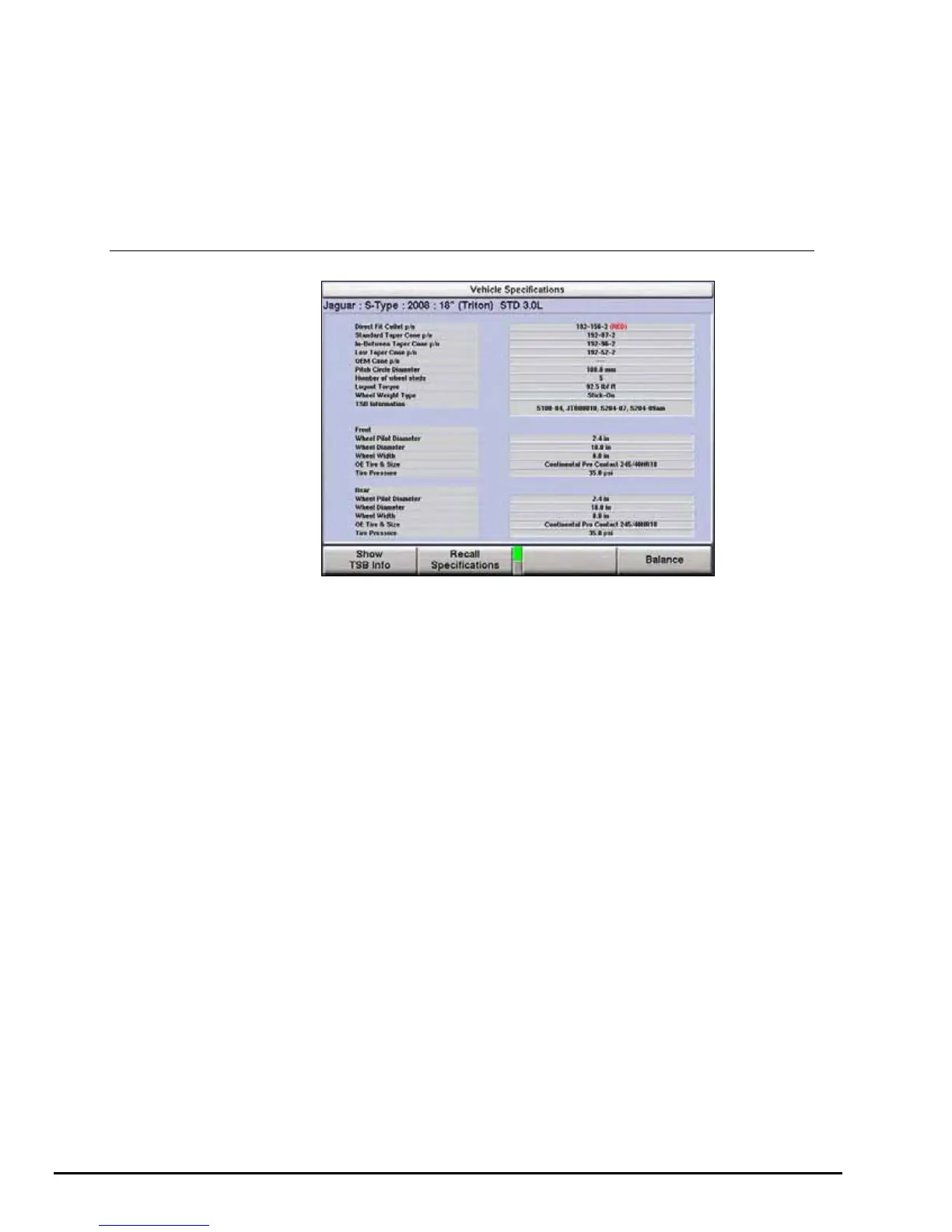After a vehicle is selected from the “Recall Specifications” screen, any relevant TSB’s
for the vehicle selected will appear. Use the control knob to scroll down to view the
complete TSB.
Press “Next TSB” to view next TSB. Press “Previous TSB” to view the previous TSB.
Press “Print Screen” to send a screen capture of the TSB to the printer.
Press “OK” to continue after all TSB’s have been viewed.
3.10 Vehicle Specifications Screen
The Vehicle Specifications screen shows detailed information about the OEM wheel
and tire assembly.
After viewing the Vehicle Specifications screen, press “Balance” to continue.
Updating Specifications
Vehicle specifications may be updated by loading an updated specification file to the
balancer via a USB flash drive.
To update specifications, the following items are required:
A PC with an internet connection
User Name
Password
USB flash drive
To retrieve User Name and password, select “Identify Software” from the logo
screen.
38
Balancing Procedures GSP9720JLR Wheel Balancer Operation Instructions