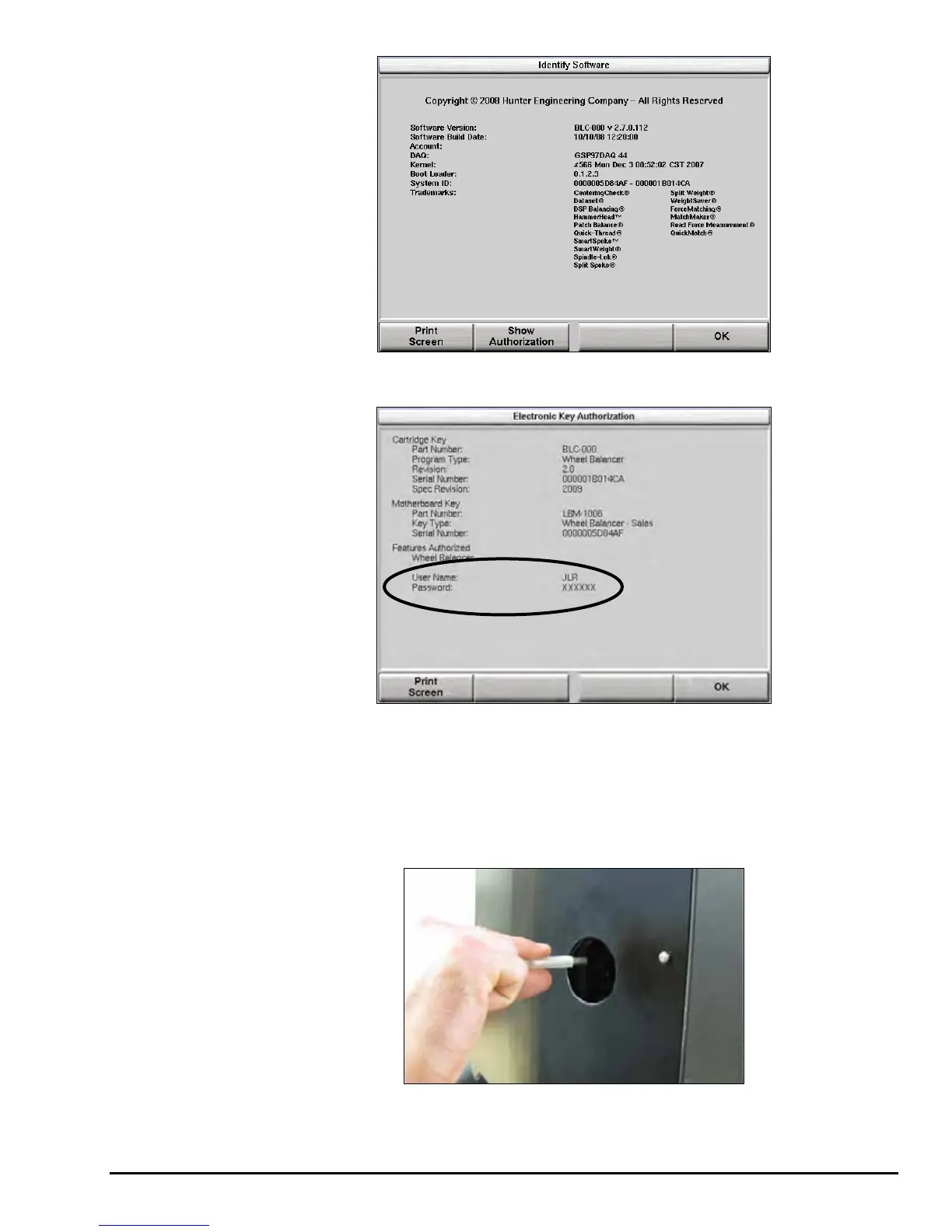Then select “Show Authorization”. The User Name and password appear at the
bottom of the list.
Remove the Flash Drive
Turn Balancer “off” using power switch located on back, near base of LCD support.
To access and remove the flash drive, first remove the plug from the back panel of
the LCD support.
Pull the flash drive from the USB port within the LCD support.
GSP9720JLR Wheel Balancer Operation Instructions Balancing Procedures
39