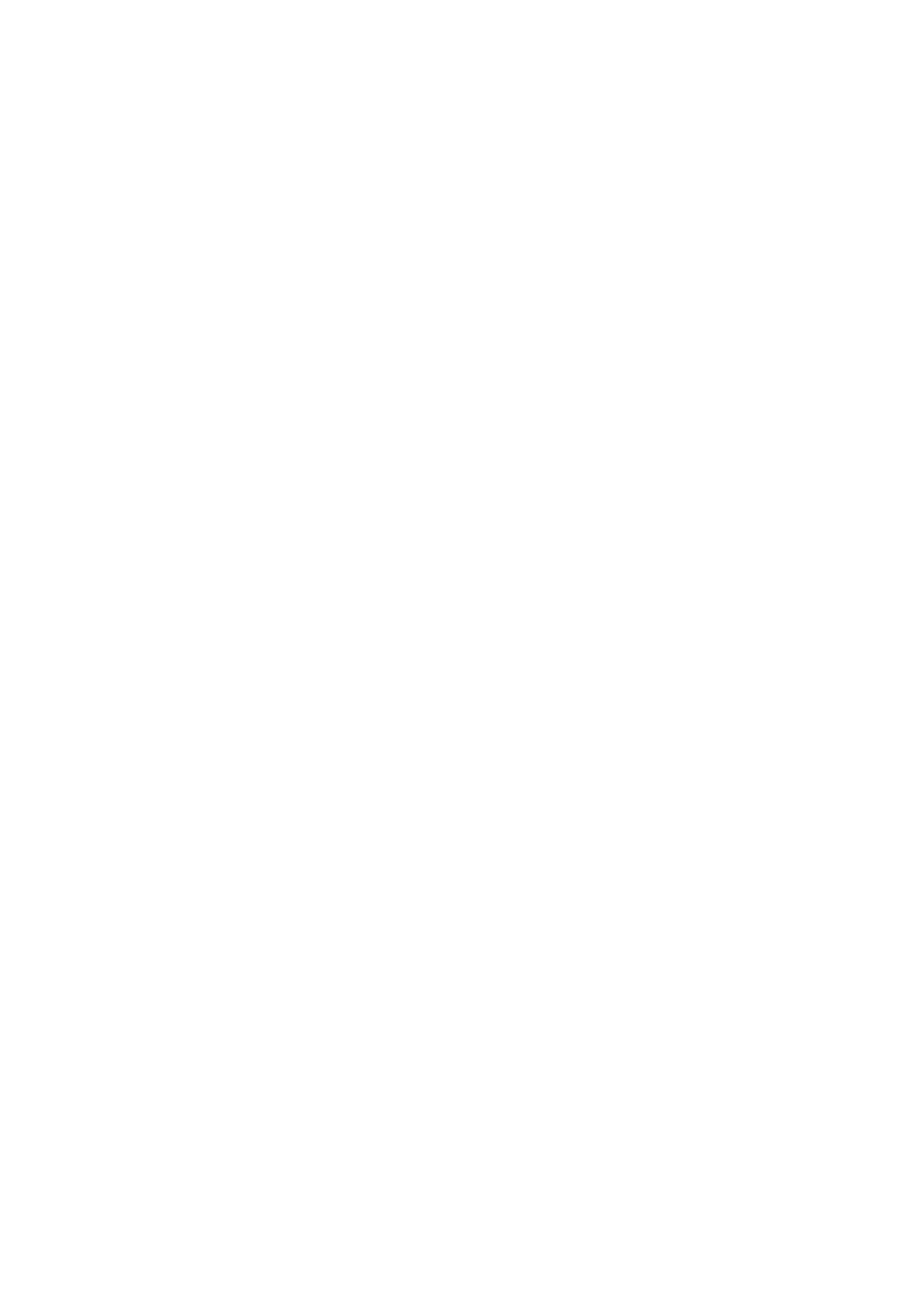Contents
i
CONTENTS
1 INTRODUCTION 1-1
2 CONFIGURATION 2-1
2.1 System Configuration 2-1
3 INSTALLATION AND DIMENSION 3-1
3.1 Environmental Requirements 3-1
3.2 Cabinet Considerations 3-1
3.3 Thermal Design In A Cabinet 3-2
3.4 External Dimensions And Diagrams 3-3
4 CONNECTING DIAGRAMS 4-1
4.1 Connector Type 4-1
4.2 Connector Designation 4-1
4.3 System Connecting Block Diagram 4-2
5 I/O INTERFACE CONNECTIONS 5-1
5.1 I/O Connector Pin Assignment 5-1
5.2 I/O Relay Board 5-2
5.3 Input Signals 5-3
5.4 Output Signals 5-4
5.4 Examples For I/O Connections 5-5
6 INTERFACE BETWEEN CNC CONTROLLER AND PLC 6-1
6.1 HUST H2N Series Status Signal S-Bits 6-1
6.1.1 S-Bit Signal And PLC Cycle Time Chart 6-3
6.1.2 Descriptions Of S-Bits 6-3
Square Wave Signal with 0.75sec ON,0.25sec OFF (S000) 6-3
Reset Key Strobe (S001) 6-3
Cycle Start Key Strobe (S002) 6-3
Square Wave Signal with Wave Period (S008~S011) 6-3
CNC Control Unit Alarm Signal (S016) 6-4
Key Strobe (S017) 6-4
Key Strobe for Key Being Pressed Twice in 0.5sec (S018) 6-4
Cursor Up Key Strobe (S020)
Cursor Down Key Strobe (S021) 6-4
Page Up Key Strobe (S022)
Page Down Key Strobe (S023) 6-4
M-, T-, S-Code Strobe (S024~S026) 6-4
Servo Motor Status (S064,S065,S088) 6-4
In Process Status Bit (S080) 6-4
Spindle Status Bit (S085) 6-5