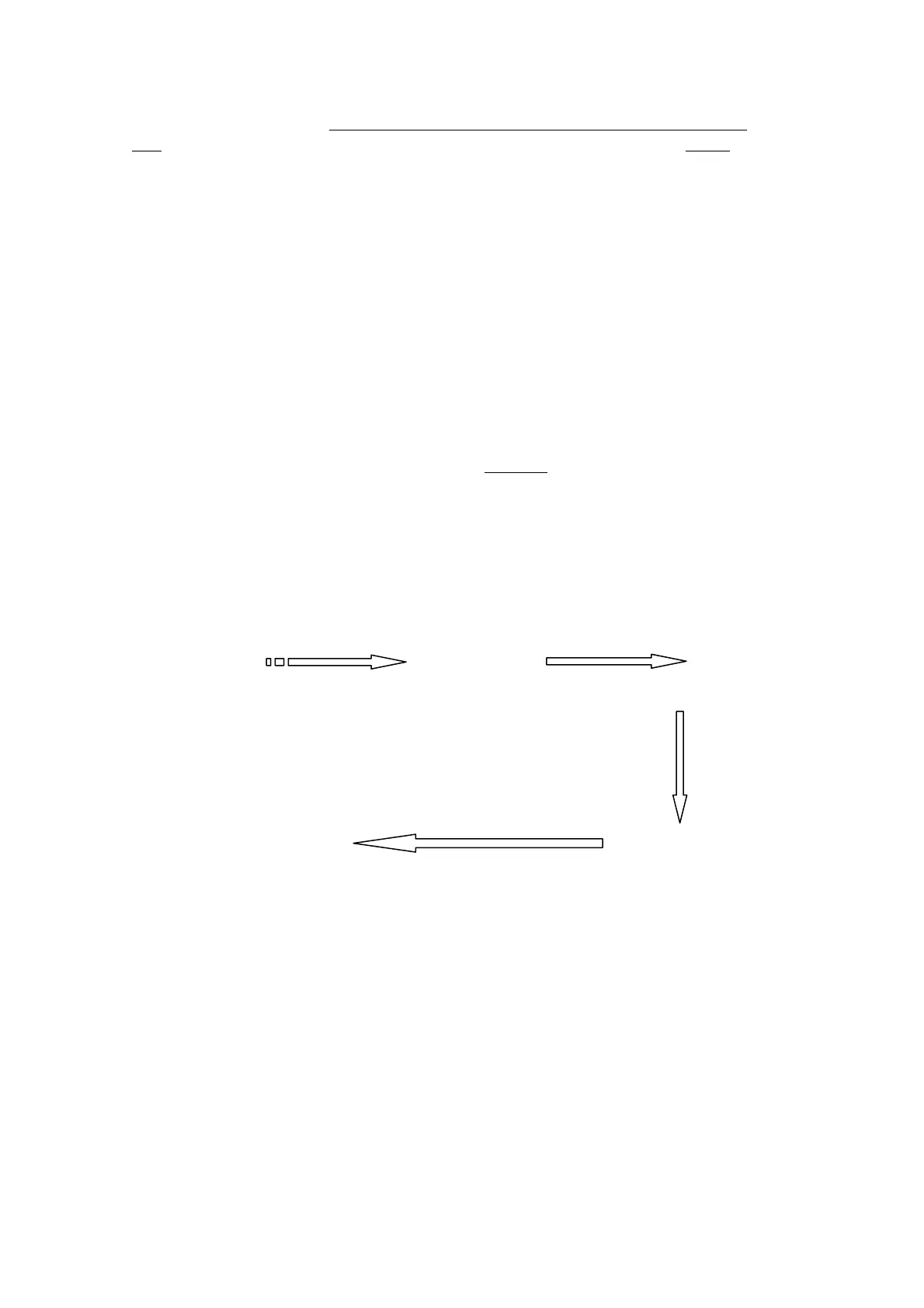HUST H2N Connection Manual
6 - 22
tool path of your program to avoid any potential obstructions and damages to your
tool. This function is effective only in AUTO mode, but ineffective in the active axis.
• MMI (Man Machine Interface) or LCD Screen In Sleep Mode (C243)
C243 = 0, sleep mode for MMI or LCD screen OFF
C243 = 1, sleep mode for MMI or LCD screen ON. This is to extend their life
expectancy.
• Suppressing Alarm ERROR-2 When Following Count > 4096 (C244)
C244 =0, controller will send out ERROR 02 when the following-count > 4096.
C244 =1, controller will NOT send out ERROR 02 when the following-count > 4096.
• Re-defined Keyboard Key (C245)
C245 = 1, Self-defined keyboard function ON. All keys on keyboard have to be
redefined.
C245 = 0, Self-defined keyboard function OFF.
User can redefine the keys on HUST H2N keyboard by following the steps below.
This is done through PLC process. Please see R241 and R242 in next section for
more information.
1. Let C245 = 1 to enable redefining function and disable all the key functions
(key codes still retained). If only redefining keys 43~47 (see Fig 6-8), it’s NOT
necessary to set C245 =1.
2. S017 = 0→1 indicates a key has been pressed.
3. Controller places the key code (see Fig 6-8) in step 2 in R241.
4. Based on the S017 signal and R241, store the desired output key number in
R242.
5. Let C255 = 0→1 to output the new defined key in R242. (Table 6-5)
Following is a PLC example where key 44 is to be defined as letter “N”, key 45 as
“M”, and key 46 as “single block execution” function. Press key 46 once, function
ON and press one more time, function OFF.
Function ON
Key code
S017 = 0 →1
(Rising edge signal)
Redefined key code
Redefined key
code output
C245=1
C255 = 0 →1
R242
R241
Check Key code signal