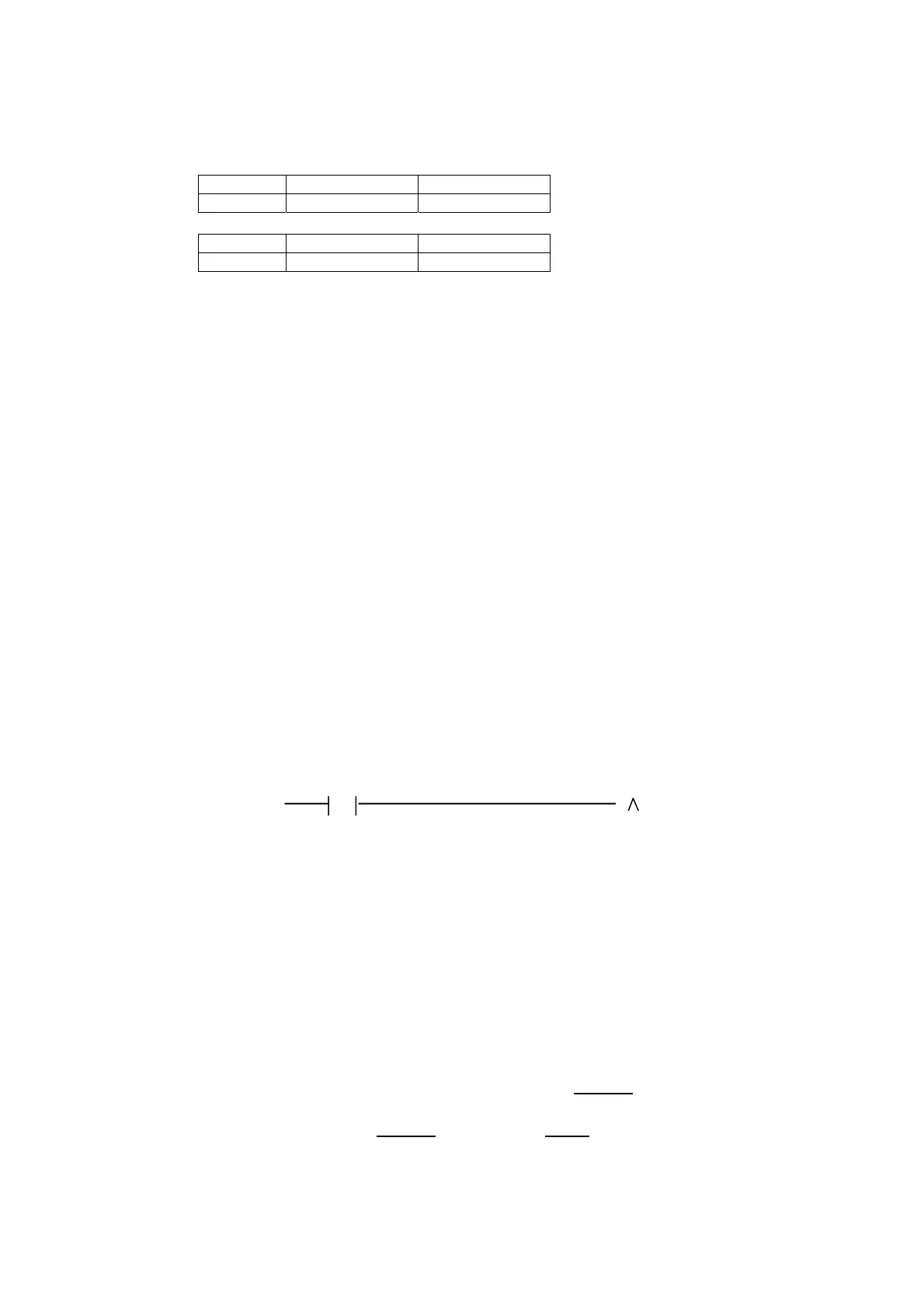6 Interface Between CNC And PLC
6 - 21
example, R233 = 3 = 11 in binary, so X, and Y-axis (1=ON) will move
simultaneously.
R233 Bit-1, R233=2 Bit-0, R233=1
Axis Y+ X+
R234 Bit-1, R234=2 Bit-0, R234=1
Axis Y- X-
• G01 Feed-rate Adjustment by MPG Hand-wheel (C229, C230)
When C229 = 1 and C230 =1, G01 feed-rate adjustment by MPG hand-wheel
function is ON. When adjustment is completed and C229 = 0, two situations for
C230 can exist as follows.
1. C230 =0, G01 MFO returns to the feed-rate before adjustment.
2. C230 =1, G01 MFO maintains the feed-rate after adjustment.
• Load File from EPROM/FLASH-Rom (C231)
C231 = 1~0 (falling edge), Load program file from EPROM or FLASH/Rom.
C231 bit can be used to load the program file (part program or PLC program) that
was burned into the EPROM or FLASH-Rom. In addition, single block command of
“G10 P2100” can be used to load program into Flash-Rom, but NOT EPROM.
• Clear G54 Work Coordinates (C233)
C233 = 1→0, clear G54 work coordinates that are stored in MCM #1~#2 to zero (0).
This can be done by using an external input as follow. Note that C233 is one shot
signal.
• Program Simulation without V-command and Encoder Feedback (C235)
C235 = 1, program simulation without voltage command and encoder feedback.
C235 = 0, function NOT effective.
• MPG Hand-wheel Feed Interrupt Mode (C242)
C242 = 1 (high), MPG hand-wheel feed interrupt mode ON.
C242 = 0 (low), MPG hand-wheel feed interrupt mode OFF.
When the function is on, the work-piece position on the inactive axis during program
execution can be moved by the MPG hand-wheel. When the program execution
comes to the block where the inactive
axis becomes active, the new position is the
starting position for that block. When you apply this function, be careful about the
I010 C233
( )