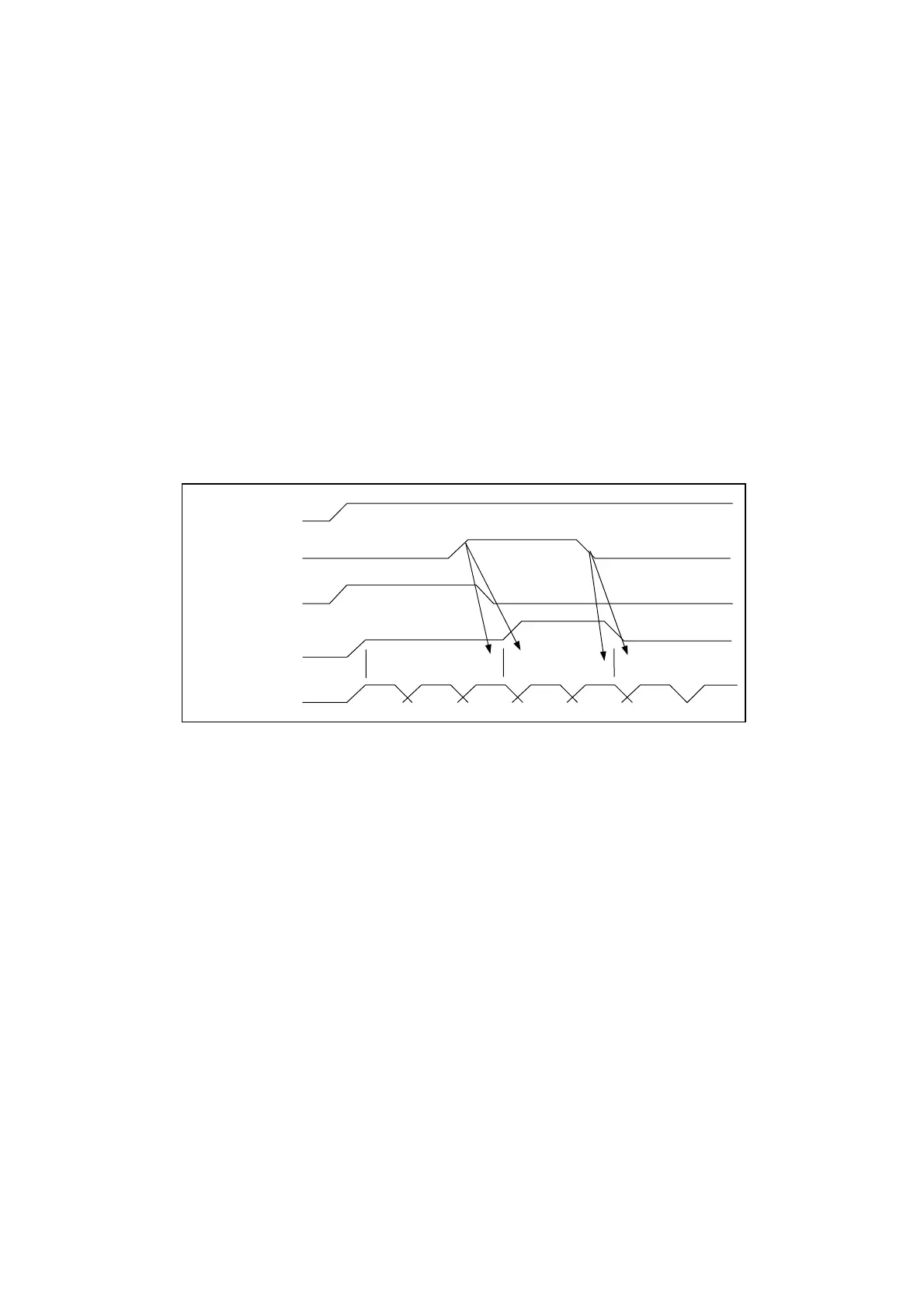6 Interface Between CNC And PLC
6 - 13
2. Jump to the 2
nd
program or do some other task such as JOG function.
3. Under AUTO mode, select the program number of the interrupted program.
4. Set C013=1 to read the stored block number in step 1.
5. Set C011=1.
6. Press CYCST.
• Dry-run (C015)
C015 = 1 (high), Dry-run mode selected.
When C015=1, the control unit will execute Dryrun function. The dryrun mode can
be set at any time during program execution. When dryrun is set, the feed-rate will
change to fast speed at the beginning of next block. When dryrun mode is turned
OFF, the feed-rate will return to normal cutting speed at the beginning of next block.
Fig 6-5 shows the relationship between dryrun mode and normal execution mode.
Notice that G00 manual feed-rate override is also effective.
Fig 6-5 Time Chart for Dryrun During Program Execution
• Cursor Up And Cursor Down (C020~C021)
C020 = 0 ~ 1 (rising edge), the cursor moves up one line.
C021 = 0 ~ 1 (rising edge), the cursor moves down one line.
Bit C020 informs the control unit to move the cursor one line up. It is effective only
at the moment when the signal (C020) rises from low (0) to high (1). This function
can be controlled by external input to remotely move the cursor. Bit C021 is for
Cursor Down function.
• Page Up And Page Down Key (C022~C023)
C022 = 0 ~ 1 (rising edge), move cursor one page up
C023 = 0 ~ 1 (rising edge), move cursor one page down
Bit C022 informs the control unit that Page-up function has been selected. When bit
C022 is rising from low (0) to high (1), move cursor one page up. This function can
be controlled by external input. Bit C023 is for Page-down function.
1
2 3 4 5 6
7
Off
Off Off
Off
Off
On
On
On
Auto Mode
Dryrun C015
Cycle Star
Feed Rate
Cutting speed Dryrun speed
Block Execution
Cutting Speed