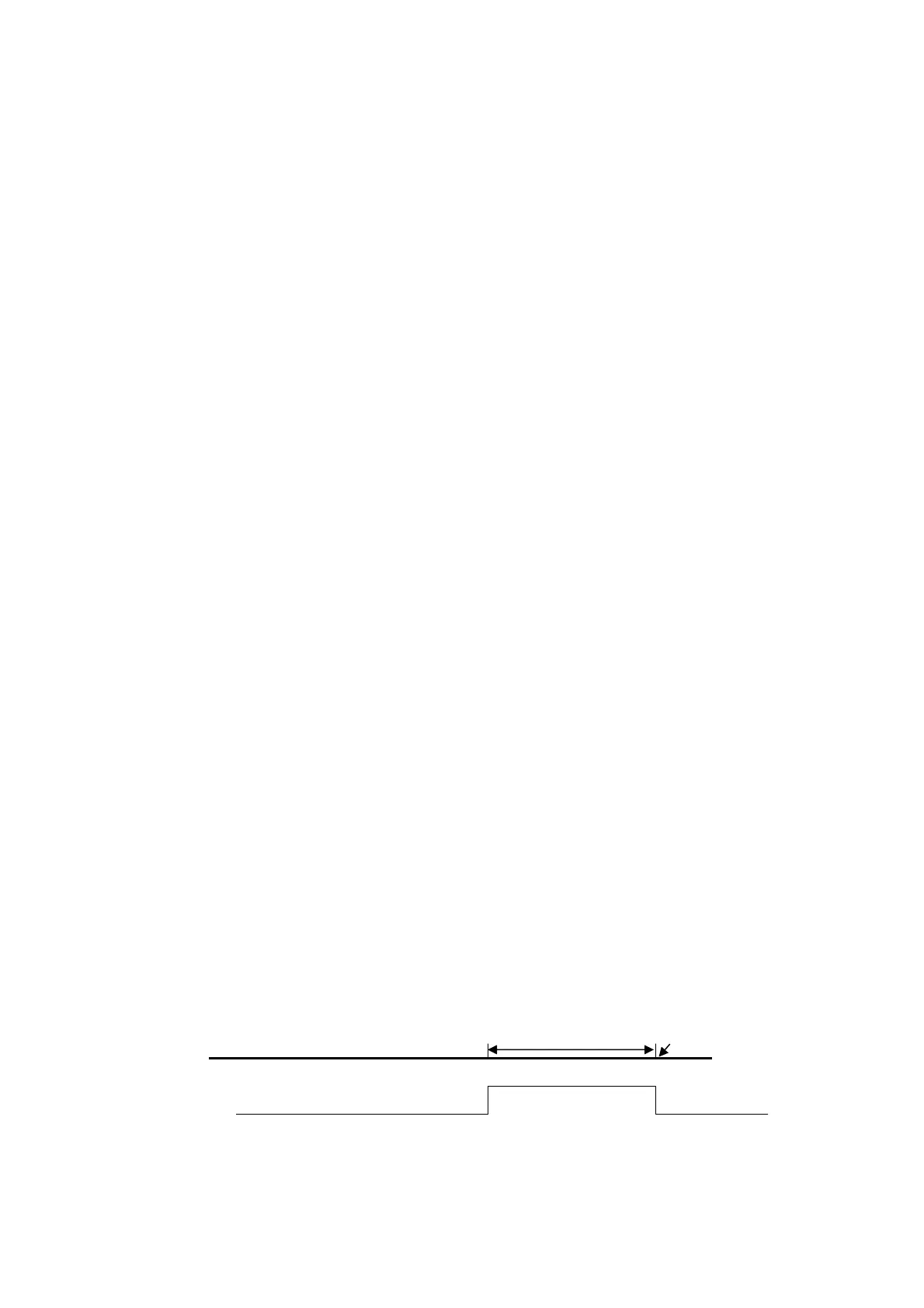6 Interface Between CNC And PLC
6 - 5
• Spindle Status Bit (S085)
In spindle closed loop feedback (C117=1), S085 = 1 indicates spindle is in a state of
STOP and S085 = 0 means spindle is in motion.
• Servo Motor Status (S088) – See S064, S065 above
• Key Signals from PC or MMI (Man Machine Interface) (S0104~S111)
When the special key that was designed on PC or MMI is pressed, a signal through
RS232 is sent to the controller which will send the status bits S104 ~ S111 to PLC.
• Battery (BT1, BT2) Down Signal (S120~S121)
When using FLASH-ROM in the controller, S120~S121 is used to check the battery
condition.
If the battery BT1 is down, the controller displays ERROR30.1 and S120=1.
If the battery BT2 is down, the controller displays ERROR30.2 and S121=1.
When both batteries are down, the controller displays ERROR 30.A and
S120=S121=1.
• Key Strobe for Key Being Pressed Down and Kept Down (S126)
When a key is pressed down and kept down, the controller will send S126 = 1 to
PLC. When key is released, S126 = 0.
• Ladder Simulation Mode (S127)
The S127 bit will be set high (1) when a ladder program is being simulated from a PC.
• X and Y-axis Home Signal at Machine Coordinate = 0 (S160~S161)
When the tool is at X-axis home location (machine coordinate X=0), S160 = 1.
When the tool is at Y-axis home location (machine coordinate Y=0), S161 = 1.
• In-position Signal for X and Y-axis (S176~S177)
When tool moves to a point inside in-position distance on X-axis as set in MCM #87,
S176=1. When tool comes to the X-target location, S176=0.
When tool moves to a point inside in-position distance on Y-axis as set in MCM #88,
S177=1. When tool comes to the Y-target location, S177=0.
Target
In-position distance
S176 .. S177
Motor Runnin