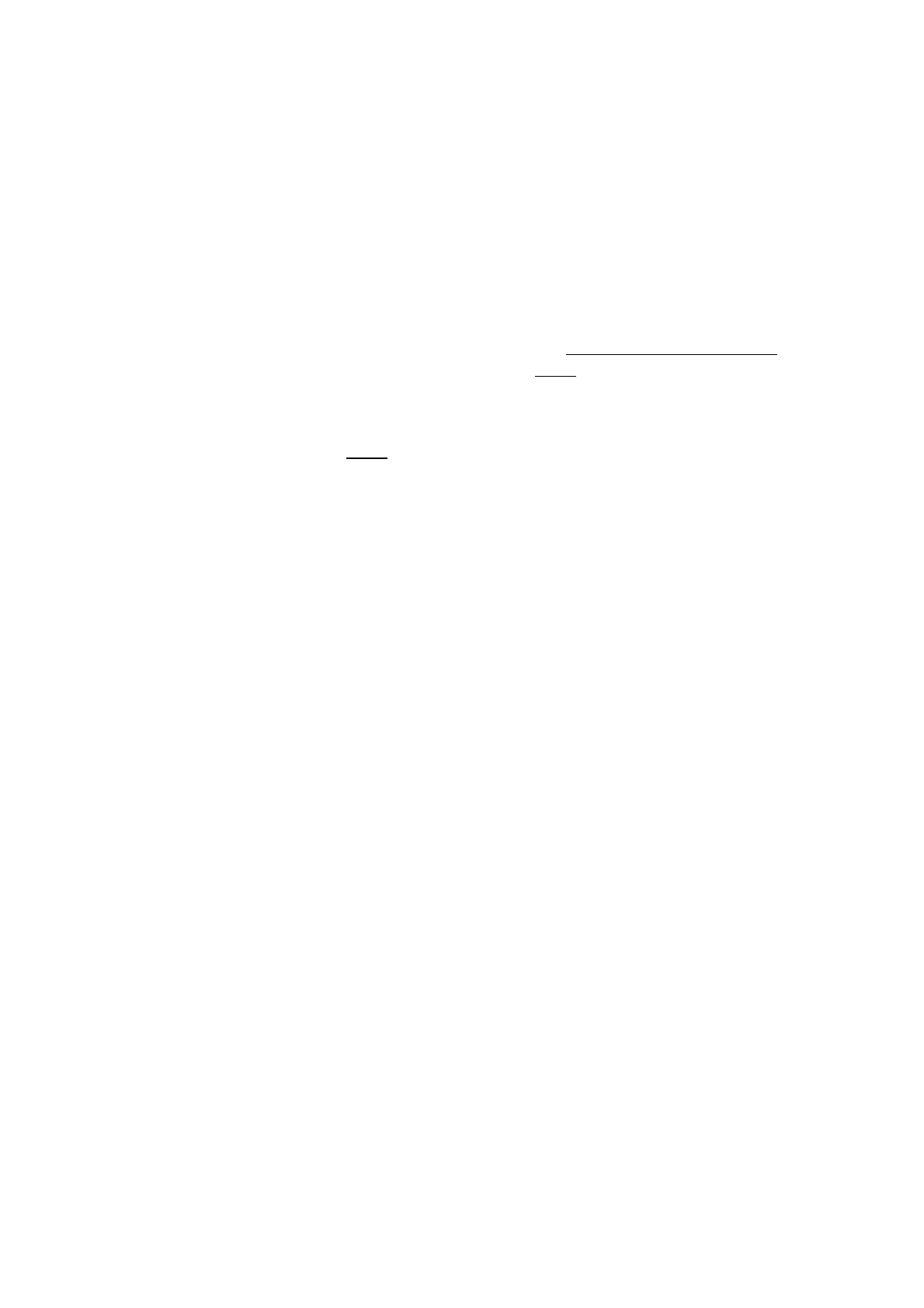6 Interface Between CNC And PLC
6 - 15
• Counter Status (C030)
C030 = 1 (high), system counter (MCM #65) is ON.
C030 = 0 (low), system counter is OFF.
With the system counter active, the number in MCM #65 will increase by one (1)
every time when the program execution encounters M02, M30 or M99. When the
number in MCM #65 reaches a value equal to the number stored in MCM #66
(Counter limit), the program execution stops.
If the counter is OFF, the number in MCM #65 will remain the same all the times
and its value will never exceed the counter limit. If the counter limit (MCM #66)=0,
the execution of the program ended with M99 will never stop even C030=1.
• PLC Ladder Simulation (C031)
C031 = 1 (high), CNC is ready to accept ladder simulation procedures.
C031 = 0 (low), ladder simulation stops.
When C031 = 1, a 12K RAM memory in HUST H2N controller will become
available for user to test his ladder program that was edited in the personal computer.
Note that user's ladder program should be able to process C031 signal for the
simulation procedures to be effective. Please refer to Sec. 6 of Chap. 9 in HUST
H2N Operation Manual for ladder simulation procedures.
• M-, T-, S-code Command Finish Signal (C032~C034)
C032 = 1 (high), M-code command is finished.
C033 = 1 (high), T-code command is finished.
C034 = 1 (high), S-code command is finished.
When you use an M-code to do work on an external device, it normally takes some
times for the external device to finish the work. When the work is finished, the
controller will then execute the next block of program. To effect the waiting period,
you set C032=0 when the M-code is encountered. When the external work is finished,
let C032=1 in your PLC and the execution will continue from the next block. T-code
and S-code work the same way. The M-code finish signals are effective only for the
range of M003~M499.
• Round Corner Non-stop Operation (C036)
C036 = 1 (high), Round Corner Non-stop operation is ON.
C036 = 0 (low), Round Corner Non-stop operation is OFF.
When the tool motion changes from one direction to another, it will produce a sharp
corner and the motors will decelerate and accelerate at the intersection. This
condition will produce an undesirable effect for some industrial machinery such as
glue machine, flame or laser cutting machine. To overcome this problem, set C036=1
to produce a round corner and the motors will also run continuously when cornering.