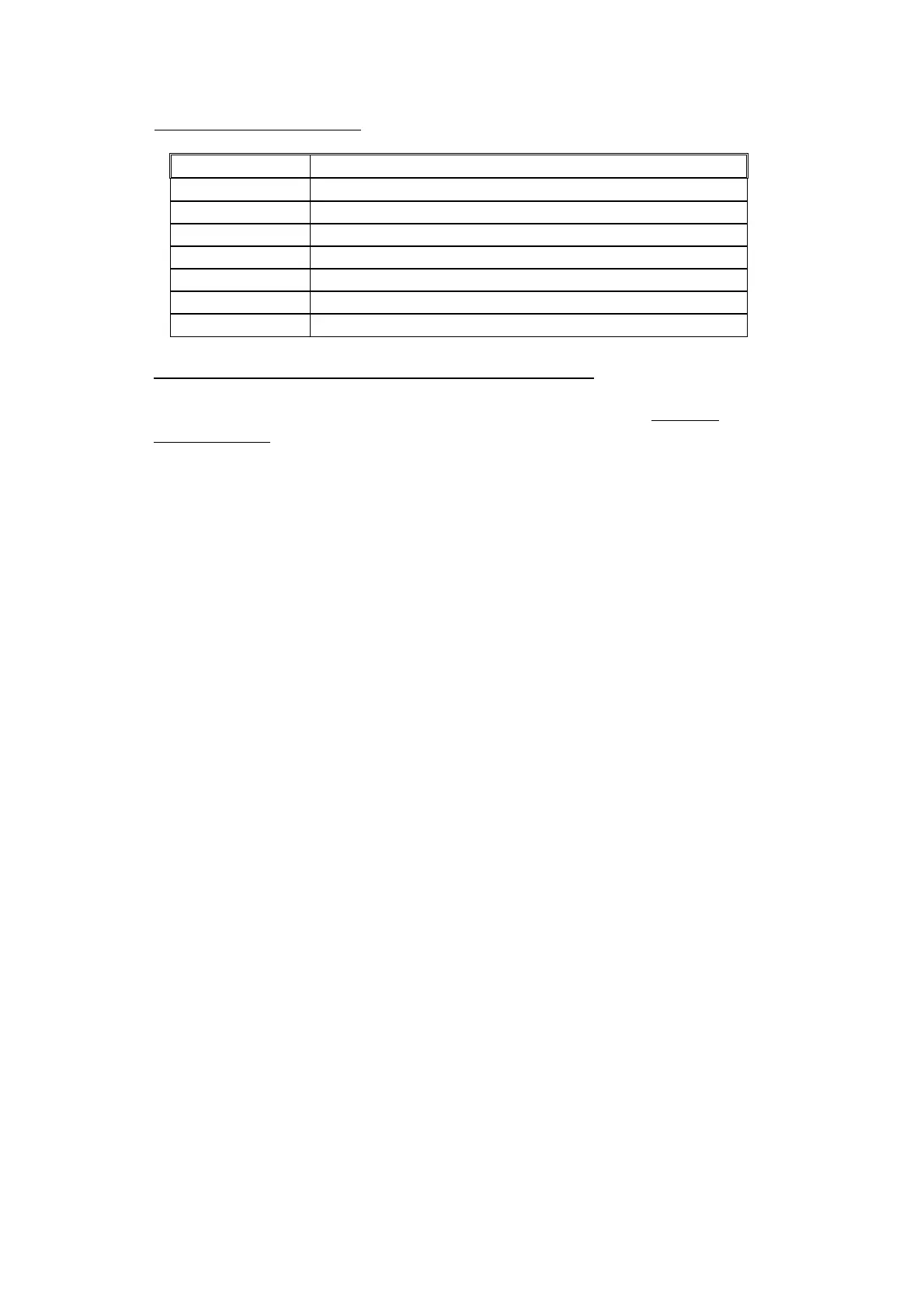HUST H2N Connection Manual
6 - 34
3. Variables #12001 ~ #13500
Variable Number Variable Data
12001 ~ 12002 Machine Coordinate (Current tool position) *
12021 ~ 12022 Program Coordinate (Current tool position) *
12201 ~ 12202 Machine Coordinate (Planned position) *
12221 ~ 12222 Program Coordinate (Planned position) *
12121 ~ 12122 Following Error
12141 ~ 12142 Unit for Machine Coordinate Resolution (Pulse)
12161 ~ 12162 Unit for Relative Machine Coordinate Resolution (Pulse)
* Viewing Machine Coordinate and Program Coordinate
When executing a program in AUTO mode, HUST controller will pre-fetch
program blocks (maximum 600 blocks) into buffer and do calculation. However,
some command codes, such as G31 and “G65 L50” ~ “G65 L56” will prevent the
controller from pre-fetching process. Due to this reason, the machine coordinate
and the program coordinate obtained from the variables will be different.
Following examples are attempted to explain this difference.
Ex 1:
Viewing the current tool position while executing the program below.
Machine coordinate – V#12001 ~ V#12002
Program coordinate – V#12021 ~ V#12022
N001 G01 X300.
N002 G11 P01
N003 X480.
N004 G65 L01 P#1 A#12021 – (Current program coordinate on X-axis)
N005 G01 X0.
N006 M02
When you start execution, the tool starts moving while the controller begins
pre-fetching process. At block N004, the controller execute “V#1 = V#12021”
(current tool position on X-axis) and the tool position at this moment may be at
1.052. If you try to view V#1 at this moment, it’ll read V#1=1052.
Ex 2:
Viewing the planned tool position while executing the program below.
Machine coordinate – V#12201 ~ V#12202
Program coordinate – V#12221 ~ V#12222
N001 G01 X300.
N002 G11 P01
N003 X480.
N004 G65 L01 P#1 A#12221 – (Planned program coordinate on X-axis)
N005 G01 X0.
N006 M02