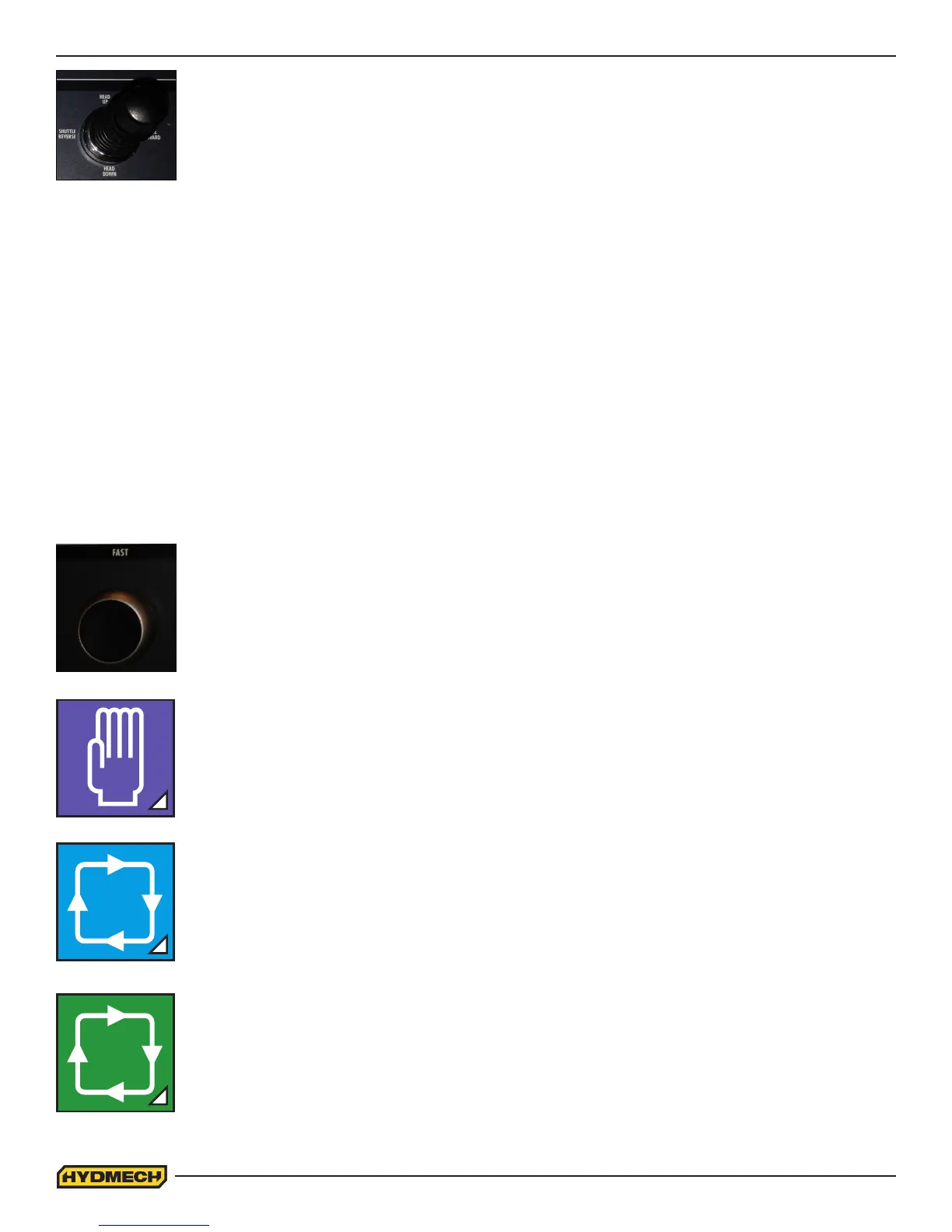2.4
HEAD DOWN:
• When the joystick is pulled down the head will move down until any of the following occur:
i) The joystick is released.
ii) The hydraulic cylinder is at it’s minimum capacity.
• Head feed and head force are controlled by the FEED RATE and FEED FORCE controls.
HEAD UP:
• When the joystick is pushed up the head will move up until any of the following occur:
i) The joystick is released.
ii) The head up L/S is activated
iii) The hydraulic cylinder is extended to it’s maximum capacity.
SHUTTLE FORWARD:
• When the joystick is pushed to the right in MANUAL MODE the shuttle will travel towards the saw
blade and will stop and hold its position when the joystick is released.
• If SHUTTLE HOME is not executed each time the machine is started then SHUTTLE FORWARD
will not function
SHUTTLE REVERSE:
• When the joystick is pushed to the left in MANUAL MODE the shuttle will travel away from the saw
blade and will stop and hold its position when the joystick is released.
• If SHUTTLE HOME is not executed each time the machine is started then SHUTTLE REVERSE
will not function
FAST:
• Pressing and holding this button prior to moving the joystick to SHUTTLE FORWARD or SHUTTLE
REVERSE will allow the shuttle to move in FAST mode.
MANUAL MODE: To start the machine in manual mode:
• When “Ready to Operate” is displayed press the “ON” button on the touchscreen
• Press the “Reset Button”. The head will move to the upper L/S to activate the switch
• Press F5 to Home the shuttle
AUTOMATIC MODE:
• To enter Automatic mode the “Manual Mode” symbol on the touchscreen must be pressed. The
symbol will change.
• The “Fixed Vise Close” button must be depressed for AUTO MODE to cycle to start.
AUTOMATIC QUEUE MODE:
• To enter Automatic Queue Mode the “Automatic Mode” symbol on the touchscreen must be pressed.
The symbol will change.
• The “Fixed Vise Close” button must be depressed for AUTO MODE to cycle to start.
J
Q
