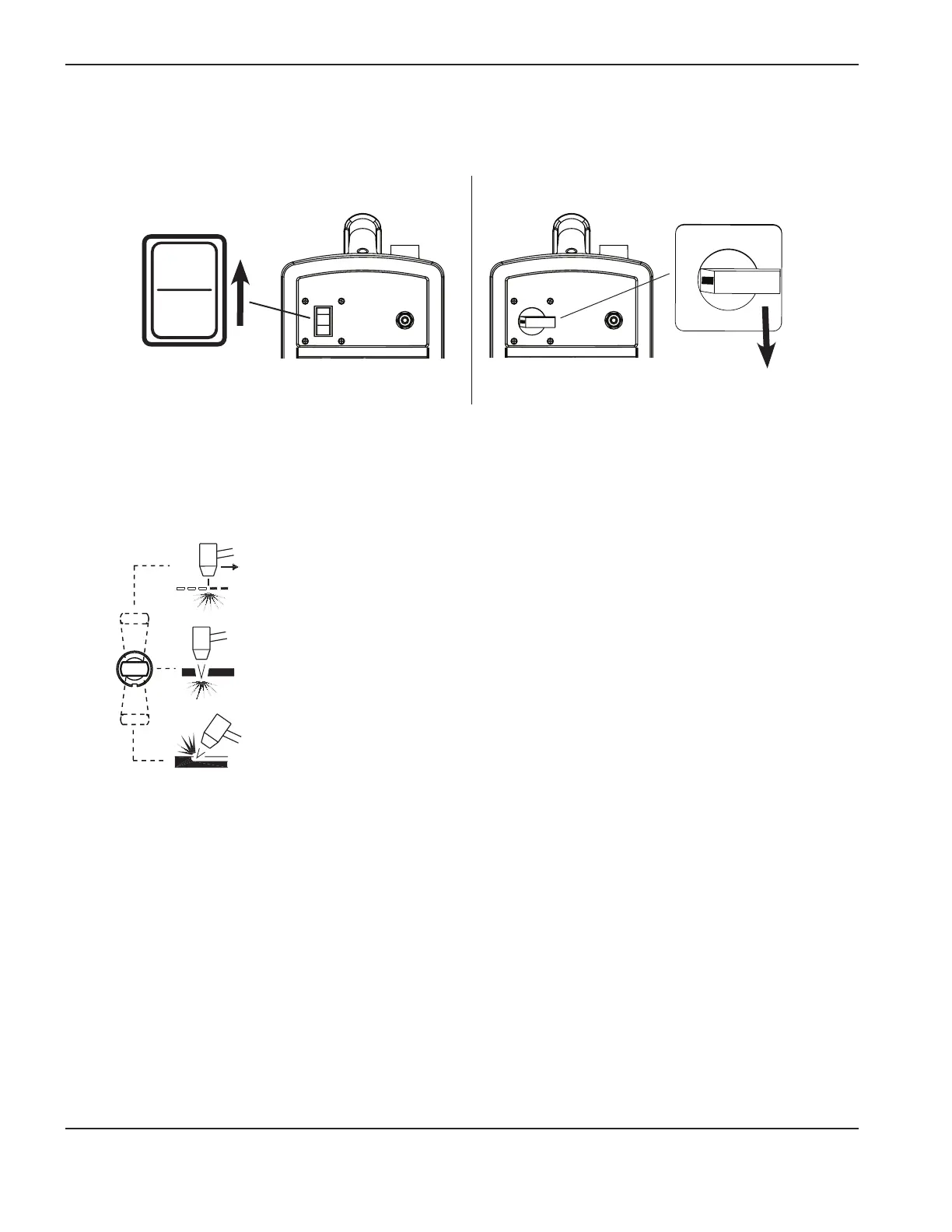operation
4-4 powermax
45
Operator Manual
Power ON the system
Set the ON/OFF switch to the ON (I) position.
Set the mode switch
Use the mode switch to select the type of work you will be doing:
To cut expanded metal or grate (top position). Use this setting to cut metal
with holes in it or for any job requiring a continuous pilot arc. Leaving the mode
switch on this setting when cutting standard metal plate will result in reduced
consumable life.
To cut metal plate (middle position). Use this setting to cut metal up to 25.4mm
(1-inch) thick or pierce metal up to 12.7mm (1/2-inch) thick.
Gouging (bottom position). Use this setting to gouge metal. Leaving the mode
switch on this setting while cutting results in poor cut quality.
Adjust the gas pressure
Look at the gas pressure LED. If it illuminates green in the center of the pressure bar, the incoming gas pressure is
correct for the mode you have selected. If the LED illuminates yellow, either above or below the center, the gas pressure
needs to be adjusted.
I
O
I
O
I
O
200–240V CSA / 230V CE 400V CE / 480V CSA
