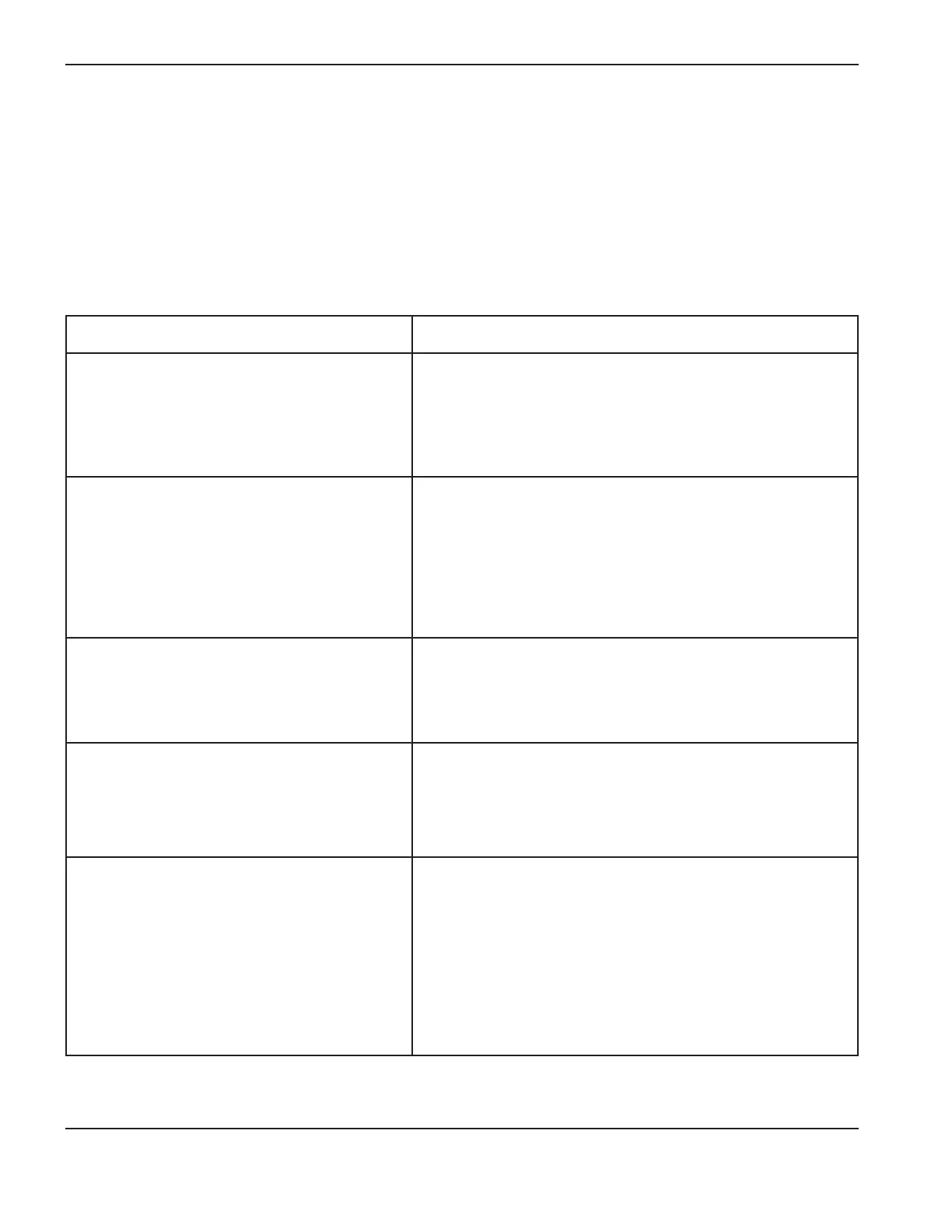Maintenance and RepaiR
5-4 powermax
45
Operator Manual
Basic troubleshooting
The following table provides an overview of the most common problems that may arise when using the Powermax45 and
explains how to solve them.
If you are unable to fix the problem by following this basic troubleshooting guide or if you need further assistance:
1. Call your Hypertherm distributor or authorized Hypertherm repair facility.
2. Call the nearest Hypertherm office listed in the front of this manual.
Problem Solutions
The ON/OFF power switch is set to ON (I), but
the power ON LED is not illuminated.
• Verify that the power cord is plugged into the receptacle.
• Verify that the power is ON at the main power panel or at the
line-disconnect switch box.
• Verify that the line voltage is not too low (more than 15%
below the rated voltage).
The power ON LED is illuminated and the gas
pressure LED is illuminated yellow and is above
or below the center of the pressure bar.
• Turn the amperage knob to the gas test position, then unlock
the pressure regulator by pulling up on the knob. Turn it to
adjust the pressure, then push it down to lock it.
• Verify that the gas supply line is connected to the power
supply and the gas is turned on.
• Inspect the gas supply line for leaks and verify the incoming
gas pressure.
The power ON LED is blinking. • The input line voltage is either too high or too low (a variance
greater than ±15% of the rated voltage). Have an electrical
technician check the incoming power. See the Specifications
section and Prepare the electrical power in the Power Supply
Setup section for more information.
The power ON LED is illuminated and the yellow
temperature LED is illuminated.
• Leave the power supply on to allow the fan to cool the power
supply.
• If the internal temperature of the power supply approaches
-30°C (-22°F), the temperature LED may illuminate. Movethe
power supply to a warmer location.
The power ON LED is illuminated and the torch
cap LED is illuminated.
• Turn OFF the power supply. Verify that there are consumables
installed. See Install the consumables in the Torch Setup
section.
• If you have just installed the consumables, verify that the
consumables are only finger-tight. Loosen them 1/8th of a turn
and then restart the power supply.
• If the consumables appear to be installed correctly, the torch
may be damaged. Contact your Hypertherm distributor or
authorized repair facility.