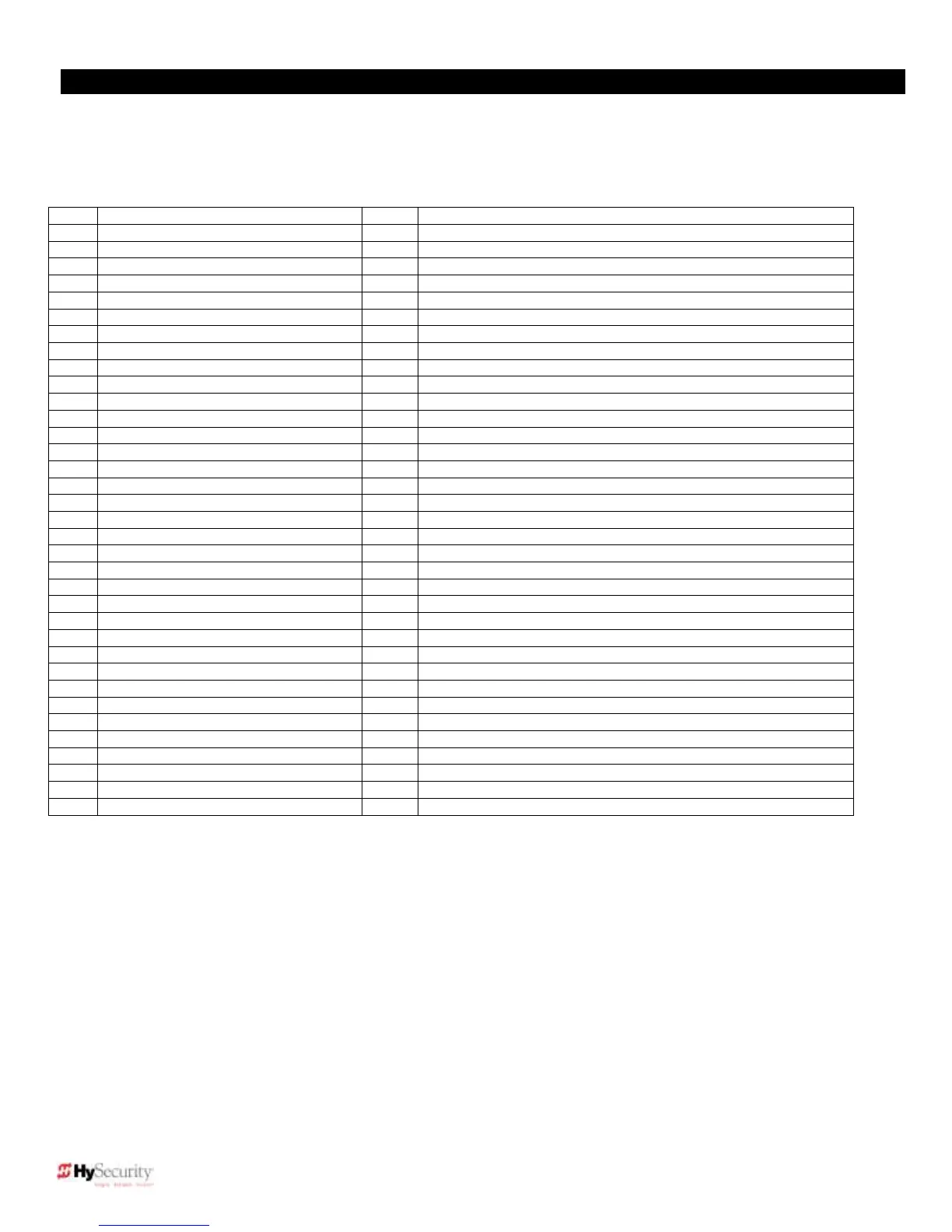26 © 2012 Installation and Reference Manual D0125 Rev. H
Section 3 —Installer Menu Functions
The Installer Menu is accessed by entering the User Menu first [], and then pressing the RESET button and the
OPEN button simultaneously. The display reverts to the usage class [] which is the first menu item in the Installer
Menu.
Installer Menu Options Default Description
[uC 0] Set UL Usage Class
0 = gate disabled, Set Class 1 through 4 use
[Sh 0] Set Handing of gate
0 = gate disabled, r = Right Hand, L = Left Hand
[Fd 0] Load Factory Defaults
0 = User settings, 1 = Load defaults (resets full menu)
0 = Buzzer not set, 1 = Freq 1, 2 = Freq. 2
[dg 0] Set dual gate type
0 = solo operator, 1 = Slave, 2 = Master, 3 = SallyPortA, 4 = SallyPortB
[SG 0] Set sequential gate
0 = not active, 1 = Loop layout #1, 2 = Loop Layout #2
[Ch 0] Set AC Charger or Solar
0 = DC + AC charger 1 = DC + Solar charger
[Fo 0] Enable Fire Dept. Open
0 = disabled, 1 = enabled
[oC 0] Enable Emergency close
0 = disabled, 1 = enabled (EFO model only)
1 = maximum sensitivity, 9 = Lowest sensitivity
[SS 0] Inherent Sensor function
1 = stop only (note, functions in usage class 4 only)
0 = none (1-7) ½ second steps (Master/Slave only)
0 = none (1-7) ½ second steps (Master/Slave only)
0 = 60 Seconds max run, 1 = 300 Seconds max run
[Po 0] Partial Open distance
0 = none, or 7 – 99 seconds
[EC 0] PEC reverse to open
0 = Close eye stops only, 1 = 2 sec reverse to open
[EO 0] PEO reverse to close
0 = Open eye stops only, 1 = 2 sec reverse to close
[gr 0] Edge reverse to open
0 = Edge reverses fully open, 1 = 2 sec reversal only
[Sr 1] IES reverse to open
0 = IES reverses fully open, 1 = 2 sec reversal only
[PC 0] Set PEO/ PEC – NO/NC
0 = Normally Open PE output, 1 = N.C. (supervised)
[gC 0] Set Edge input – NO/NC
0 = Normally Open Edge output, 1 = Normally Closed
[tC 1] Time clock/ Interlock input
0 = select Time Clock, 1 = select Open Interlock
[dt 0] Disable Free Exit/Close Tmr
0 = disable Free Exit, 1 = disable Close Timer
[or 1] OOLD detector function
0 = pause closing only, 1 = enable reversing to open
[ir 1] IOLD detector function
0 = pause closing only, 1 = enable reversing to open
[dL 1] Vehicle detector logic
1 = std, 2 & 3 = quick close, 4 = full anti-tailgate*
[r1 0] User relay 1 option
0 = disabled, 1 – 24 = see output options page 30
[r2 0] User relay 2 option
0 = disabled, 1 – 24 = see output options page 30
[r3 0] User relay 3 option
0 = disabled, 1 – 24 = see output options page 30
0 = 0 sec, 1=15s, 2=45s, 3=75s, 4=105s, 5=135s
0 = 0 sec, 1=15s, 2=45s, 3=75s, 4=105s, 5=135s
0 = Off, 1-99 = Network “Drop” Address (RS-485)
0 = Run mode, 1 = show freq, 2 = show call level 0-7
[iLd0] Test factory IOLD*
0 = Run mode, 1 = show freq, 2 = show call level 0-7
[oLd0] Test factory OOLD*
0 = Run mode, 1 = show freq, 2 = show call level 0-7
0 = Run mode, 1 = show freq, 2 = show call level 0-7
*See page 44 for description of Vehicle Detector & Loop Fault diagnostics
If you wish to restore the factory default settings, go to menu item [] and change the setting to 1, then press
the PROGRAM button. The entire menu will reset to the factory defaults. You will need to reprogram the operator
if you want it to recognize any settings other than its factory defaults.
These Notes Refer to the chart above:
I1, I2, I3a These settings must be configured before the gate operator can function. Once set, the User and Installer
Menu items become accessible as well
I3a The Option bu=0 only appears if the Controller has been reset to factory default settings
I5 These settings appear only if the factory has provided a DC powered gate operator
I9 IES stop only setting [SS __] does not appear unless set as a class 4 operator
I10, I11 These settings appear only if the Installer Menu is set for Master / Slave function
I27, I28 These settings appear only if the Installer Menu has set relays r1-r3 for these alerts