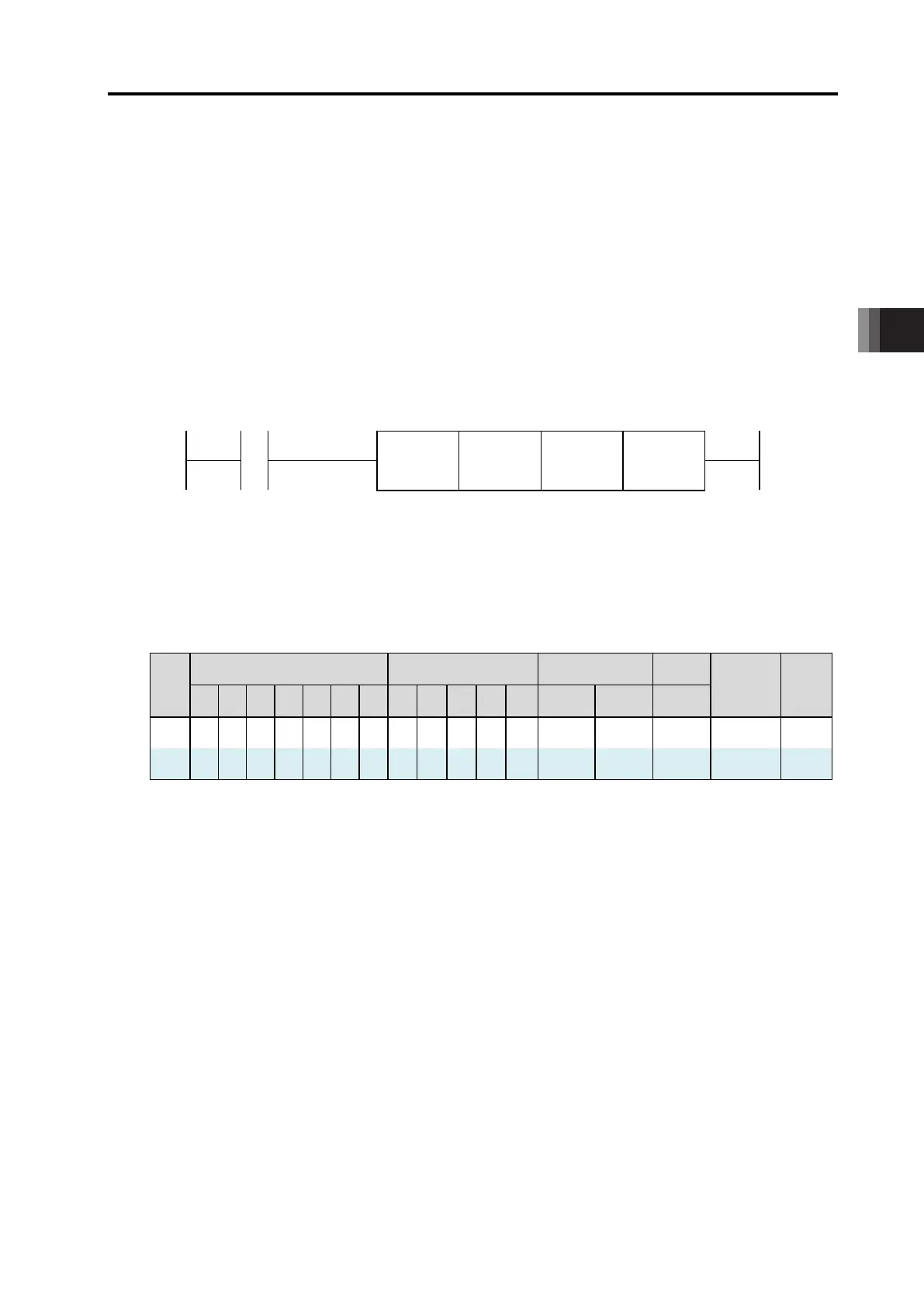Chapter 4 PLC Features
4.2 Commands
ME0416-1A 4-19
[5] Fieldbus Communication Command 2
Even though it is available to have the fieldbus and data input and output domains set in Fieldbus
Communication Command, the data domains available for setting was fixed assignment.
In RCON-LC, the maximum number of the controllable axes was revised to 16 axes and in
MCON-LC it has been more than doubled from six axes. Due to this, when FIeldbus
Communication Command is used, the data size for one axis has decreased. By setting Fieldbus
Communication Command 2 that is available for setting the same or higher size data domains
compared to the exiting, solves the data size issues.
Shown below is an example of how to describe the command.
DFC
NWXCHG2
M1024 8
Example of How to Describe Fieldbus Communication Command 2
The range available for use of S1 and S2 is as shown below.
Fieldbus Communication Command 2 Available Parameters and Available Range
Bit Word Constant Label
WL
Indication
index
X Y M SM
AM
T C D SD
T C IX DEC HEX L
S1 〇 〇
S2 〇 〇
The function of a value in S2 should differ in different types of field networks. It should be the
assignment patterns in CC-Link and CC-Link IE Field and should be the number of words in the
setting input and output domains for other types of networks.