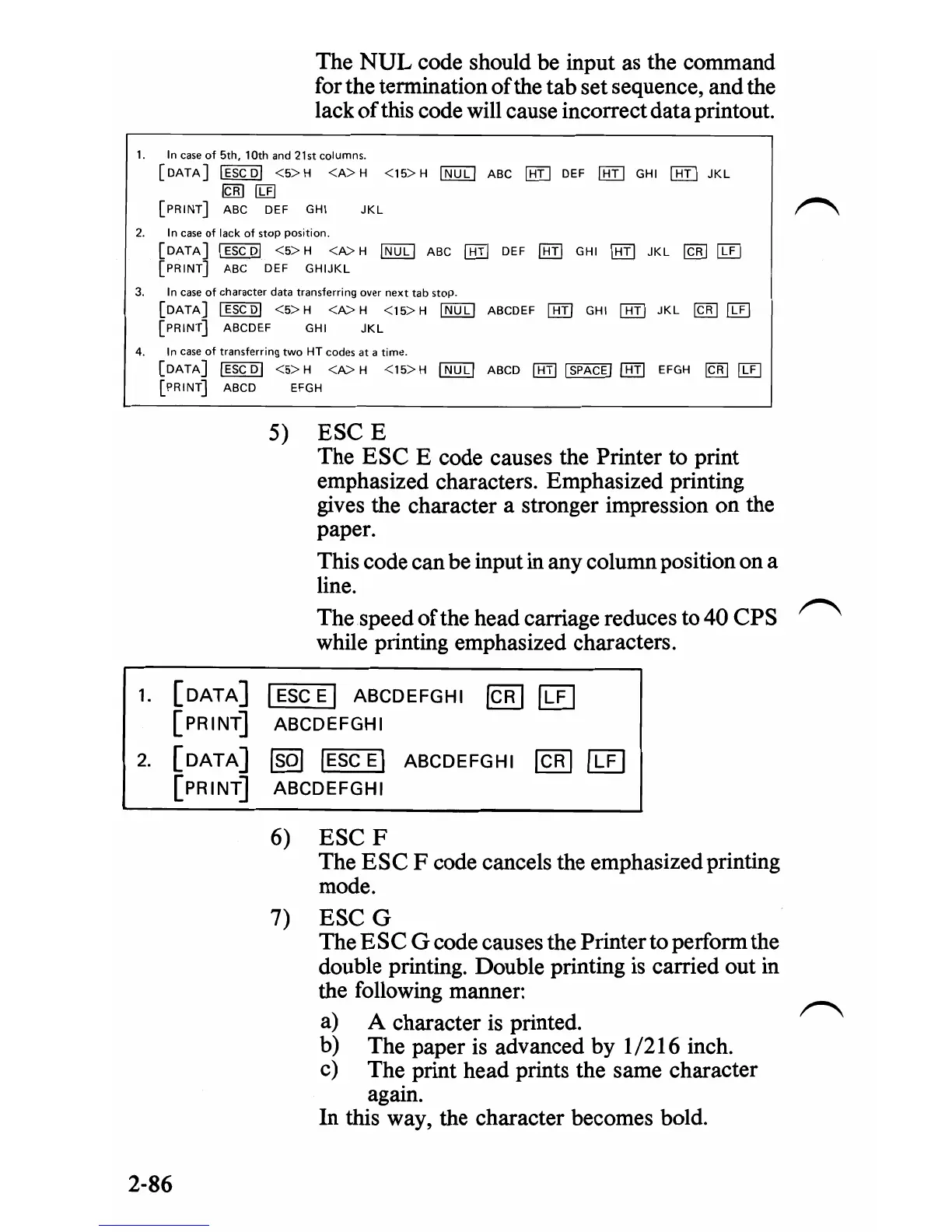The
NUL
code should be input as the command
for the termination
of
the tab set sequence, and the
lack
of
this code will cause incorrect data printout.
1.
In
case of 5th, 10th and 21st columns.
[DATA]
IESCDI
<5>H
<A>H
<15>H
INUll
ABC
l8Il
DEF [BIJ GHI [8IJ
JKl
@j]1lli
[PRINT]
ABC DEF GHI
JKl
2.
In
case
of
lack of
stop
position.
[DATA]
I
ESC
DI
<5>H
<A>H
INULI
ABC
lEIl
DEF
[!ill
GHI
[8]
JKL
@ID
[IT]
[PRINT]
ABC DEF GHIJKL
3.
In
case of character
data
transferring over
next
tab stop.
[DATA]
IESCDI
<S>H
<A>H
<15>H
INUll
ABCDEF
[8II
GHI
OITJ
JKL
@ID
lIT)
[PRINT]
ABCDEF GHI
JKl
4.
In
case of transferring two HT codes
at
a time.
[DATA]
IESC
DI
<5>
H
<A>
H
<15>
H I
NULl
ABCD
[8II
I
SPACE
I
IT!:!]
EFGH [gjJ
[];£J
[PRINT]
ABCD EFGH
5)
ESC
E
The
ESC
E code causes the Printer to print
emphasized characters. Emphasized printing
gives the character a stronger impression on the
paper.
This code can be input
in
any column position on a
line.
The speed ofthe head carriage reduces to 40 CPS
while printing emphasized characters.
1.
[DATA]
I
ESC
E I ABCDEFGHI
ICR
I
[ill
[PRINT]
ABCDEFGHI
2.
[DATA]
Isol
IESC
E I ABCDEFGHI
ICR
I
(ill
[PRINT]
ABCDEFGHI
6)
ESC
F
The
ESC
F code cancels the emphasized printing
mode.
7)
ESCG
The
ESC
G code causes the Printer to perform the
double printing. Double printing
is
carried out in
the following manner:
a)
A character
is
printed.
b)
The paper is advanced by 1/216 inch.
c) The print head prints the same character
again.
In this way, the character becomes bold.
2-86
