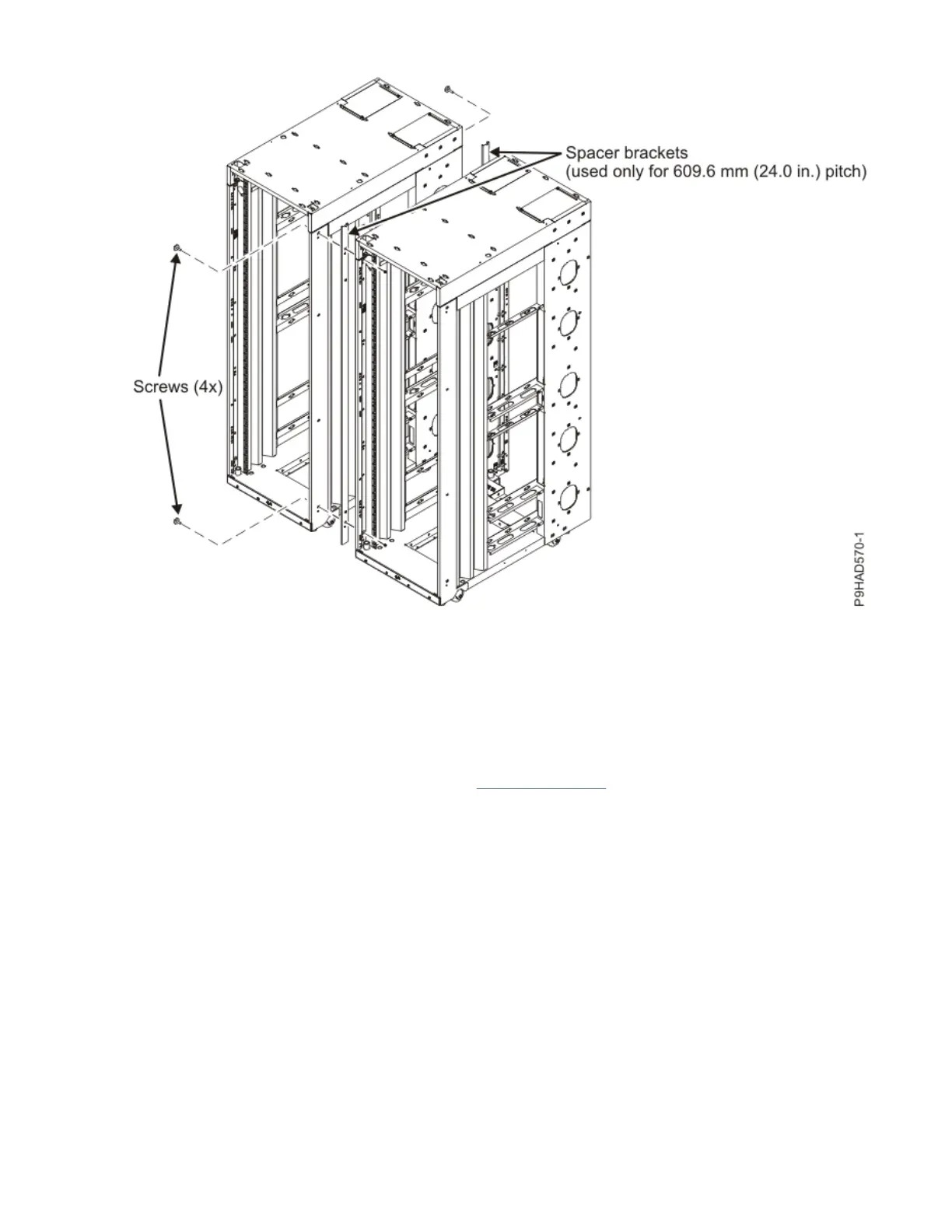Figure 10. Attaching multiple racks with spacer brackets
Mark EIA locations for rail mounting
Learn to mark locations compliant with the Electronic Industries Alliance (EIA) for the rail mounting and
the MTM 5149 - 23E server.
Mark EIA locations for the rail mounting
1. For more information about EIA locations, see ESS - System View
.
2. If the target rack contains hardware, it is necessary to work with the customer to identify the target
locations for other hardware.
Mark EIA locations for the MTM 5149 - 23E server
• If necessary, remove the ller panels to access the inside of the rack enclosure where you plan to place
the EIA units for this activity.
• For each server, identify and mark EIA locations for each pair of rails for the servers to be installed, left
and right, front and rear:
– On the front of the rack from the right side of the rack, by using a tape, a marker, or a pencil, mark
rack holes that are meant to engage the location pins from the rails.
– By using marker or a tape, identify specic EIA locations in the front left-posts and rear right-posts of
the rack posts front and rear, where the rails are engaged.
– Ensure that the markings are visible from the front and the rear of the rack:
1. Mark the EIA locations in the front of the rack, left and right.
32
IBM Storage ScaleSystem Utility Node: Hardware Planning and Installation Guide
