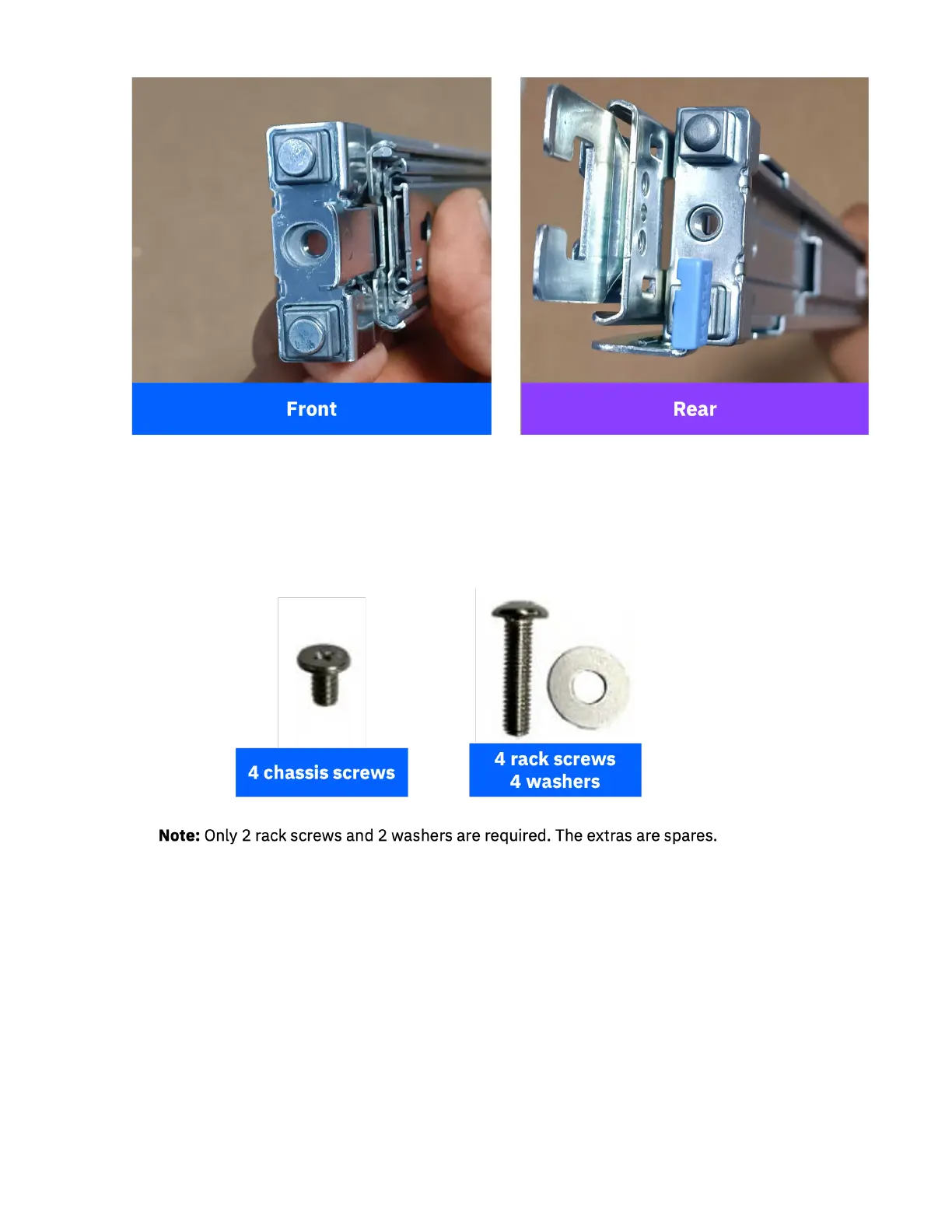Figure 24. Front and rear views of the rails - left rail
After installing the necessary components, mount the MTM 5149 - 23E server chassis in a rack.
• Sliding rail kit
• Sliding rails x 2
• Rail screw pack (includes 4 rail screws, 4 rack screws, 2 washers)
Figure 25. Screws and washers included in the rail kit
1. Remove the inner rail from both the right and the left rail.
a. Slide the middle rail until it stops; then, push the white tab forward and take out the inner rail.
54
IBM Storage ScaleSystem Utility Node: Hardware Planning and Installation Guide
