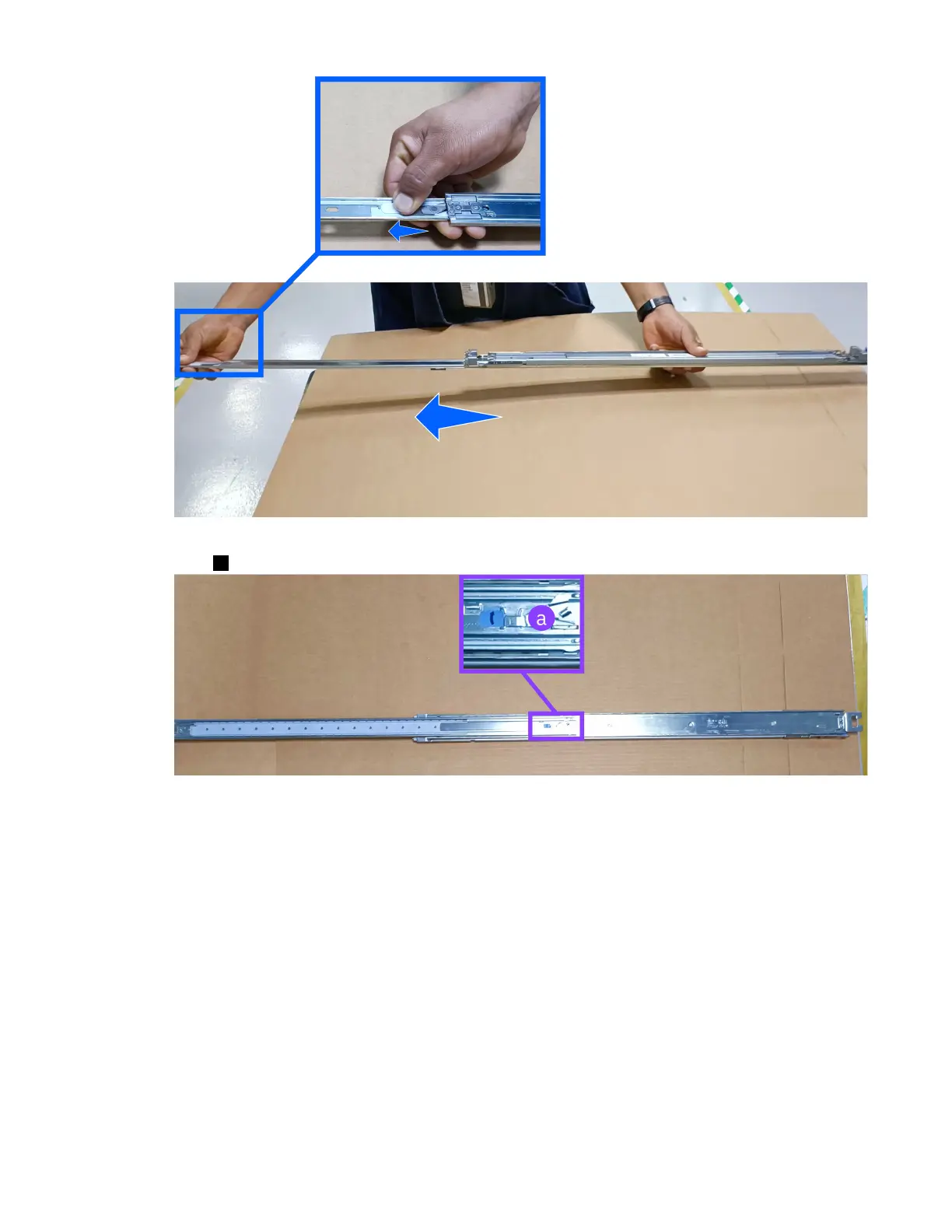Figure 26. Removing the inner rail - left rail
b. Push a and slide the middle rail backward.
Figure 27. Replacing the middle rail into the outer rail - left rail
2. Install the inner rail onto the chassis.
Do the next steps for both sides of the chassis.
a. Align the inner rail holes with the hooks on the side of the server.
Chapter 4. Installing
55
