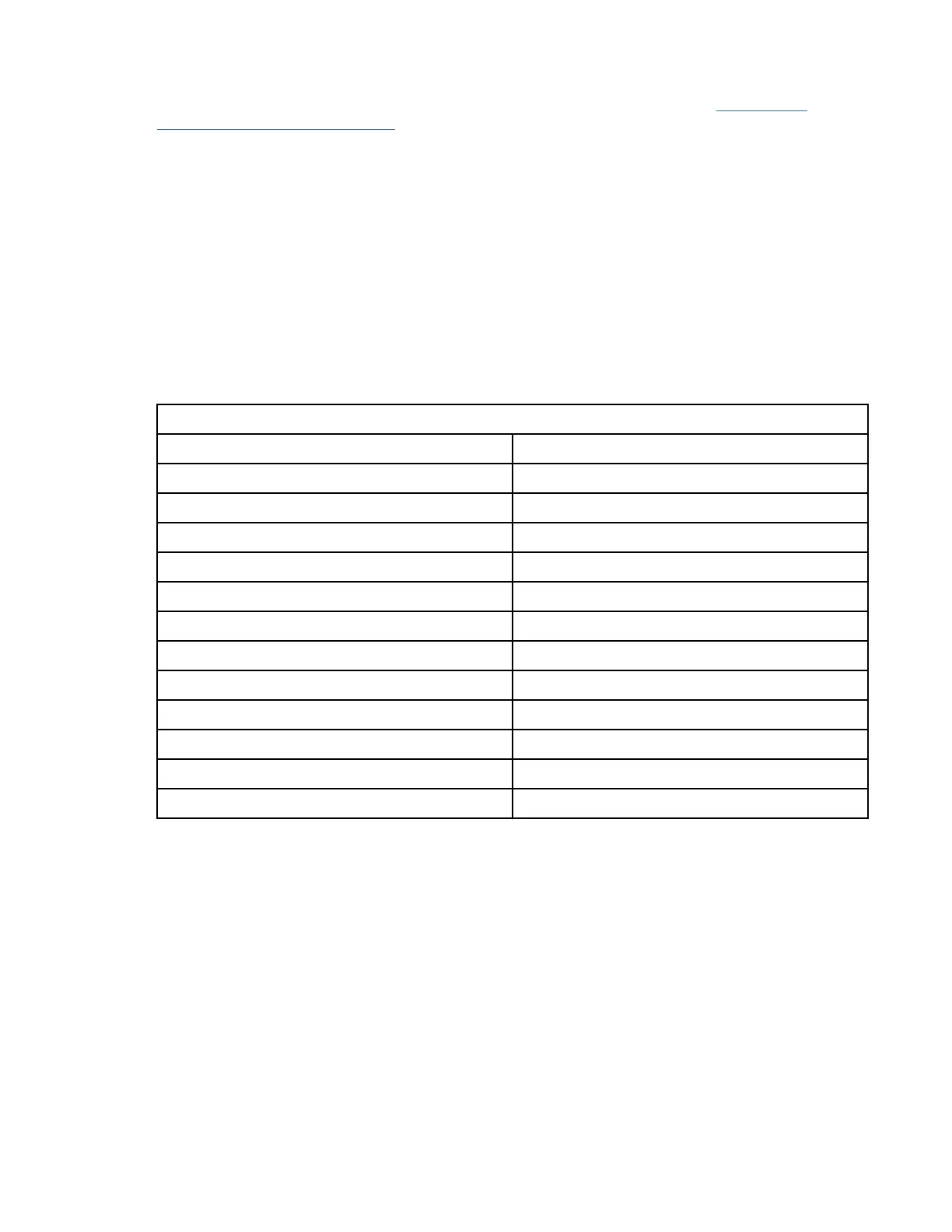Slot requirement
For more information about slot priorities, maximums, and placement rules, see PCIe adapter
placement rules and slot priorities and select the system that you are working on.
Thermal requirement
If you have a 5105-22A system, you might be required to set the thermal mode of the system to a
setting other than the default setting, depending on your system, adapter, and cable type.
Cables
For HDR 100 Gb, IBM offers either Direct Attach Copper (DAC) cables up to 2 M or Active Optical
Cables (AOC) up to 100 M. QSFP56 based transceivers are included on each end of these cables.
Cable matrix
The EDR cables that are listed in the table support connecting an HDR 100 Gb adapter to EDR 100
Gb or HDR 200 Gb InniBand switches. The HDR 100 Gb splitter cables that are listed in the table
support connecting to an HDR 100 Gb adapter to an HDR 200 Gb switch.
Note: An HDR 200 Gb switch port must be in split-mode conguration when you use the HDR 100 Gb
splitter cables.
Table 26. Cable matrix
Feature Description
EB50 Copper EDR 100 GbE cable - 0.5 M
EB51 Copper EDR 100 GbE cable - 1 M
EB54 Copper EDR 100 GbE cable - 1.5 M
EB52 Copper EDR 100 GbE cable - 2 M
EB5A Optical EDR 100 GbE cable - 3 M
EB5B Optical EDR 100 GbE cable - 5 M
EB5C Optical EDR 100 GbE cable - 10 M
EB5D Optical EDR 100 GbE cable - 15 M
EB5E Optical EDR 100 GbE cable - 20 M
EB5F Optical EDR 100 GbE cable - 30 M
EB5G Optical EDR 100 GbE cable - 50 M
EB5H Optical EDR 100 GbE cable - 100 M
Voltage
3.3 V, 12 V
Form Factor
Short and low-prole (FC EC6G)
Attributes provided
• PCI Express 4.0 (up to 16GT/s) x16
• PCIe Gen 4.0 compliant (1.1, 2.0, and 3.0 compatible)
• The adapter is based on the Mellanox ConnectX-6 adapter.
• Improves performance and scalability by offloading the CPU from I/O networking tasks.
• Minimizes CPU usage by using the memory access more efciently.
Operating system or partition requirements
If you are installing a new feature, ensure that you have the software that is required to support the
new feature. Also, you must determine any prerequisites that must be met for this feature and the
78
IBM Storage ScaleSystem Utility Node: Hardware Planning and Installation Guide
