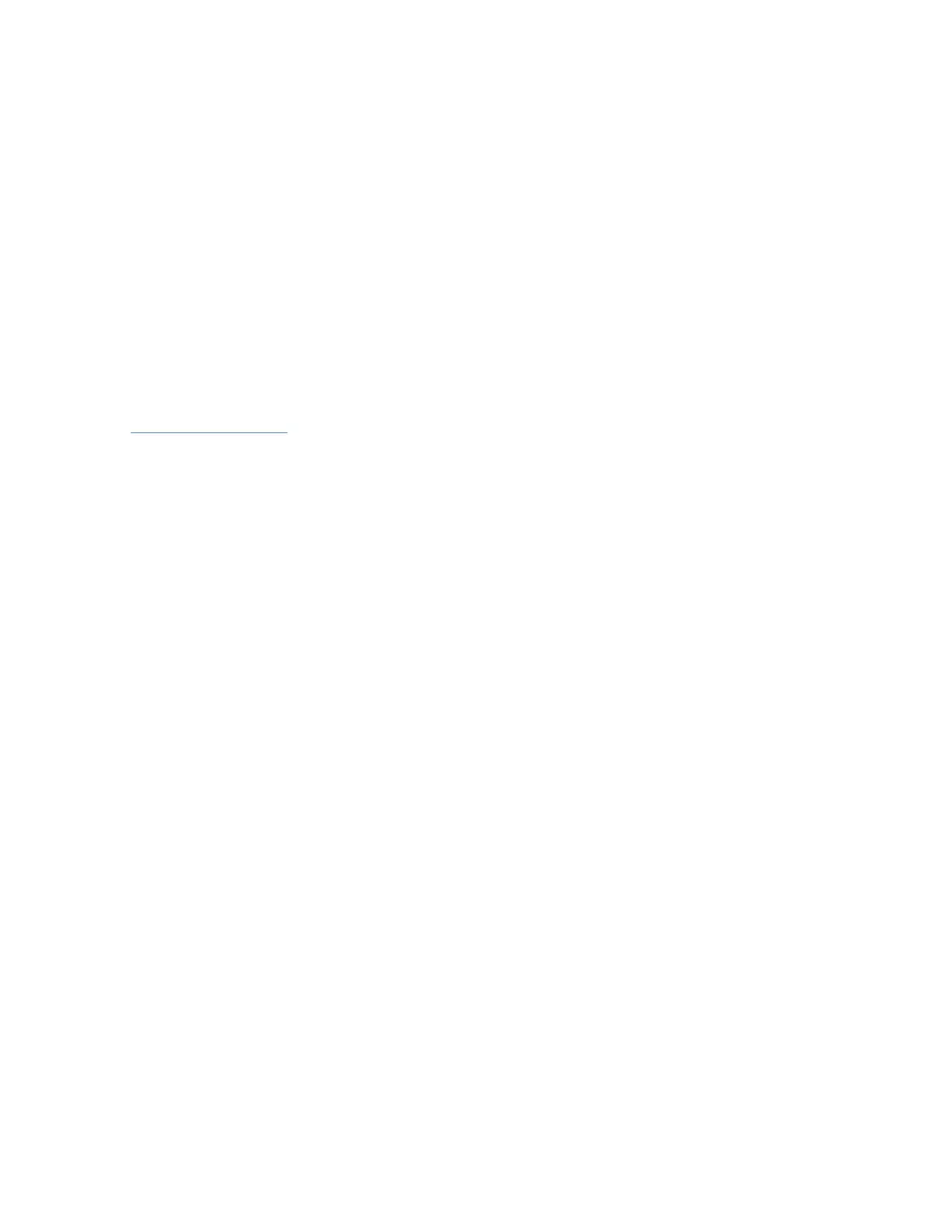PCIe3 12 GB Cache RAID SAS quad-port 6 Gb Adapter (FC EJ0L; CCIN 57CE)
Learn about the specications and operating system requirements for the feature code (FC) EJ0L
adapters.
Overview
The PCI Express (PCIe) generation 3, 12 GB Cache RAID SAS quad-port 6 Gb Adapter is a large cache
PCIe3 SAS adapter that provides high-performance capabilities and supports the attachment of serial-
attached SCSI (SAS) disks and SAS solid-state drives (SSDs) through four mini SAS high-density (HD)
connectors. The feature code (FC) EJ0L has up to a 12 GB write-cache via compression. The adapter is a
64 bit, 3.3 V, bootable SAS adapter that supports RAID levels 0, 5, 6, 10, 5T2, 6T2, and 10T2 as well as
system level mirroring via the operating system. The adapter must be installed in pairs and must be used
in a high availability, multi-initiator RAID conguration with two adapters in dual-controller mode (dual
storage IOA conguration). Two FC EJ0L adapters provide additional performance and adapter
redundancy with mirrored write-cache data and mirrored RAID parity footprints between the adapters. If
the FC EJ0L pairing is broken, then the write cache is disabled. Integrated flash memory with capacitors
provides protection of the write cache in case of power failure, without the need for batteries as were
used with some previous large cache adapters.
Figure 46 on page 142 shows the PCIe3 12 GB Cache RAID SAS quad-port 6 Gb adapter. The connector
plug (A) is installed in an empty port and prevents damage to that port whenever a cable for the adjacent
port connectors is plugged-in or removed.
Managing PCIe adapters 141
