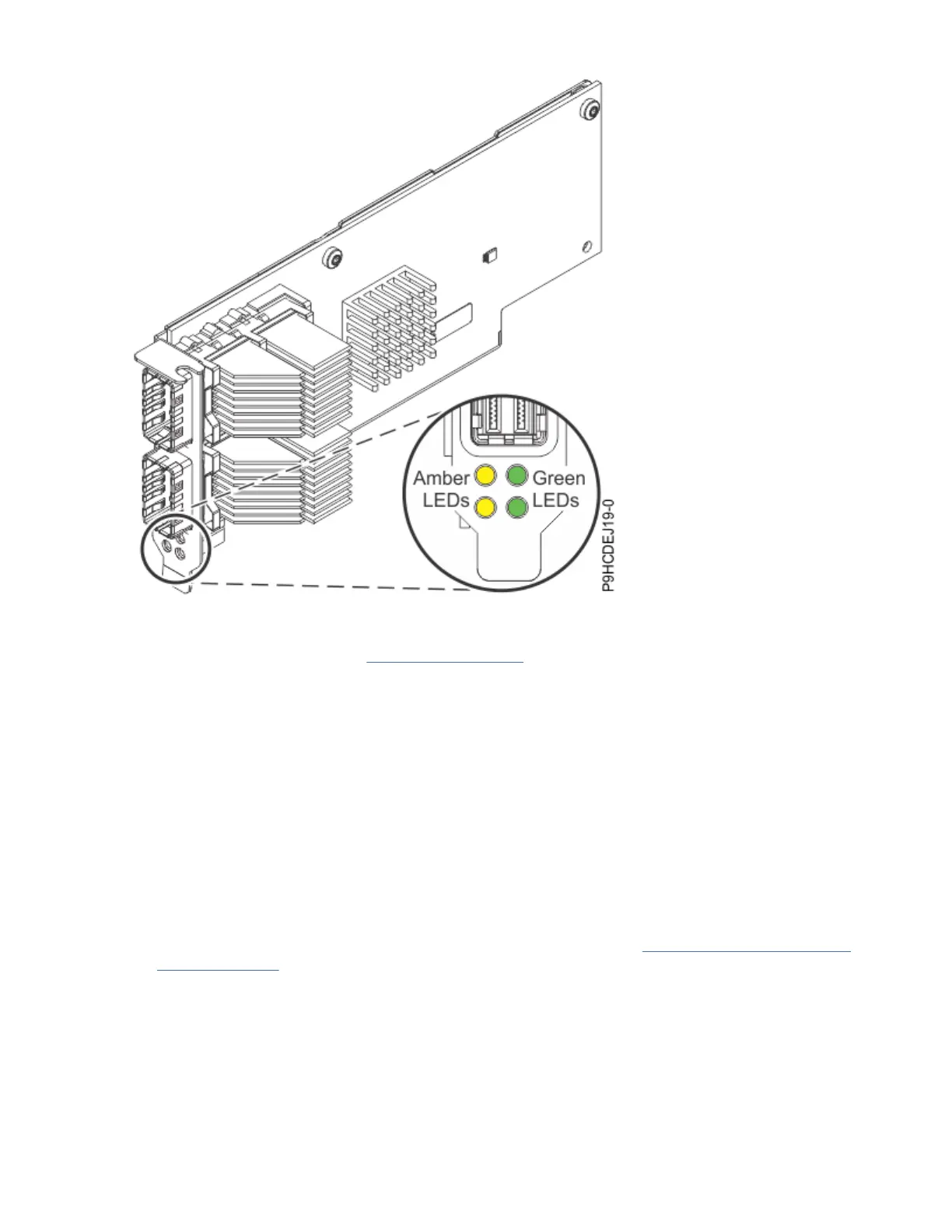Figure 51. PCIe3 x16 GPU adapter
Note: The LEDs that are shown in Figure 51 on page 153 indicate the following states:
• The green LED indicates link status. If the green LED is on, at least one PCIe link is in the trained state.
• The amber LED indicates FRU identify. If the amber LED is on, it will blink at 2 Hz, and indicates that the
adapter is in the identify function state.
Specications
Item
Description
Adapter FRU number
02AE929 (Designed to comply with RoHS requirement).
I/O bus architecture
PCIe3 x16
Slot requirement
For details about slot priorities, maximums, and placement rules, see PCIe adapter placement rules
and slot priorities (http://www.ibm.com/support/knowledgecenter/POWER9/p9eab/
p9eab_mtm_pciplacement.htm) and select the system you are working on.
Voltage
12 V
Form factor
Half-height, half-length
Managing PCIe adapters
153