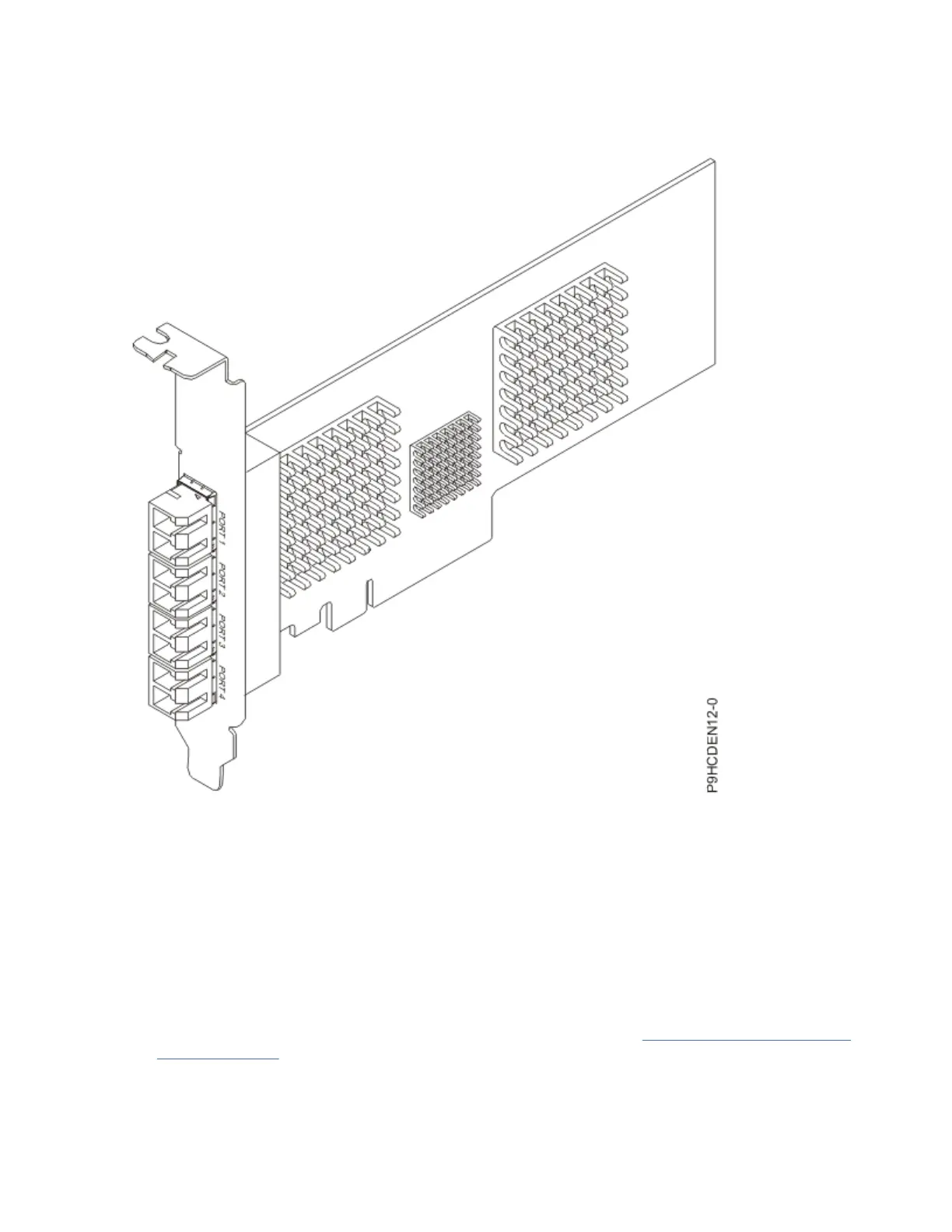connected by using LC type connectors. These connectors use shortwave laser optics. The adapter
operates at link speeds of 2, 4, and 8 gigabits per second (Gb/s) and automatically negotiates to the
highest speed possible. LEDs on each port provide information about the connection status and link
speed of the port. The adapter connects to a Fibre Channel switch.
Figure 77. PCIe2 FH 4-port 8 Gb Fibre Channel Adapter
Specications
Item
Description
Adapter FRU number
00WT107 (Designed to comply with RoHS requirement)
I/O bus architecture
PCIe2.0 x8
Slot requirement
For details about slot priorities, maximums, and placement rules, see PCIe adapter placement rules
and slot priorities (http://www.ibm.com/support/knowledgecenter/POWER9/p9eab/
p9eab_mtm_pciplacement.htm) and select the system you are working on.
Voltage
3.3 V, 12 V
Managing PCIe adapters
205
