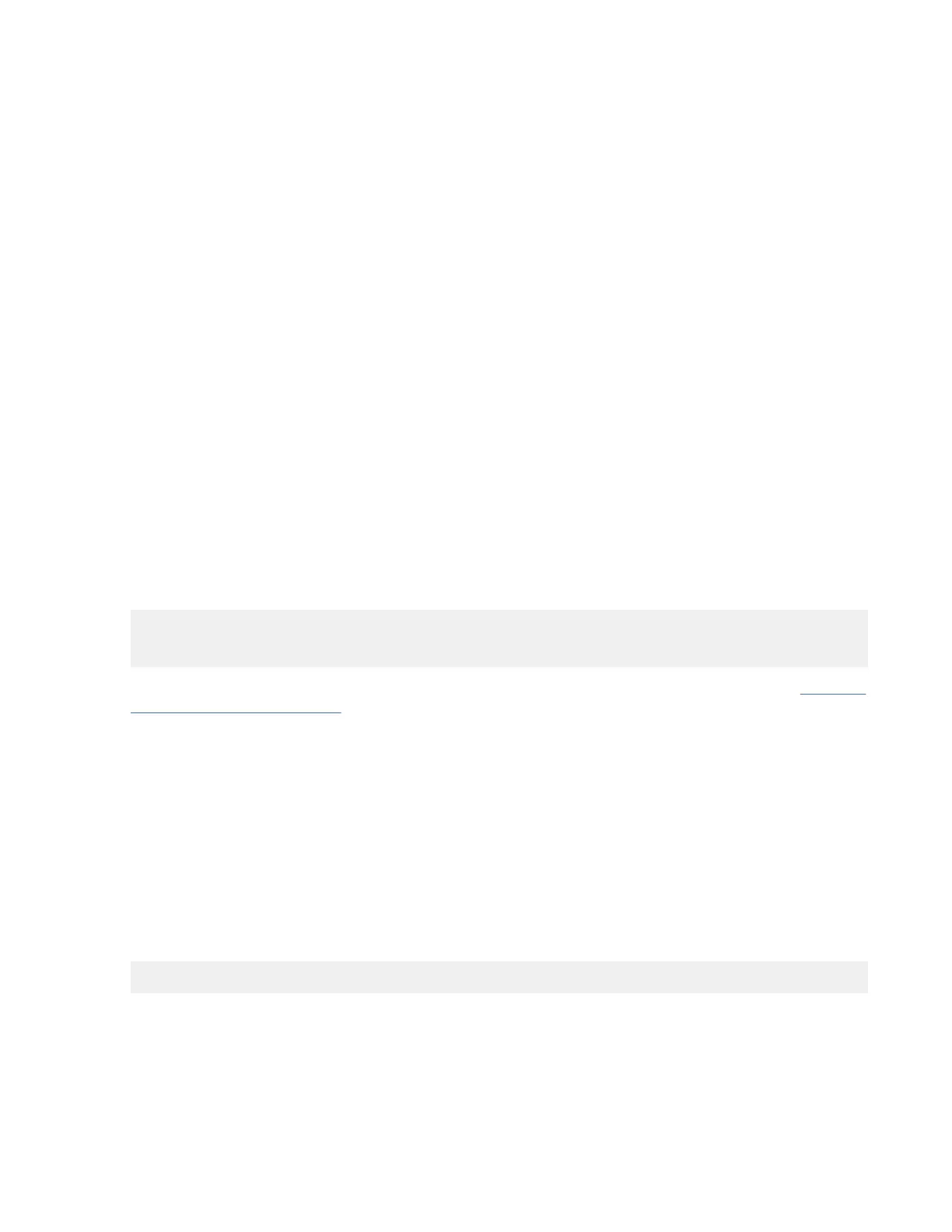A list of PCI devices is displayed. If the adapter is installed correctly, the status of available for each port
indicates that the adapter is installed and ready to use. If a message indicates that any of the ports are
dened instead of available, shut down your server and verify that the adapter was installed correctly.
Troubleshooting
If you have video problems after the initial installation, follow these procedures to troubleshoot the
problem:
• Check the cables.
• Check the device driver software installation.
• Check the console.
• Check the adapter installation.
Checking the cables
1. Ensure the monitor cables are connected to the correct adapter.
2. If you have more than one video adapter, be sure that each adapter is connected to a monitor.
3. Verify that the connections are secure.
4. If no log-in prompt appears, restart the system unit.
Checking the device driver software installation
Verify that the device driver for the POWER GXT145 PCI Express Graphics Accelerator adapter is installed
by typing the following command and then pressing Enter:
lslpp -l all | grep GXT145
If the GXT145 device driver is installed, the following table is an example of the data that appears if you
are running AIX Version 5.2:
devices.pci.2b102725.X11 5.2.0.105 COMMITTED AIXwindows GXT145 Graphics
devices.pci.2b102725.diag 5.2.0.105 COMMITTED GXT145 Graphics Adapter
devices.pci.2b102725.rte 5.2.0.105 COMMITTED GXT145 Graphics Adapter
If the POWER GXT145 device driver did not fully install, reinstall the driver. For instructions, see Installing
the AIX device driver software (www.ibm.com/support/knowledgecenter/POWER9/p9hak/
pxhak_installing_devicedriver_aix.htm).
Checking the console
1. If you continue to experience problems, you can redirect the monitor to the new adapter using the
chdisp command.
2. If you continue to experience problems after you have checked your cables and tried the chdisp
command, run diagnostics.
Checking the adapter installation
Verify that the system unit recognizes the POWER GXT145 PCI Express Graphics Accelerator adapter.
At the AIX command-line type lsdev -Cs pci. If the POWER GXT145 PCI Express Graphics
Accelerator adapter is correctly installed, the following is an example of the data that appears:
cor0 Available 0K-00 GXT145 Graphics Adapter
If the message indicates that the adapter is DEFINED instead of AVAILABLE, shut down the system unit
and check the POWER GXT145 PCI Express Graphics Accelerator adapter to ensure that it is installed
correctly. If you continue to experience problems after following the steps in this section, contact service
and support for assistance.
Managing PCIe adapters
73