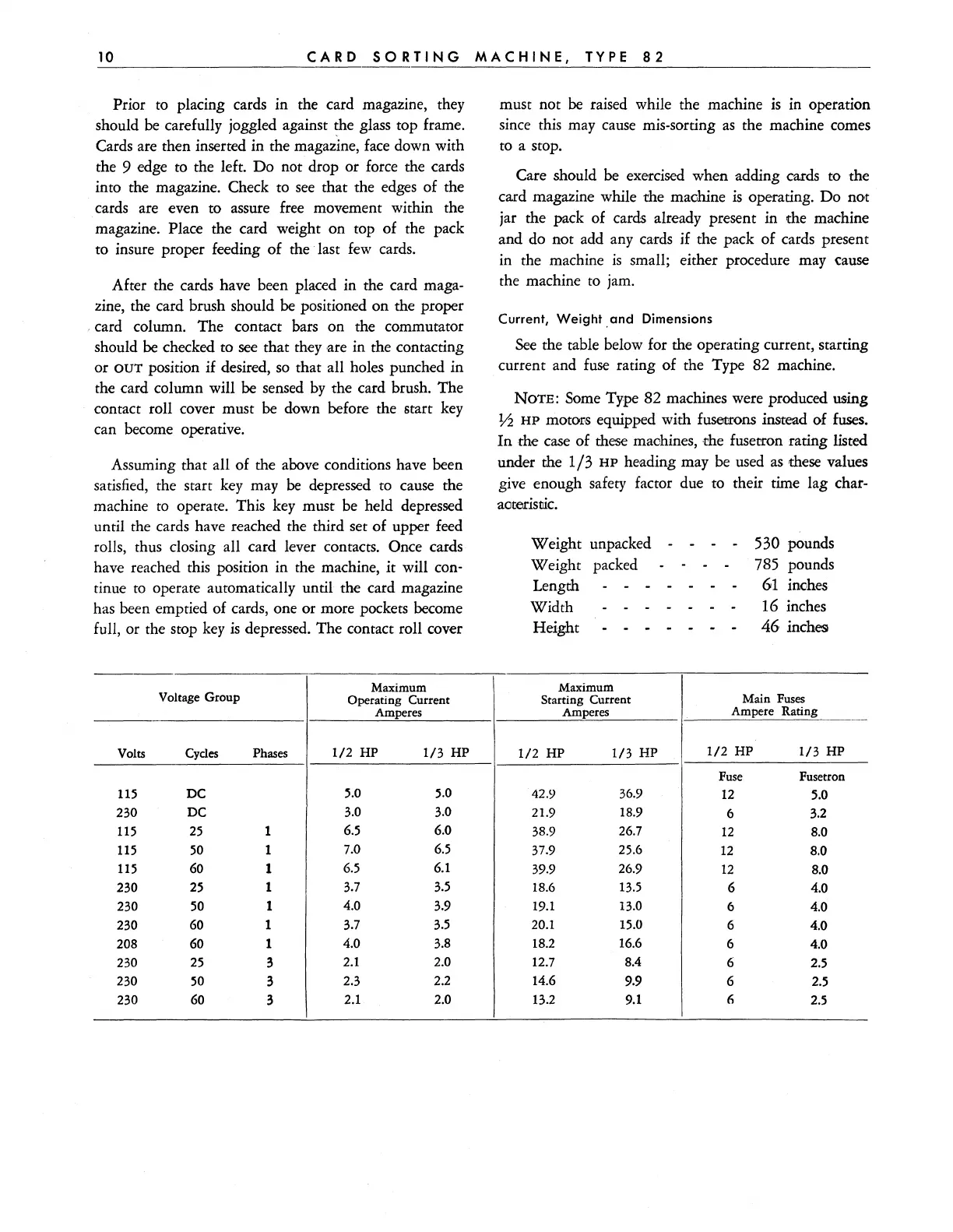10
CARD
SORTING
MACHINE,
TYPE
82
Prior
to
placing cards in the card magazine, they
should be carefully joggled against the glass top frame.
Cards are then inserted in the
magazIne,
face
down with
the 9 edge to the left.
Do
not drop or force the cards
into the magazine. Check to
see
that the edges of the
cards are even to assure free movement within the
magazine. Place the card weight on top of the pack
to insure proper feeding
of
the last
few
cards.
After the cards have been placed in the card maga-
zine, the card brush should
be
positioned on the proper
, card column. The contact bars on the commutator
should
be
checked to
see
that they are in the contacting
or
OUT
position if desired,
so
that all holes punched in
the card column will be sensed
by
the card brush. The
contact roll cover must be down before the start
key
can become operative.
Assuming that all of the above conditions have been
satisfied, the start
key
may
be
depressed to cause the
machine
to
operate. This key must be held depressed
until the cards have reached the third set of upper feed
rolls, thus dosing all card lever contacts. Once cards
have reached this position in the machine, it will con-
tinue
to
operate automatically until the card magazine
has been emptied of cards, one or more pockets become
full, or the stop
key
is
depressed. The contact roll cover
----
Voltage Group
Maximum
Operating Current
Amperes
Volts
Cycles
Phases
1/2
HP
1/3
HP
115
DC
5.0
5.0
230
DC 3.0
3.0
115
25
1
6.5
6.0
115 50
1
7.0 6.5
115
60
1
6.5
6.1
230
25
1 3.7
3.5
230 50
1
4.0
3.9
230 60 1 3.7 3.5
208 60
1
4.0 3.8
230 25
3
2.1
2.0
230 50
3
2.3 2.2
230 60
3
2.1 2.0
must not
be
raised while the machine
is
in operation
since this may
cause
mis-sorting
as
the machine comes
to a stop.
Care should be exercised when adding
cards to the
card magazine while
the machine
is
operating. Do not
jar the pack of cards already present in
the machine
and do not add any
cards jf the pack of cards present
in the machine
is
small; either procedure may cause
the machine
to
jam.
Current,
Weight,
and
Dimensions
See
the table below for the operating current, starting
current and
fuse
rating of the Type
82
machine.
NOTE:
Some Type 82 machines were produced using
Y2
HP
motors equipped with fusetrons instead of
fuses.
In
the
case
of these machines,
-the
fusetron racing listed
under the
1/3
HP
heading may be used
as
these values
give enough safety factor due to their time lag char-
aoreristJic.
Weight unpacked -
Weight packed
Length
Width
Height - - - - - - -
530 pounds
785
pounds
61
inches
16
inches
46 inches
Maximum
Starting Current
Main
Fuses
Amperes
Ampere Rating
1/2
HP
1/3
HP
1/2
HP
1/3
HP
Fuse
Fusetron
42.9 36.9
12
5.0
21.9
18.9
6
3.2
38.9
26.7
12
8.0
37.9
25.6
12
8.0
39.9
26.9
12
8.0
18.6
13.5
6 4.0
19.1 13.0
6 4.0
20.1
15.0
6
4.0
18.2
16.6
6
4.0
12.7
8.4
6 2.5
14.6
9.9
6 2.5
13.2
9.1
6
2.5
