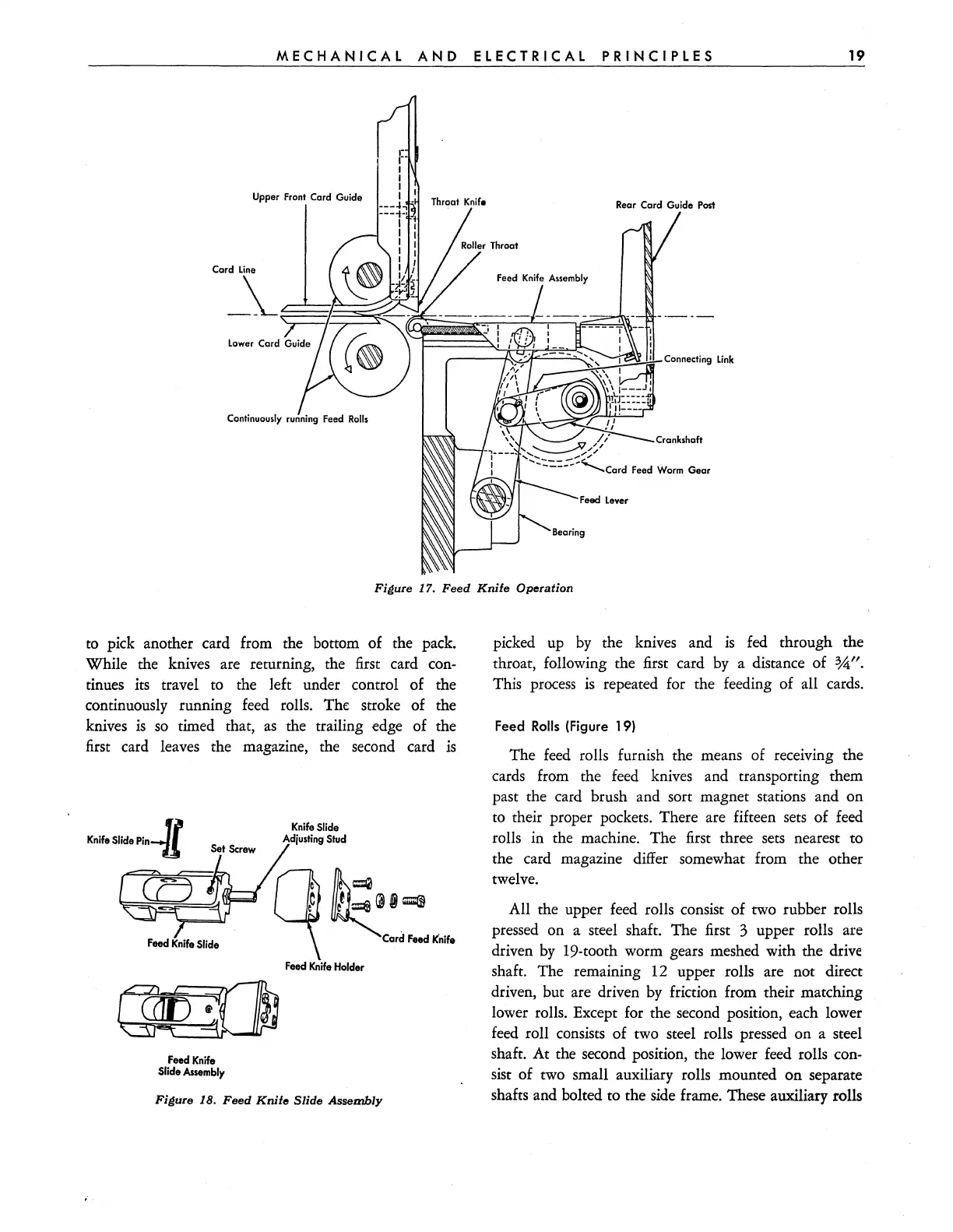MECHANICAL
AND
ELECTRICAL
PRINCIPLES
19
Upper Front Card Guid"
Throat
Knife
Rear Card Guide Post
__
J«---t-l1
Connecting
Link
Continuou.ly running Feed
RollI
Fi~ure
17.
Feed
Knife
Operation
to
pick another card from the bottom of the pack.
While the knives are returning, the
first
card con-
tinues its travel to the left under control of the
continuously running
feed
rolls. The stroke of the
knives
is
so
timed that,
as
the trailing edge of the
first
card leaves the magazine, the second card
is
Feed
Knife
Slide Assembly
Knife
Slide
Adjulting
Stud
~
~~~
cO
~j~
Card
Feed
Knife
Feed
Knife
Holder
Fi~ure
18.
Feed
Knife
Slide
Assembly
picked
up
by
the knives and
is
fed through the
throat, following the first card
by
a distance of
%0".
This
process
is
repeated for the feeding of all cards.
Feed
Rolls
(Figure 19)
The
feed
rolls furnish the means of recelvmg the
cards from the feed knives and transporting them
past the card brush and sort magnet stations and on
to their proper pockets. There are fifteen sets of feed
rolls in the machine. The
first
three sets nearest to
the card magazine differ somewhat from the other
twelve.
All the upper
feed
rolls consist of two rubber rolls
pressed on a steel shaft. The first 3 upper rolls are
driven
by
19-tooth worm gears meshed with the drive
shaft. The remaining
12
upper rolls are not direct
driven, but are driven
by
friction from their matching
lower rolls. Except for the second position, each lower
feed
roll consists of two steel rolls pressed on a steel
shafr. At the second position, the lower feed rolls con-
sist of two small auxiliary rolls mounted
on
separate
shafrs and bolted to the side frame. These auxiliary rolls
