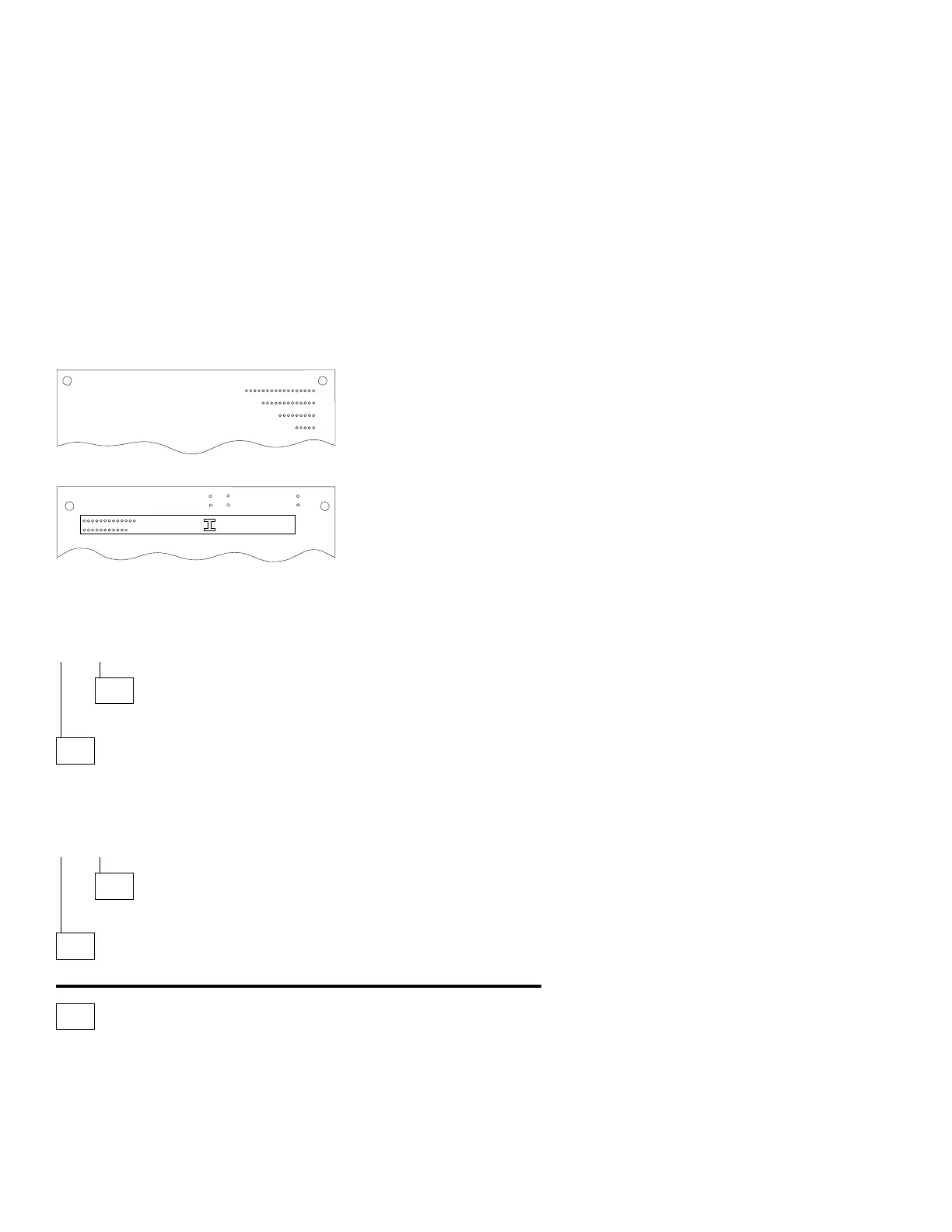(continued)
B
A
91357
(Connector side)
(Pin side)
91357
A
B
Figure 2-5. Riser Cards - Machine Types 2134 and 2176
ARE THE VOLTAGES CORRECT?
Yes No
010
Replace the riser card.
011
(From step 006)
– Install the failing factory-installed adapter card in a different slot in the riser
card than where originally installed.
DOES THE FEATURE FUNCTION NORMALLY?
Yes No
012
Go to Step 014.
013
Replace the riser card.
014
(From step 012)
– Power-off the system unit.
– Check one adapter card at a time. To do this, install one adapter card in
the riser card and power-on the system unit.
(Step 014 continues)
2-54
