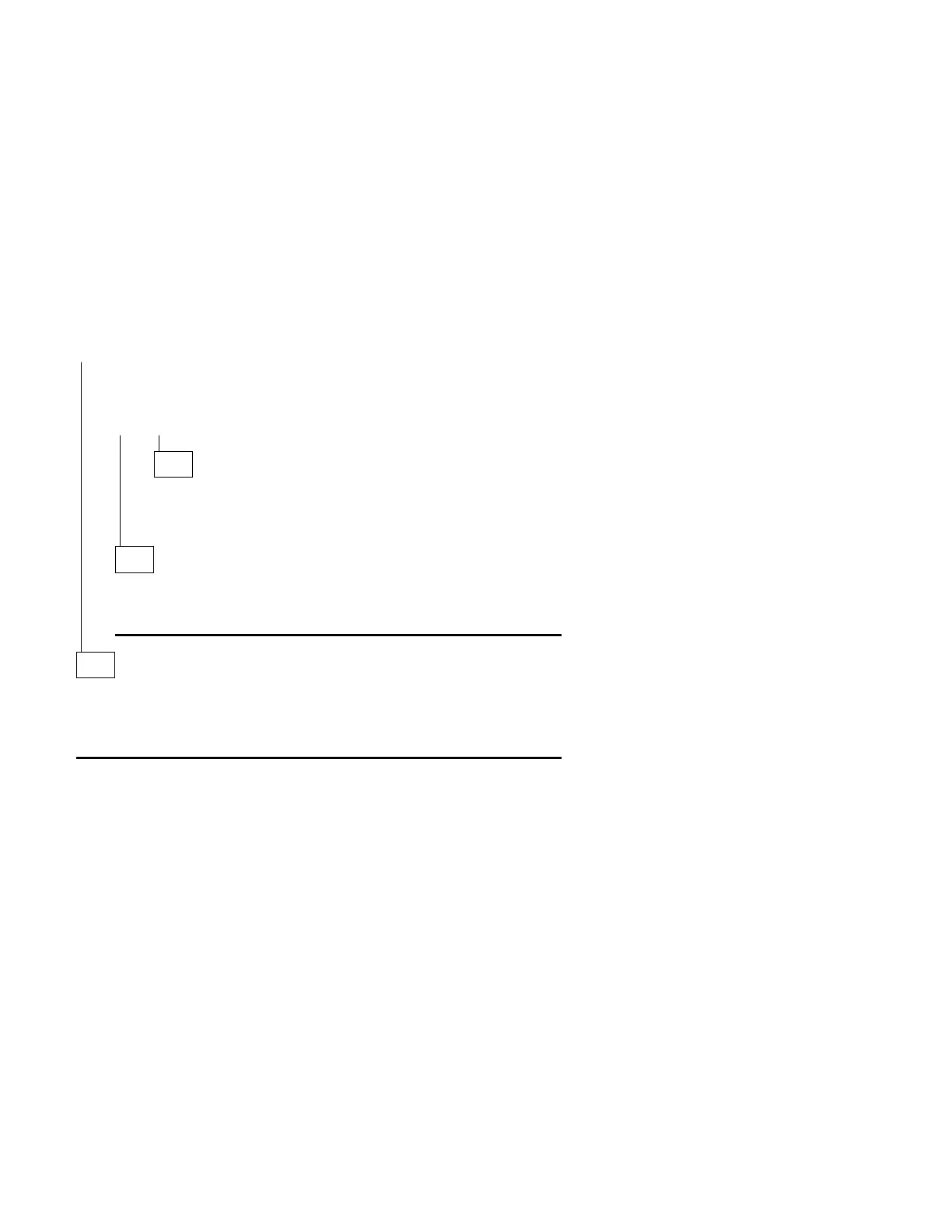020 (continued)
– Repeat the test in Step 019 on page 2-56.
DID THE SYMPTOM CHANGE?
Yes No
021
Replace the Mwave card or sound adapter card.
– or –
Replace the speakers.
022
– If you hear sound from the speakers, the system is working
normally. If you suspect another problem, go to “Index of
Symptoms, Messages, Error Codes, or Beeps” on page 2-9.
023
– The system is working normally.
– Click Cancel to close the dialog box. Exit Microsoft Windows 95.
– If the symptom remains or has changed, go to “Index of Symptoms,
Messages, Error Codes, or Beeps” on page 2-9.
Check Procedures 2-57
