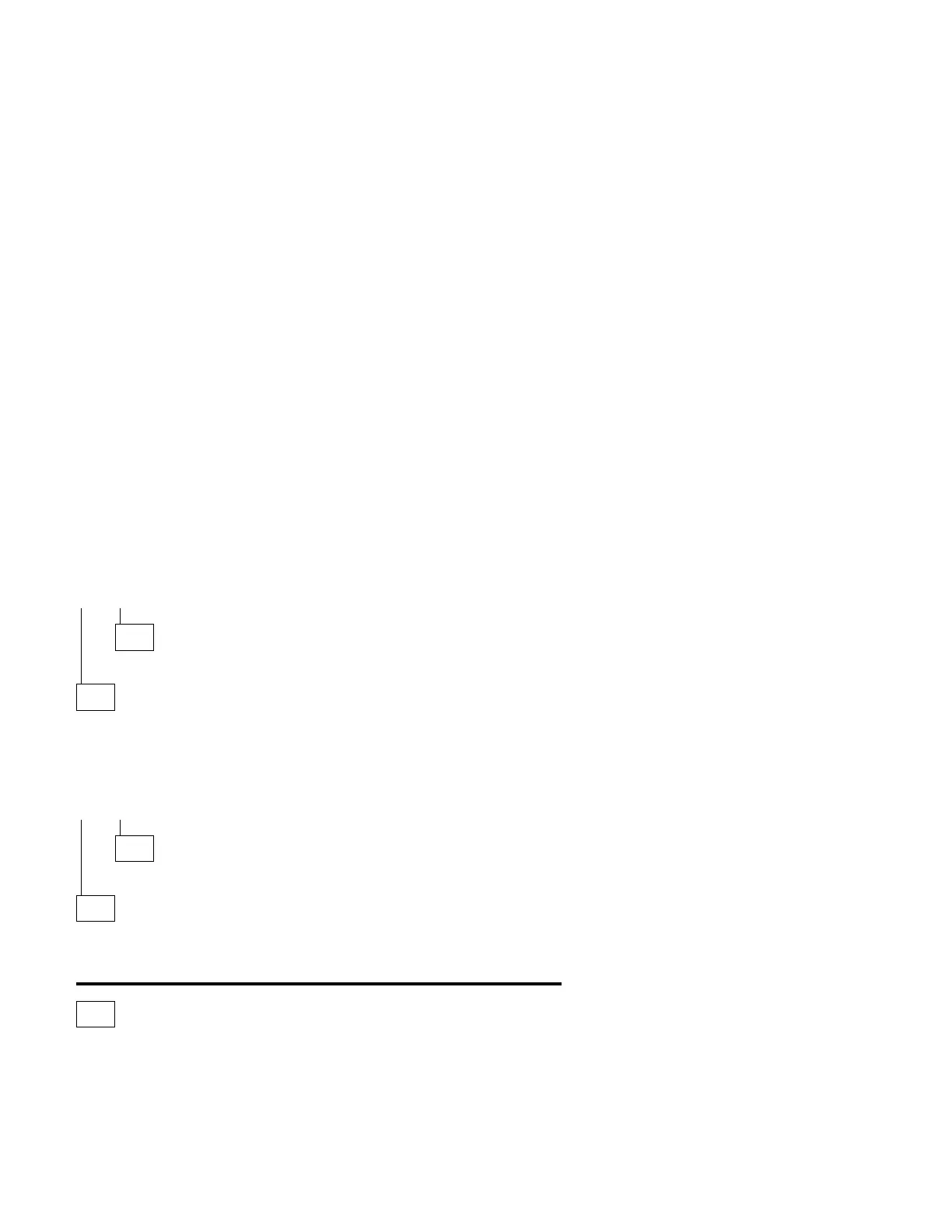001 (continued)
– If you are not familiar with the self-test pattern produced by the Display
Self Test, refer to steps 3 and 4 of “Display Self Test” on page 3-17 for a
description of the self-test pattern.
Note:
Do not
run the Display Self Test. Do not unplug the monitor I/O
signal cable from the system unit.
DOES THE DISPLAY SELF-TEST PATTERN APPEAR ON THE SCREEN?
MONITORS WITH LEDs: DO THE GREEN LEDs CYCLE FROM LEFT TO
RIGHT?
DIGITAL MONITORS WITH A ROW OF LEDs UNDER THE CONTROL
ACCESS DOOR: DO THE LEFT AND RIGHT LEDs FLASH?
Yes No
002
Go to Step 006.
003
Unplug the monitor I/O signal cable from the system unit.
DID THE DISPLAY SELF-TEST PATTERN REMAIN ON THE SCREEN
WITH A LIGHT OR DIM SCREEN (NOT TOTALLY BLACK)?
Note: You may need to perform this test in a dark or dimly lit room.
Yes No
004
Replace the monitor.
005
Check the monitor I/O signal cable. Replace if defective.
– or –
Replace the system board.
006
(From step 002)
– Power-off the system unit and monitor.
– Unplug the monitor I/O signal cable from the system unit.
– Power-on the system unit and monitor.
(Step 006 continues)
Check Procedures 2-67
