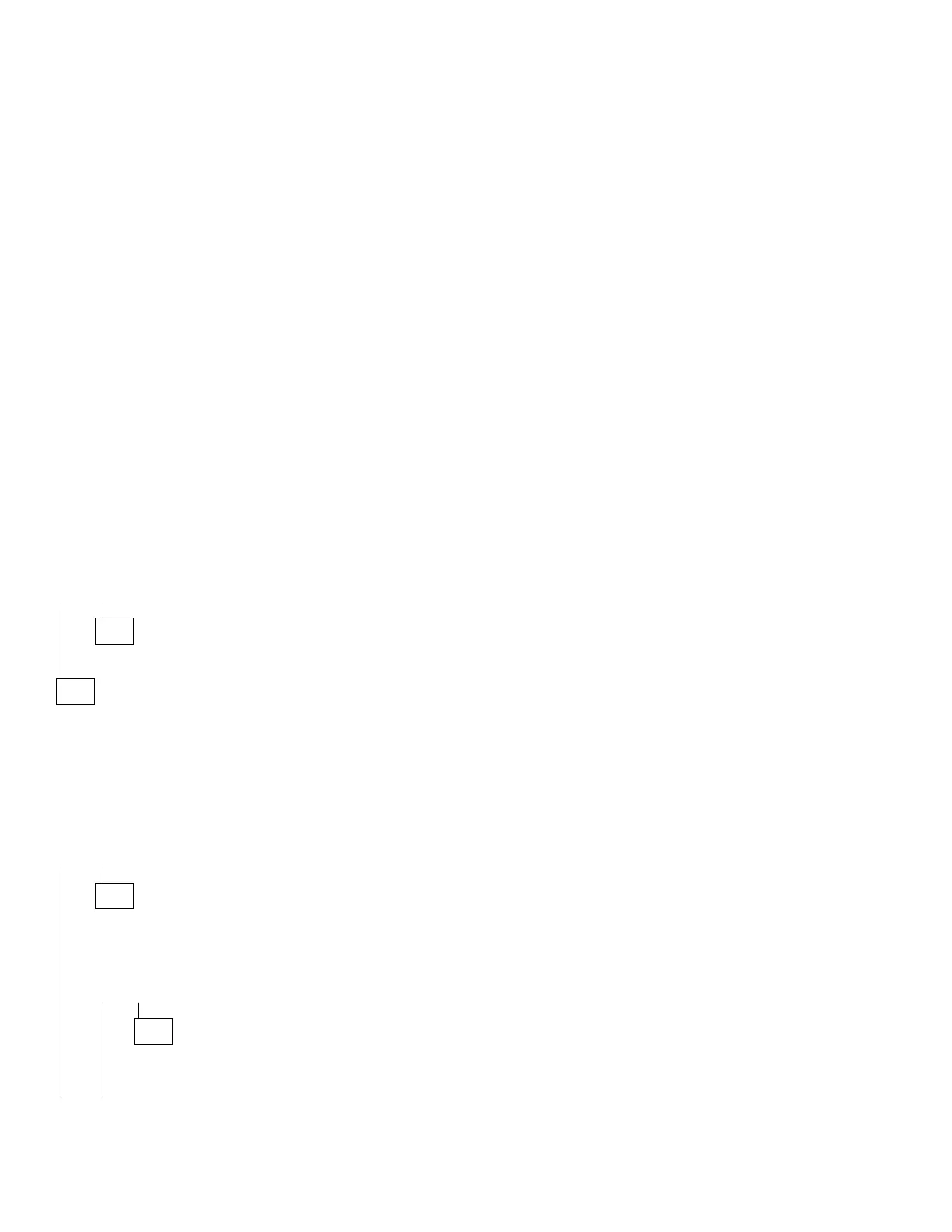(continued)
006 (continued)
– Observe whether the screen lights up and does not remain black. You
might have to turn the brightness control all the way up and be in a dark
or dimly lit room.
– With G series monitors, the Power-on LED will be yellow or the screen will
display vertical color test bars when powered on and not plugged into the
system unit.
DOES THE SCREEN CHANGE FROM BLACK (WITH MONITOR
POWER-OFF) TO A LIGHTER SHADE OR POWER-ON LED IS YELLOW
OR SCREEN SHOWS COLOR VERTICAL BARS (WHEN POWER IS ON)?
OR DO THE LEDs CYCLE FROM LEFT TO RIGHT (DIGITAL POWER-ON
LED MONITORS ONLY)?
Yes No
007
– Replace the monitor.
008
– Make sure the Diagnostics and Utilities CD is in the CD-ROM drive.
– Power-off the system unit.
– Reconnect any disconnected cables.
– Power-on the system unit.
IS THE SCREEN READABLE?
Note: If the screen shows a blinking cursor with no memory count running,
answer this question “No.”
Yes No
009
– Power-off the system unit.
– Remove the hard disk drive system cable.
– Power-on the system unit.
IS THE SCREEN READABLE?
Yes No
010
– Refer to the IBM Monitor Hardware Maintenance Manual for
further information. Otherwise, replace the monitor. If the
symptom remains, replace the system board.
2-68
