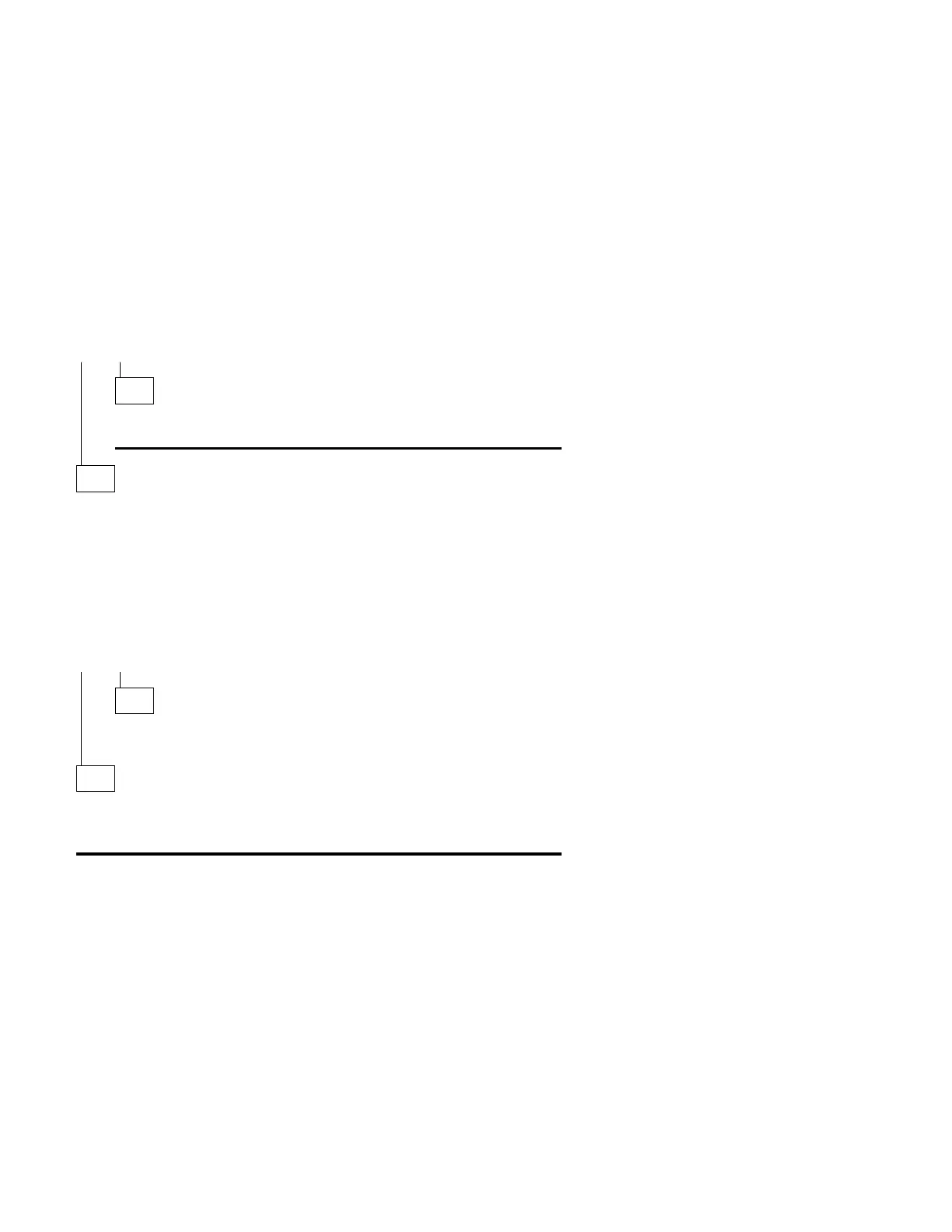011
– Go to “Index of Symptoms, Messages, Error Codes, or Beeps” on
page 2-9.
012
– Press Esc.
– Select Diagnostics from the Main Menu.
– Select Module Tests from the menu.
– Select Video from the menu.
– Follow the prompts and perform the video test.
Note: You might have to refine the monitor controls to obtain the best
image.
DID THE MONITOR SUCCESSFULLY PASS ALL TESTS?
Yes No
013
Replace the monitor. If the symptom remains, replace the system
board.
014
You have successfully completed the video Diagnostics and Utilities tests. If
the problem remains, go to “Index of Symptoms, Messages, Error Codes, or
Beeps” on page 2-9.
Check Procedures 2-69
