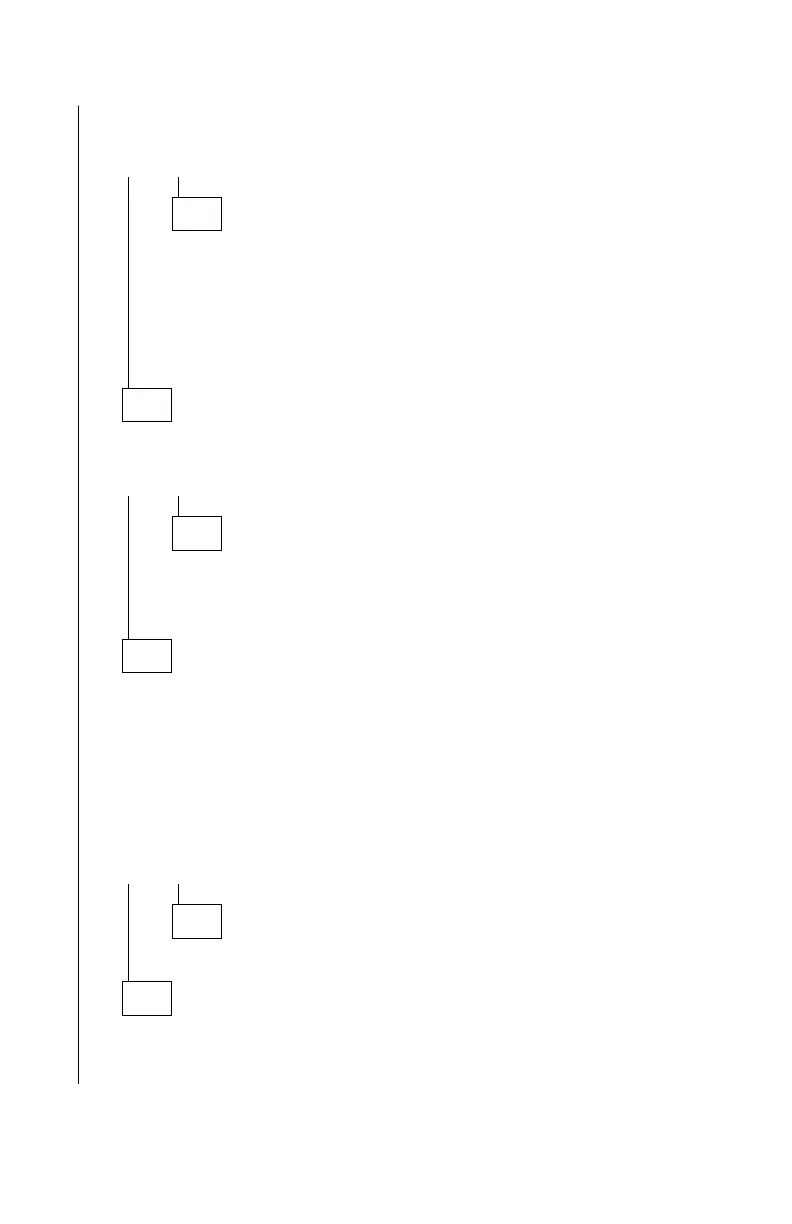(continued)
002 (continued)
DID THE MODEM COMMUNICATE?
Yes No
003
– Check the outside phone line by connecting a working
telephone to the telephone wall jack. Listen for a dial tone.
– If the phone line is good, replace the modem. If the symptom
remains, replace the system board.
– If the phone line is bad, tell the customer to contact the
telephone company. The modem does not need replacing.
004
DOES THE SYSTEM FAIL TO WAKE UP WHEN THE WAKE UP ON
RING FEATURE IS ENABLED IN THE SETUP UTILITY?
Yes No
005
– The Wake Up on Ring feature is working normally. If the
symptom remains, go to “Index of Symptoms, Messages,
Error Codes, or Beeps” on page 2-10.
006
– Power off the system unit.
– Power on the system unit and press F1 while the memory count is
running.
– In the Setup Utility, select the Rapid Resume option.
– Press the ↓ key to disable or enable both the Wake Up on Ring
fields.
CAN THE WAKE UP ON RING FEATURE BE ENABLED IN THE
SETUP UTILITY?
Yes No
007
Replace the system board.
008
– Check the Wake Up on Ring feature cable from the system board to
the modem for continuity. Replace if necessary.
(Step 008 continues)
2-50