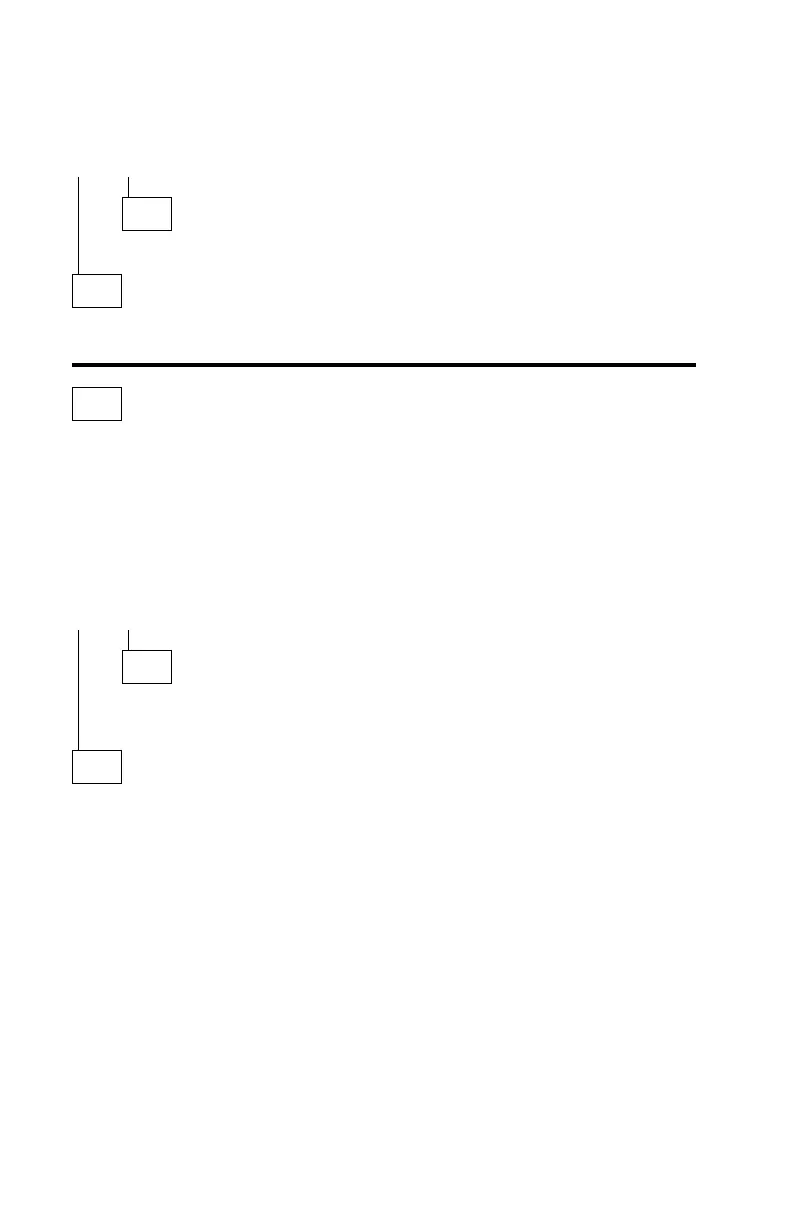(continued)
005 (continued)
DO ANY MESSAGES, ERROR CODES, OR SYMPTOMS APPEAR?
Yes No
006
– Go to Step 008.
007
– Go to “Index of Symptoms, Messages, Error Codes, or Beeps” on
page 2-10.
008
(From step 006)
– Power off the system unit.
– If not already inserted, place the Advanced Diagnostics diskette in drive A.
– Power on the system unit, and check for the following responses:
1. One short beep
2. Diagnostic screen
DID THE SYSTEM PRODUCE THE BEEP AND DIAGNOSTIC SCREEN?
Yes No
009
– Go to “Index of Symptoms, Messages, Error Codes, or Beeps” on
page 2-10.
010
If the keyboard responds incorrectly, go to “Keyboard” on page 2-32.
If the monitor shows problems, such as jittering, shifting, or being out of
focus, go to “Monitor” on page 2-54 and run the Advanced Diagnostics
tests.
If a message or error code is displayed, go to “Index of Symptoms,
Messages, Error Codes, or Beeps” on page 2-10.
– Select 0 (SYSTEM CHECKOUT) on the diagnostic screen.
– Press Enter.
Compare the Installed Devices list with the actual options installed in the
system unit.
(Step 010 continues)
2-6
