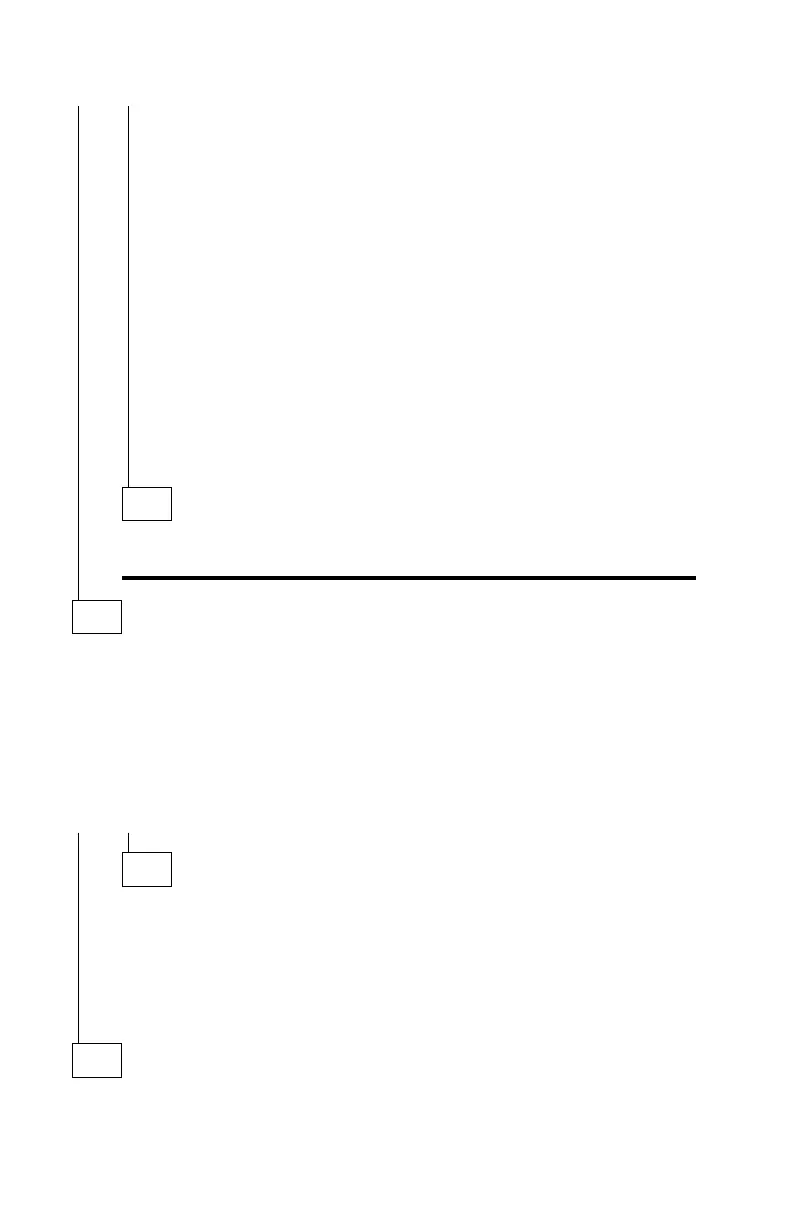(continued)
012 (continued)
– If you receive any messages, error codes, or beeps while
running a diagnostic test, go to “Index of Symptoms,
Messages, Error Codes, or Beeps” on page 2-10.
– If you are told to replace a failing device, first make sure all
switches, power connectors, cables, and jumpers are set
correctly and show the correct voltages. Go to “Power
Supply” on page 2-26 and “System Board Layout—Type I-1”
on page 5-2 and “System Board Layout—Type I-2” on
page 5-5.
– Power off the system unit and wait 10 seconds. ds.
– Power on the system unit.
– Run the Advanced Diagnostics again to ensure there are no
other system failures. If you return to this point a second
time, go to “Index of Symptoms, Messages, Error Codes, or
Beeps” on page 2-10.
013
– Run the System Checkout test again to ensure the system is
operating normally.
014
– Press Y, then press Enter. Follow the instructions on the screen.
– Select the number of times to run the test.
– Press Enter.
– Select the option you want to test, or press Enter to select all options.
Note: If you receive a 199 error, or if you have an undetermined
problem, run all tests.
DOES THE DIAGNOSTIC TEST FINISH WITHOUT ERROR CODES?
Yes No
015
– If the last test stops and you cannot continue, first make sure all
switches, power connectors, cables, and jumpers are set correctly
and show the correct voltages and continuity.
– Make note of any messages, error codes, beeps, or new symptoms.
Go to “Index of Symptoms, Messages, Error Codes, or Beeps” on
page 2-10.
016
(Step 016 continues)
2-8
