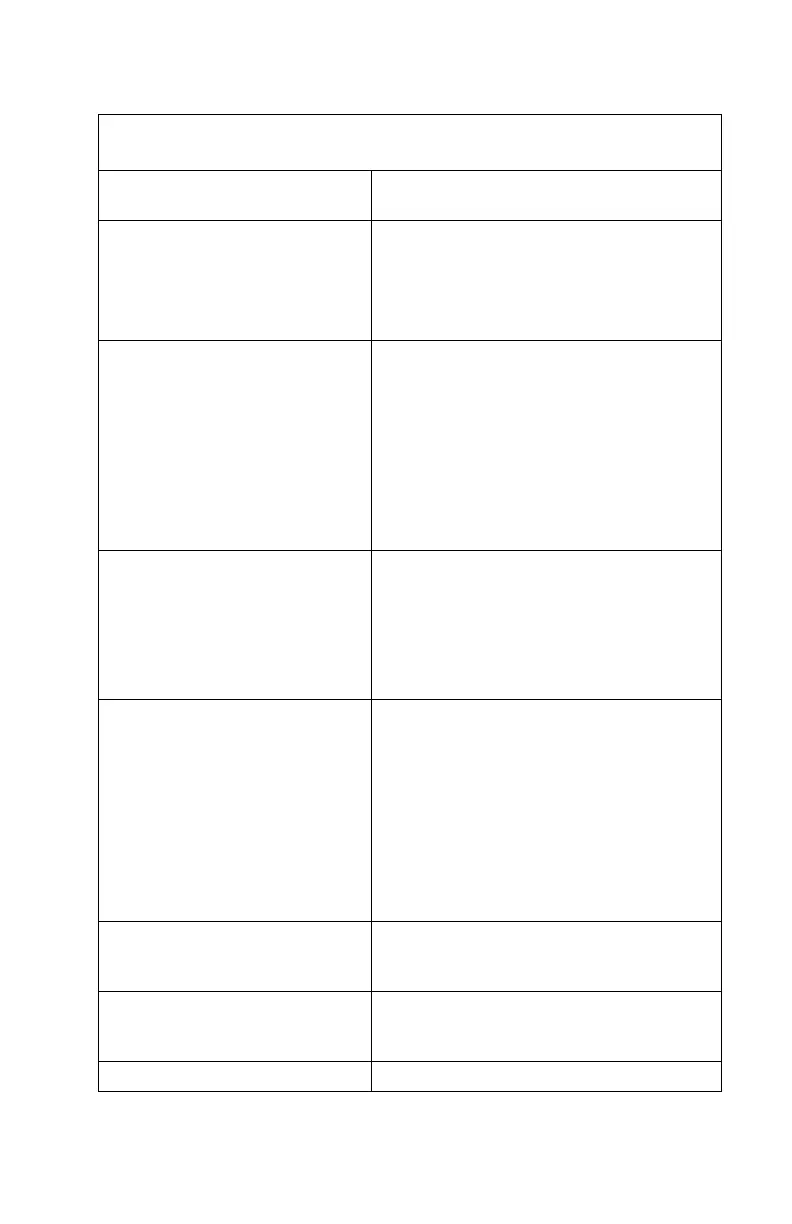Table 2-1 (Page 5 of 15). POST and Advanced Diagnostics Index for
Symptoms, Messages, Error Codes, or Beeps
Symptoms, Messages, Error
Codes, or Beeps
Action/FRU
Blinking cursor only and machine
not working normally.
“Factory-Installed Drive Devices” on
page 2-38
Diskette drive connection/cable
Diskette drive
System board
Serial or parallel port device
failure (adapter port).
“Factory-Installed Drive Devices” on
page 2-38
Test using a wrap plug while running
Advanced Diagnostics.
Device
Cable/connections
Alternate adapter
System board
Riser card
Parallel port or serial port failure
(system board port).
“Advanced Diagnostics Device Presence
Test” on page 2-34
Test using a wrap plug while running
Advanced Diagnostics.
Cable/connections
System board
Monitor problem:
Incorrect colors
No high intensity
Missing, broken, or incorrect
characters
Blank monitor (dark)
Blank monitor (bright)
Distorted image
Unreadable monitor
Other monitor problems
“Monitor” on page 2-54
I/O monitor signal connection/cable
Monitor
System board
Intensity or color varies from left
to right of characters and color
bars.
“Monitor” on page 2-54
System board
Other monitor problem not listed
above (including blank or illegible
monitor).
“Monitor” on page 2-54
System board
Changing colors. “Monitor” on page 2-54
Check Procedures 2-15
