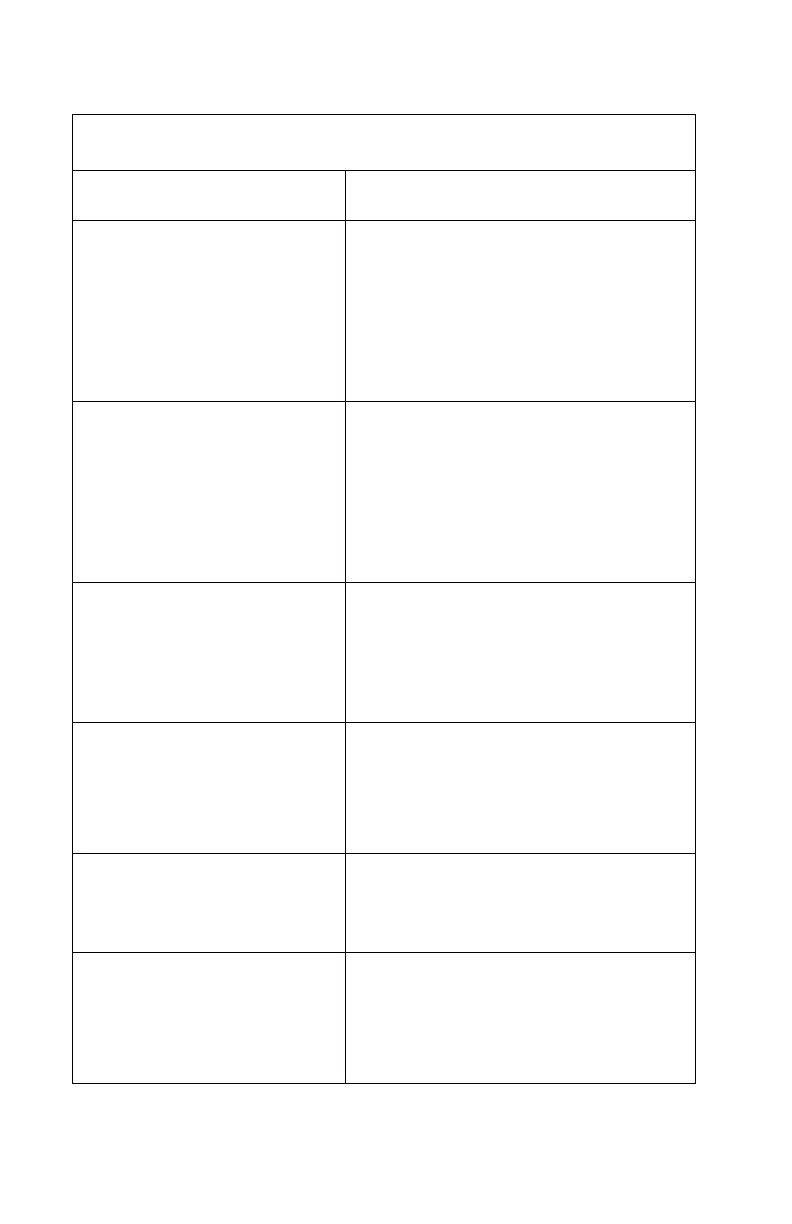Table 2-1 (Page 6 of 15). POST and Advanced Diagnostics Index for
Symptoms, Messages, Error Codes, or Beeps
Symptoms, Messages, Error
Codes, or Beeps
Action/FRU
Sound adapter card or
factory-installed adapter card
software gives a Microsoft
Windows error message after
POST configuration.
Hardware problem occurred.
“Diagnostics for Factory-Installed Riser
Card, Sound Card, or Adapter Cards Not
Supported by Advanced Diagnostics” on
page 2-43
Sound or adapter card
connection/cable
Sound or adapter card jumper settings
Sound or adapter card
Audio software program invoked
but no sound comes out of
speakers.
“Diagnostics for Factory-Installed Riser
Card, Sound Card, or Adapter Cards Not
Supported by Advanced Diagnostics” on
page 2-43
Sound adapter card connection/cable/jumpers
Sound adapter card volume control
Speakers
Sound adapter card
Audio software program does not
initiate in software but CD-ROM
drive works normally.
“Diagnostics for Factory-Installed Riser
Card, Sound Card, or Adapter Cards Not
Supported by Advanced Diagnostics” on
page 2-43
Sound adapter card jumper settings
Sound adapter card
CD-ROM drive LED came on
and stayed on more than 20
seconds before shutting off.
Software asks to install disc.
Software displays a Reading CD
error.
CD is not inserted properly.
CD is damaged.
CD has dirt or foreign material on it.
CD-ROM drive LED comes on
when inserting a disc but no
CD-ROM drive icon appears in
the File Manager as Drive D.
“Factory-Installed Drive Devices” on
page 2-38
CD-ROM drive connections/cables/jumpers
CD-ROM drive
CD-ROM drive LED does not
come on when inserting a disc in
the drive when the system is
powered on and the CD-ROM
drive power connector has the
correct voltage.
“Diagnostics for Factory-Installed Riser
Card, Sound Card, or Adapter Cards Not
Supported by Advanced Diagnostics” on
page 2-43
CD-ROM drive
2-16
