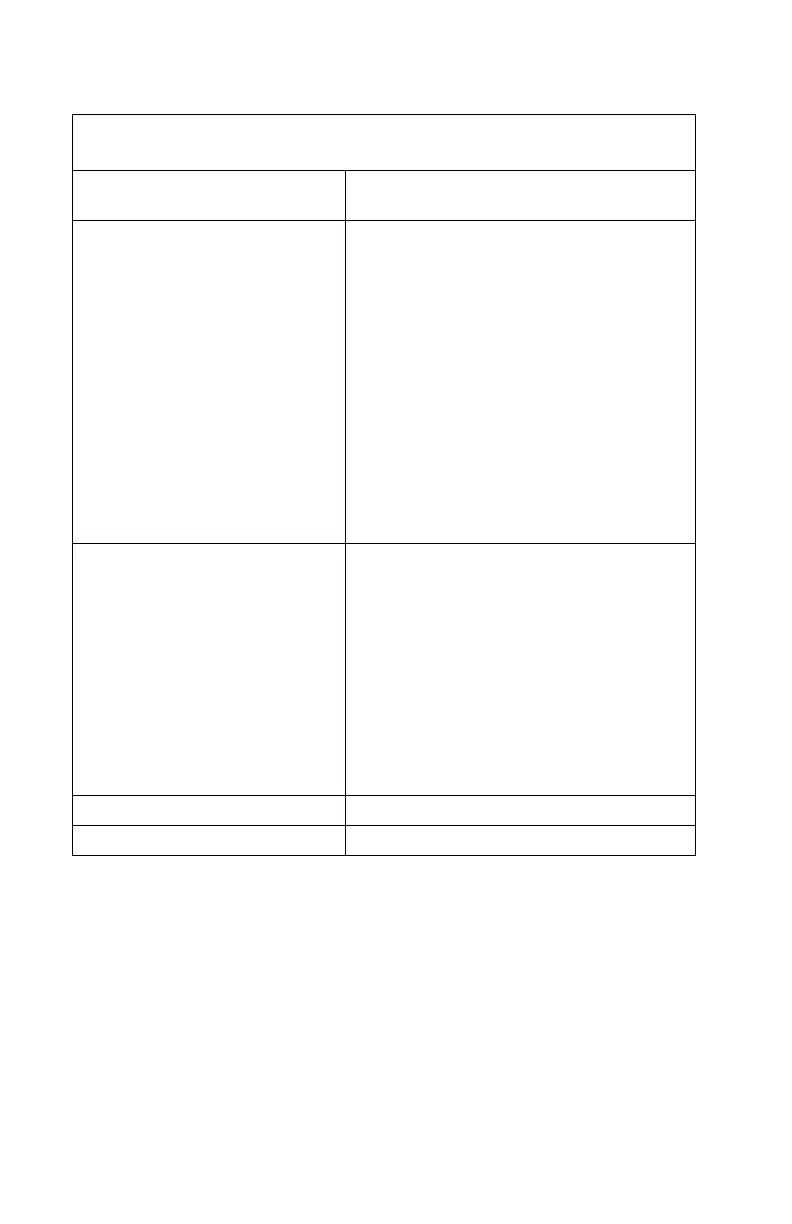Table 2-1 (Page 8 of 15). POST and Advanced Diagnostics Index for
Symptoms, Messages, Error Codes, or Beeps
Symptoms, Messages, Error
Codes, or Beeps
Action/FRU
Joystick does not respond at all. 1. Ensure the joystick is plugged
completely into the joystick/MIDI
adapter plug on the sound adapter
card and secured with the screws on
the adapter plug.
2. Verify that the software application
used with the joystick has joystick
support.
3. Ensure the joystick is enabled in the
software application. This may require
entering keystrokes or a configuration
utility in the software application.
If the above steps find no problem, see the
“Joystick does not work correctly” symptom
below.
Joystick does not work correctly
(installation is correct—see
above symptom).
1. Disable the joystick in the software
application.
2. Enable the mouse as the input device
in the software application.
3. If the mouse works in the software
application, replace the joystick. If the
symptom remains, replace the sound
adapter card.
4. If the mouse does not work, check the
software application troubleshooting
information provided by the
manufacturer.
Printer problems. Refer to the service manual for the printer.
Any other problem. “Undetermined Problem” on page 2-62
2-18
