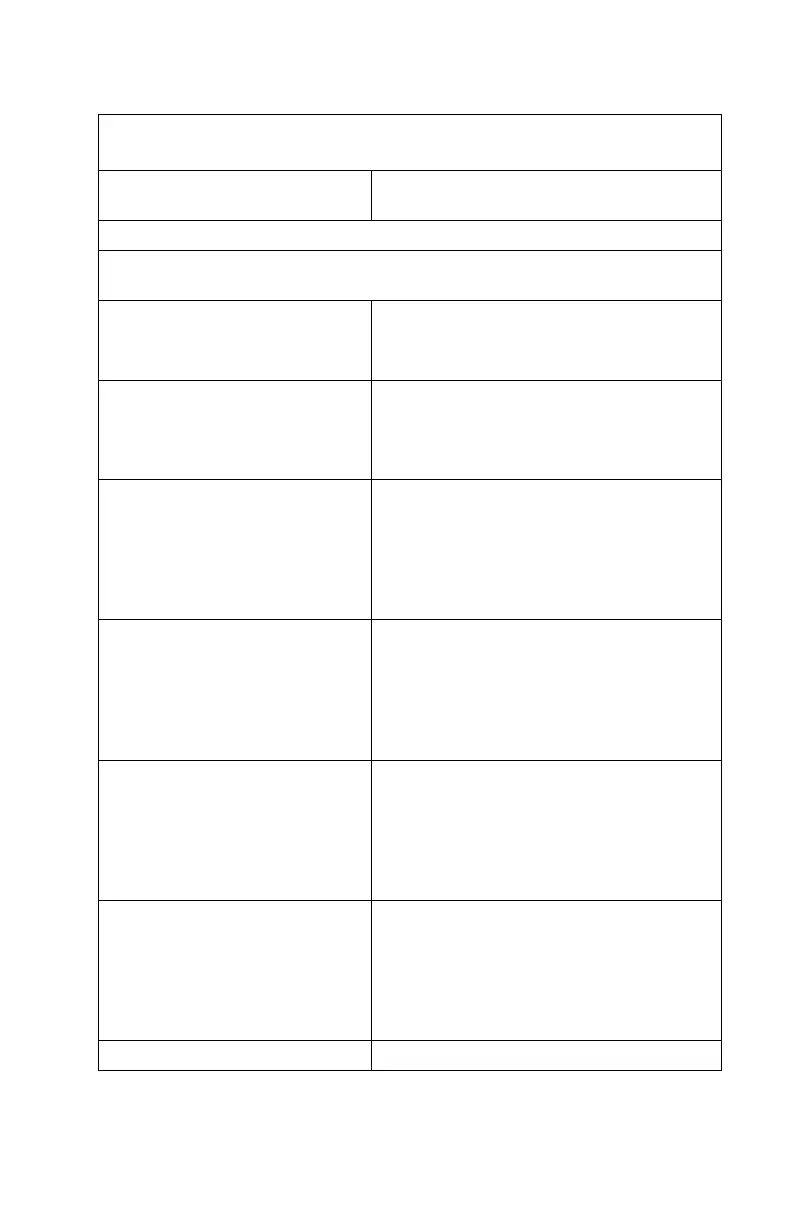Table 2-1 (Page 9 of 15). POST and Advanced Diagnostics Index for
Symptoms, Messages, Error Codes, or Beeps
Symptoms, Messages, Error
Codes, or Beeps
Action/FRU
Beeps
Note: The system has an error if you hear one or more beeps in a row before
POST is completed.
No beep and:
Blank or unreadable monitor
Blinking cursor
“Power Supply” on page 2-26
Repeating short beeps “Keyboard” on page 2-32
Keyboard (sticking key)
Keyboard connection/cable
System board
One long beep, one short beep “Memory” on page 2-30
Refer to “SIMM Configurations—Type I-1”
on page 5-18 and “SIMM
Configurations—Type I-2” on page 5-20 for
correct installation.
SIMM(s)
One long beep, two or three
short beeps (Video POST error)
System board jumper settings.
See “System Board Layout—Type I-1” on
page 5-2 and “System Board Layout—Type
I-2” on page 5-5.
Optional video memory
System board
One long beep, three short
beeps, one long beep
“Memory” on page 2-30
Refer to “SIMM Configurations—Type I-1”
on page 5-18 and “SIMM
Configurations—Type I-2” on page 5-20 for
correct installation.
SIMM(s)
Two short beeps and:
Blank or unreadable monitor
Distorted monitor image
CMOS clock/battery (if less than 2.8 V dc,
or removed from system unit for some time,
or with no AC power to system unit)
Monitor
I/O monitor signal connection/cable
System board
Any other beeps “Undetermined Problem” on page 2-62.
Check Procedures 2-19
