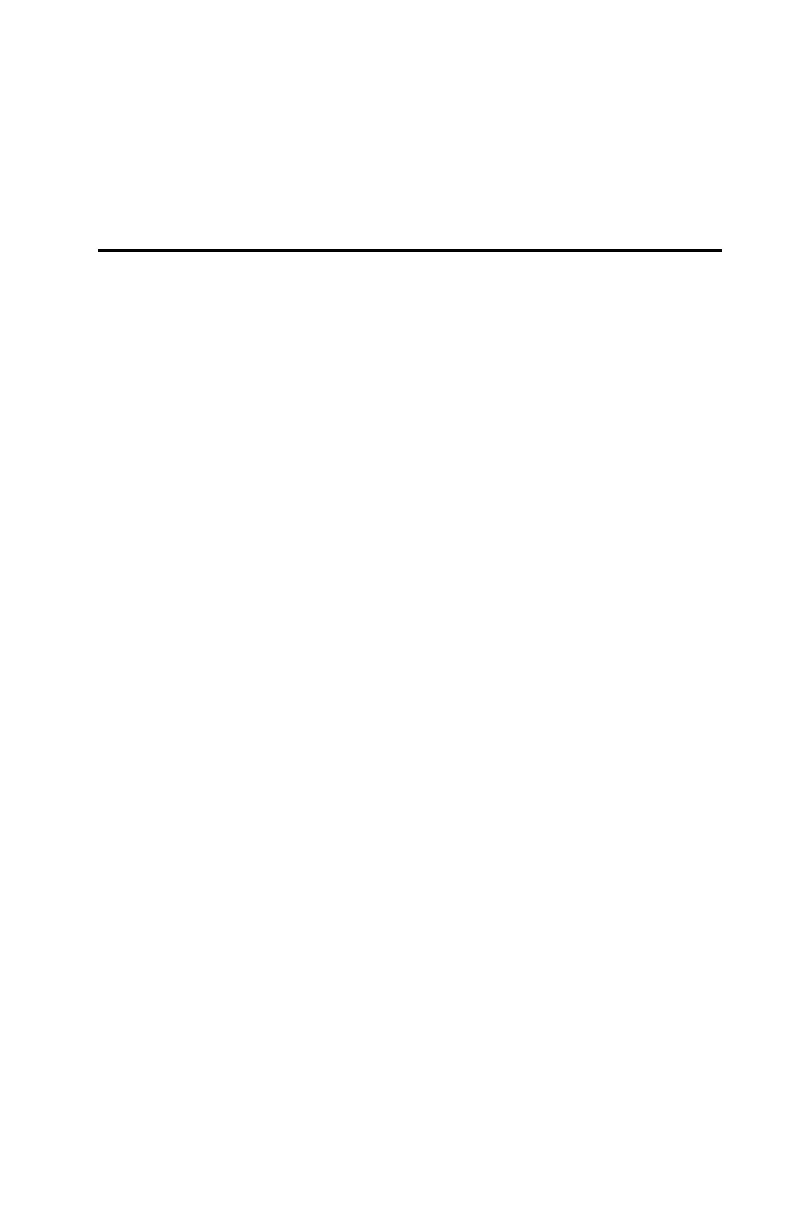– Run the Advanced Diagnostics for All Devices with the 0 (RUN TESTS
ONE TIME) option.
– If a message indicates a failing device is still present and lists a FRU,
replace with the FRU indicated.
– If an error code is displayed, go to “Index of Symptoms, Messages, Error
Codes, or Beeps” on page 2-10.
Check Procedures 2-37
