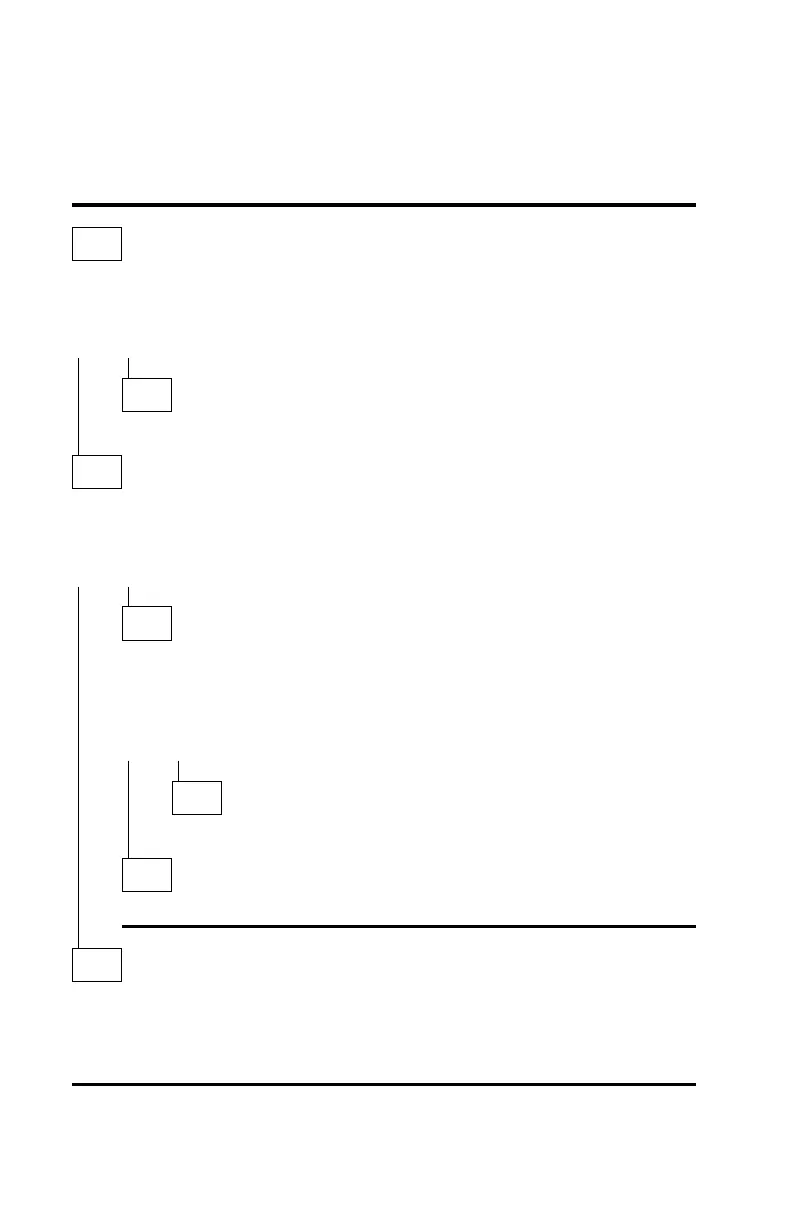(continued)
009 (continued)
– The CD-ROM drive should be operating normally.
– If any new symptom appears, go to “Index of Symptoms, Messages, Error
Codes, or Beeps” on page 2-10.
010
(From step 002)
DOES THE CD-ROM DRIVE WORK CORRECTLY EXCEPT WITH AUDIO
CDs?
Yes No
011
– Go to Step 003 on page 2-40.
012
– Ensure the CD-ROM drive 4-wire cable to the sound adapter card is
properly seated and undamaged.
IS THE 4-WIRE CABLE PROPERLY SEATED AND UNDAMAGED?
Yes No
013
– Make sure the CD-ROM audio cable is not damaged and is properly
seated, or replace the CD-ROM 4-wire audio cable.
– Install a known good audio CD.
DID THE SYMPTOM REMAIN?
Yes No
014
– The system is working correctly.
015
– Go to Step 016.
016
(From step 015)
– Check the sound adapter card jumper settings.
– Go to “Diagnostics for Factory-Installed Riser Card, Sound Card, or
Adapter Cards Not Supported by Advanced Diagnostics” on page 2-43.
2-42
